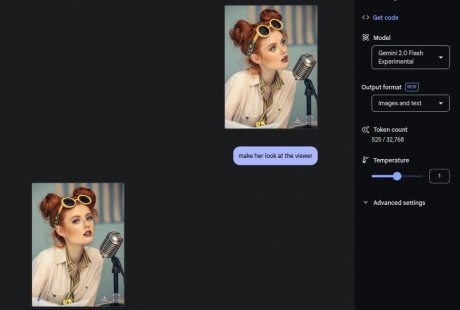Doodle to AI Art with Midjourney
Ever wondered what your quick sketches or doodles might look like as fully realized artworks? Thanks to amazing AI tools like Midjourney, you can now transform your simple drawings into stunning, detailed images with just a few clicks.
Whether you're aiming for photorealistic scenes, artistic masterpieces or cartoon style drawings, AI image generators can help.
If you find this post useful please share it! Took me few seconds to doodle but a few hours putting all this together as a step-by-step qguide, picking which images to showcase, creating collages in Gimp + a lot of Midjourney's credits trying out all sorts of prompt variations.
Doodle to AI Art In a Nutshell
- Grab your doodle/sketch and upload it to Midjourney, or upload it anywhere else and get it's URL.
- Your prompt will involve a reference to that image (its URL) and the result you're after. Would you like a photorealistic image, a watercolor painting or Salvador Dali styled art? It can involve a modification of the original doodle or detailing new environment. Options are many...
- Making use of --style operator
- You will often need to either create variations from the initial outputs Midjourney offers or, what I tend to do, is create next generations using one of the first initial results.
Ok, now let's look at examples, that's easiest.
The Cat Doodle

photorealistic cat is a silly, happy medalist, natural light, natural features --s 1000
This prompt gave me the first output (cat to the right of my doodle).

The --s 1000 parameter means maximum stylization or beautification. [ Read Midjourney's Docs ] It's good for initial turning of sketches into pictures. You can see it still has a lot of pen stroke effects, so next step.
I then used THIS new image as a base for my next generation. So I've referenced its URL in my next prompt like so:
proud cat has won a medal in a competition is wearing medal --cref https://ageofllms.com/img/2024/07/cat1-1456x1456.png
It gave me the cat with the medal

Third photorealistic running cat is also generated similarly.
The more you repeat the process the more realistic variants you will produce. You can regenerate, emphasize certain feature Midjourney is not getting right. For example, you can say 'cat with long tail' or 'full body shot of a cat' and still reference your image. The AI will try to respect both your textual and your image prompt.
Now the other two, artsy colorful pieces, they're first generation again. They've each been directly derived from my doodle. The prompts were:
colorful naive art, cat
and
naive art red cat on white background
Naïve art in painting refers to artwork known for its childlike simplicity, two-dimensional rendering, awkward proportions and vibrant colors. Initially it was created by self-taught artists who lacked formal training but later some formally educated painters intentionally adopted this style, referred to as "pseudo-naïve" or "faux naïve" art.
The Dog Doodle
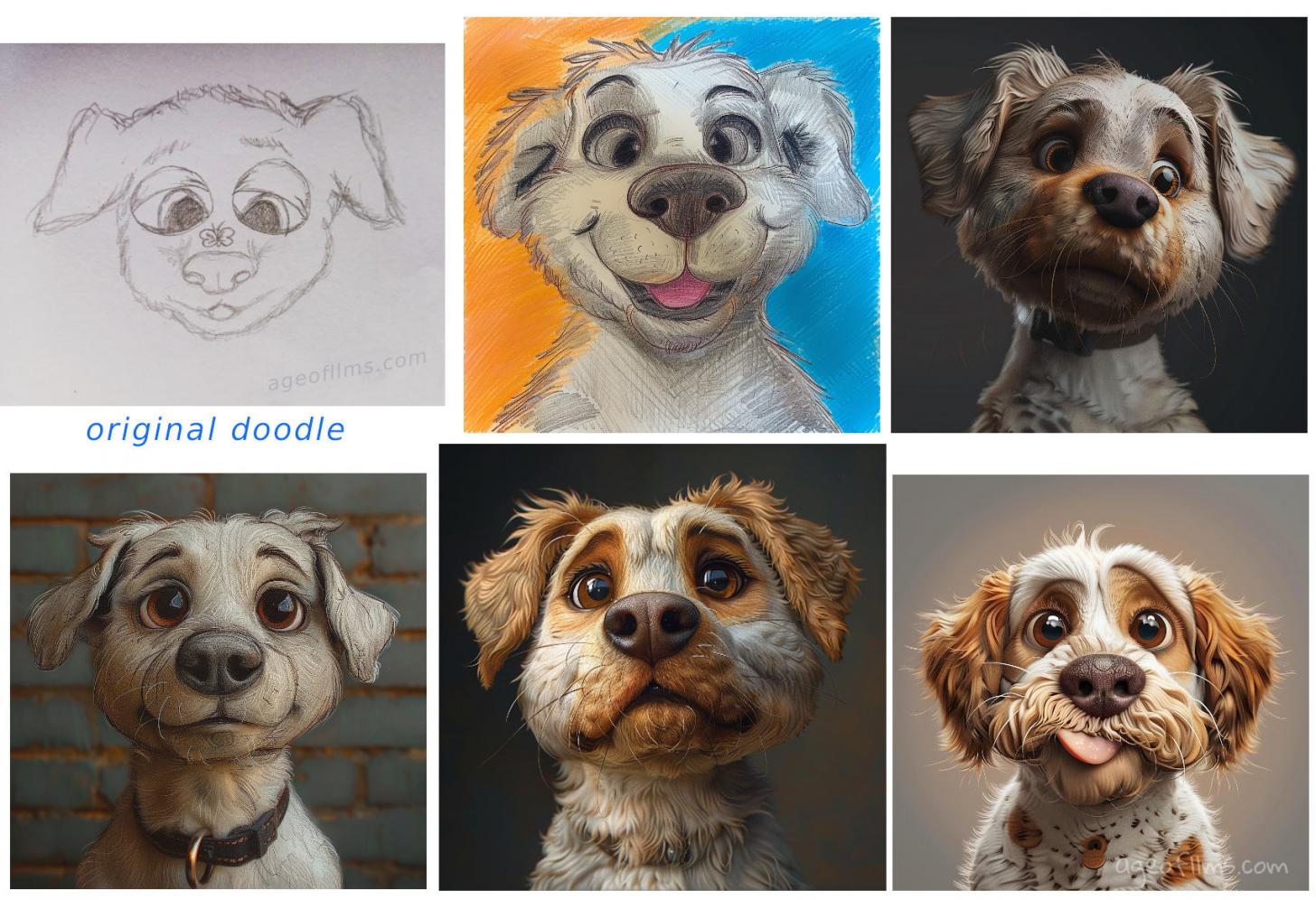
The initial prompt was
photorealistic dog, natural light, natural features --s 1000
Well, actually, I've tried without the --s operator first and didn't like any of the 4 results as they were all showing sketch strokes.These were the results with omitted --style operator:

That's why maxxing that stylization option is so useful, because the model gets more freedom to deviate from the initial sketch in favor of the higher artistic quality. A value anywhere from 700 upwards is very high.
So adding that --s 1000 gave me the dog underneath my doodle.

It's pretty great for the 1st generation, but you can notice a lot of pencil dynamics going on.
So then I've used this newly generated dog as a character reference for the next dog, not my own sketch any more. This time with --s 700
photorealistic dog --s 700

This one's my favorite. I've tried using it as the basis for many other generations but not many came close to it. This next featured one was created using:
photorealistic cute dog with fat cheeks has a tip of his tongue out --s 20
At this point I've virtually turned off stylization because it was artistic enough already and I wanted it being closer to my reference image.
The other cute photorealistic doggo was made tith this prompt:
photorealistic cute dog with fat cheeks has a tip of his tongue out --s 20
And the cartoonish colorful variation is a direct derivative from my original pencil doodle, but using a prompt like:
childrens crayon drawing of a dog -- s 700
Women Sketches into AI Art
Two types of faces, one pen drawing another a pencil one.

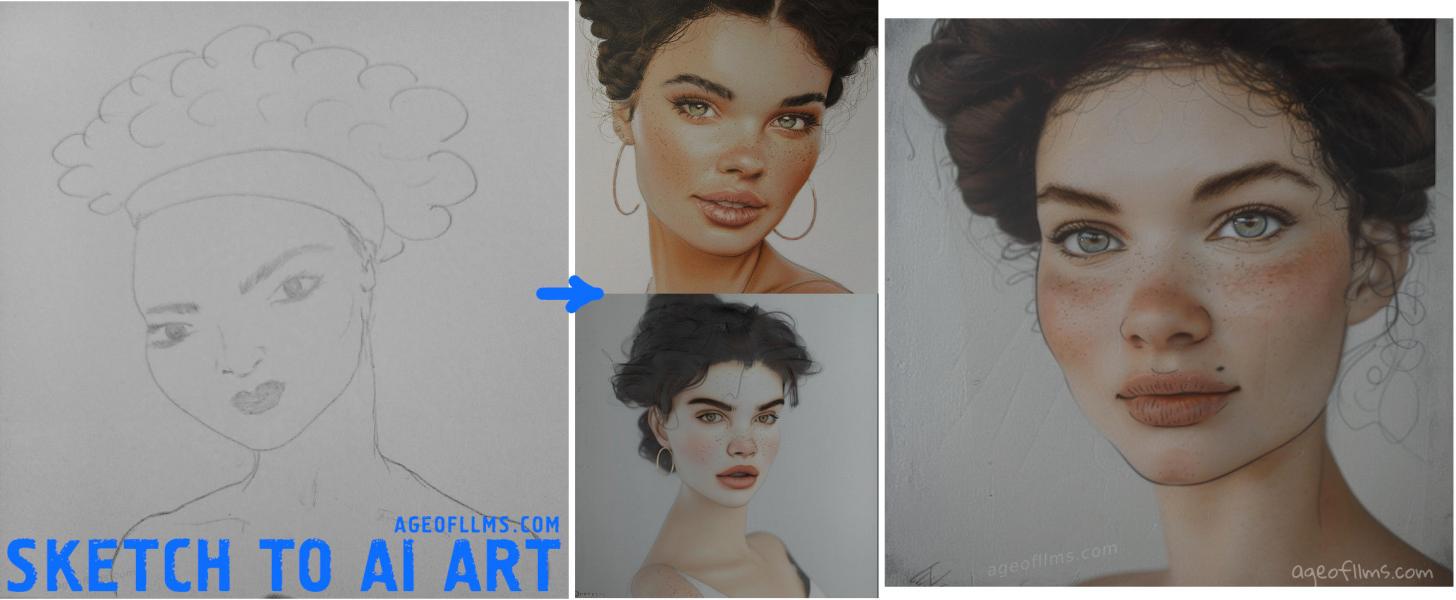
My pencil sketch produced these images in the first output already! I loved them so much I didn't feel like I wanted to keep going for a more realistic view. But just for the sake of this post I have.
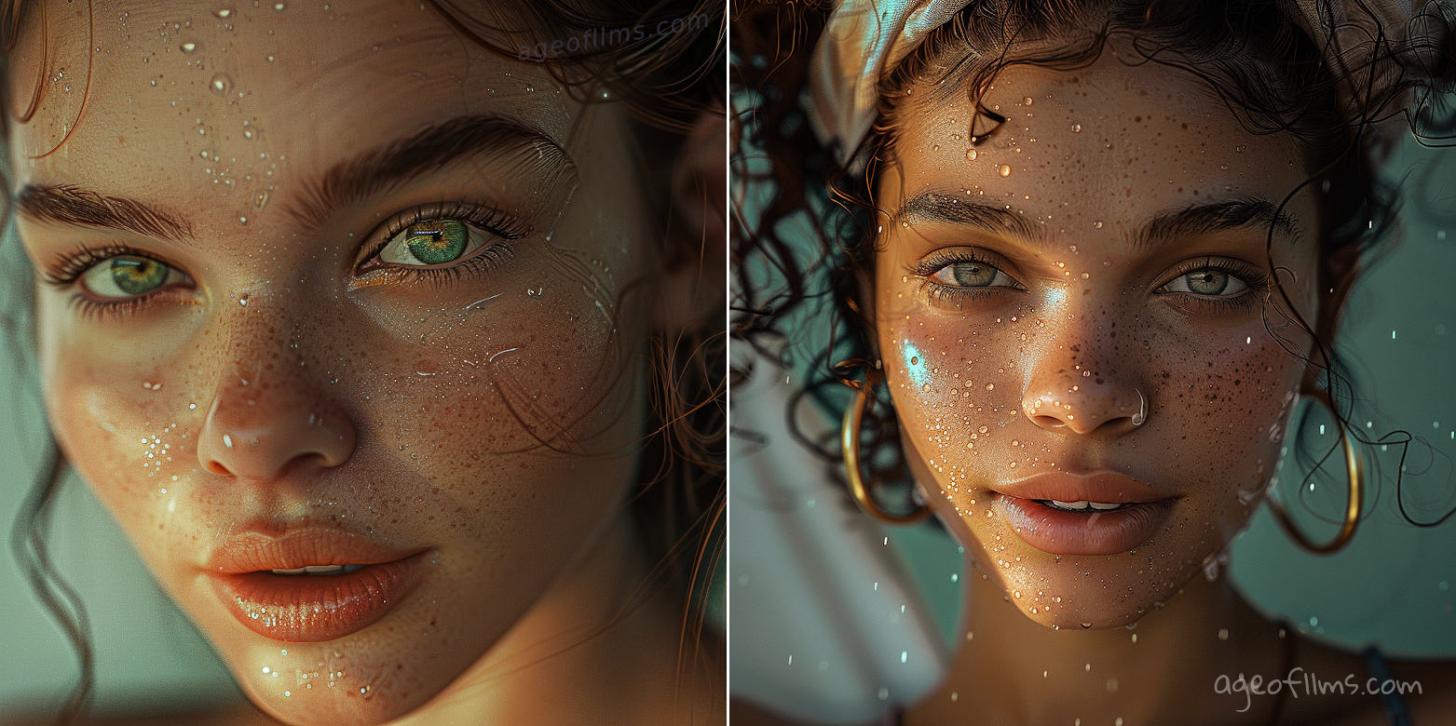
Prompt used:
photorealistic woman, smooth skin, natural light, natural features, morning with light shower, Sony a7R IV cameraWith my pen doodle, I had to iterate many more times to get this last photorealistic image. The pervasiveness of the those pen stroke effect!
Getting Rid of Pen/Pencil Strokes
I can definitely advide using pencil sketches as those are quicker to turn realistic than pen ones.
Midjourney will obsess over replicating pen strokes for much longer, creating sometimes downright ugly images that look like they were made by someone who's just started learning Photoshop:
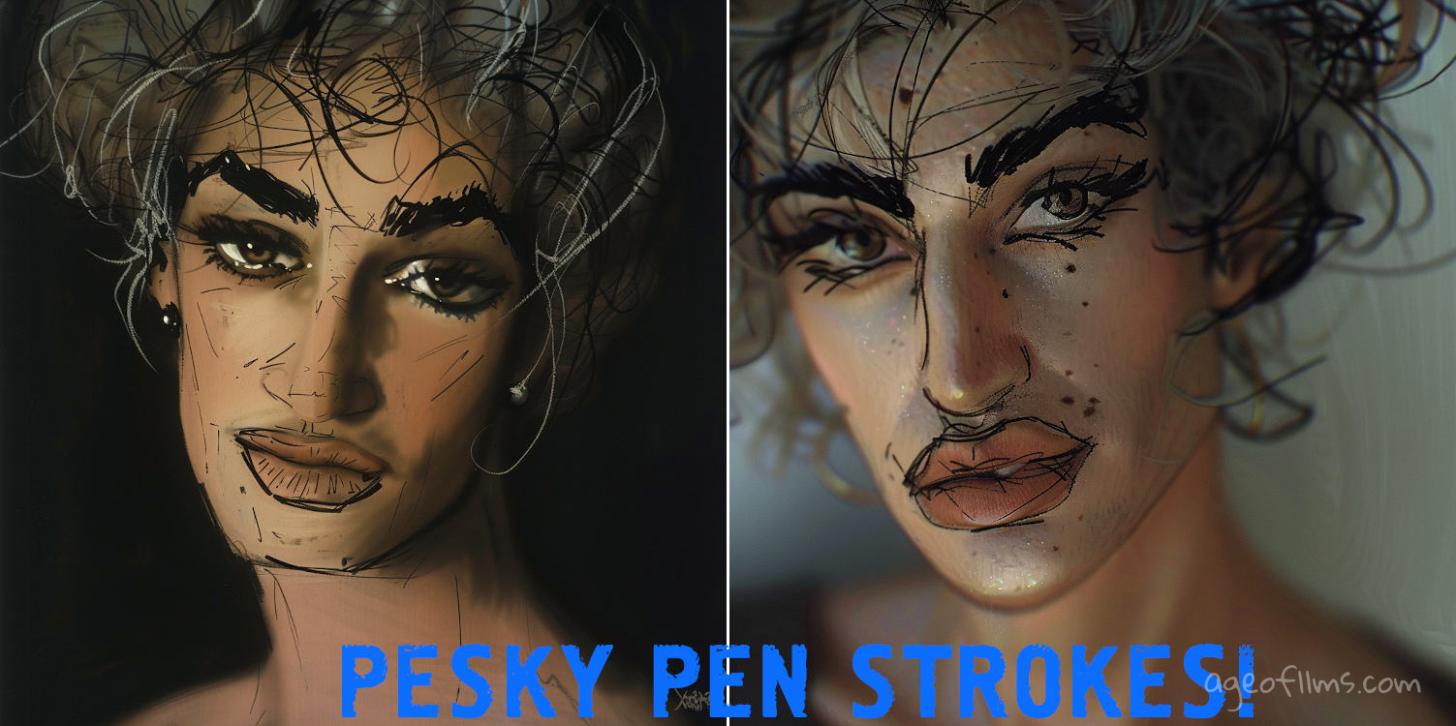
What doesn't work, in my personal experience:
no sketch lines, no sketch, no outlines, no pen strokes, smooth texture
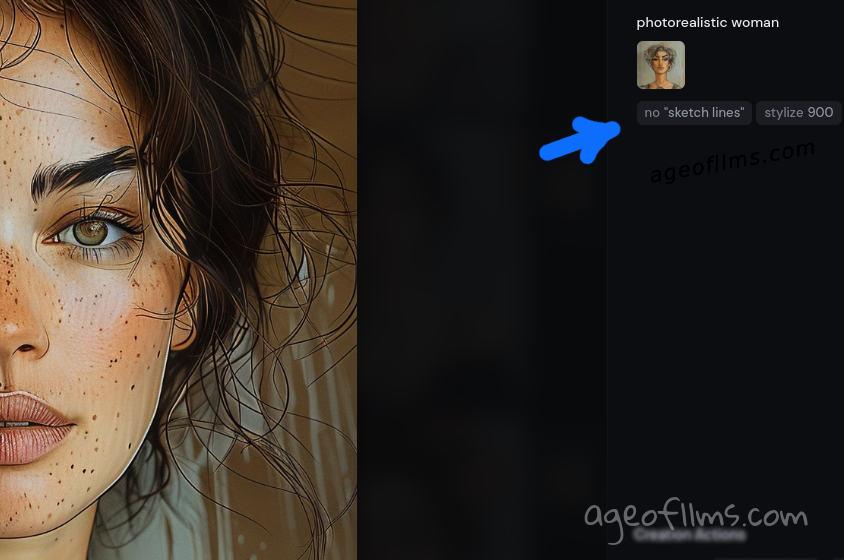
For whatever reason these don't help at all to remove the pen strokes effect. 'Smooth texture' prompt may sometimes result in a face that looks like it has yoghurt or clay beauty mask on.
What does work, in my experience:
Not using sketches with very harsh, defined strokes like those coming from pens, ok? But if you do, try combining most/all of the tricks below:
- using higher stylization values (--s 750, --s 900, --s1000)
natural light, natural features, smooth skin- mentioning camera brand and lens:
SIGMA 85mm F/1.4, Canon EOS R5, Canon EF 85mm f/1.2L II USM lens, Sony a7R IV camera, Sony FE 85mm f/1.4 GM lens - using --sref operator to imitate style of some highly realistic photograph type image
- iterating musltiple times, using newly generated images as new character reference
So your prompt could look something like this:
Photorealistic woman [optional details about her, time of day, place, weather, emotions etc] natural light, natural features, smooth skin, Canon EOS R5 --s 900 --sref [url of a realistic photo you'd like to imitate the style of] --cref [url of your sketch]
Now you're ready to transform your doodles into stunning AI art! Give it a try and see how Midjourney can bring your sketches to life.
What's more, image-to-video animators can breath even more life into your stills. And if your sketch is a portrait, go ahead and animate it in one click using Live Portrait AI, like so:

Don't forget to share your creations and let us know how it went in the comments below.
Have you tried turning sketches into artsy pictures? What was your experience?
Last modified 20 July 2024 at 13:33
Published: Jul 9, 2024 at 6:49 PM