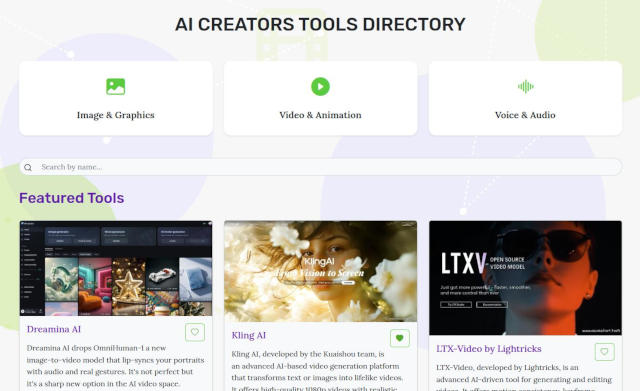Google Gemini 2.0 Flash Now Does AI Image Generation And Editing!
- Google AI Studio now has built-in AI image generation
- Users can make and edit images just by typing what they want
- It can fix text inside images making it better for ads and social media
- AI understands real-world stuff so it makes accurate visuals
- Editing is easy—just talk to it and adjust things without starting over
So Google just leveled up its AI game. Gemini 2.0 Flash Experimental now lets users create and edit images right inside Google AI Studio. No extra tools no complicated steps just type what you need and AI makes it happen.
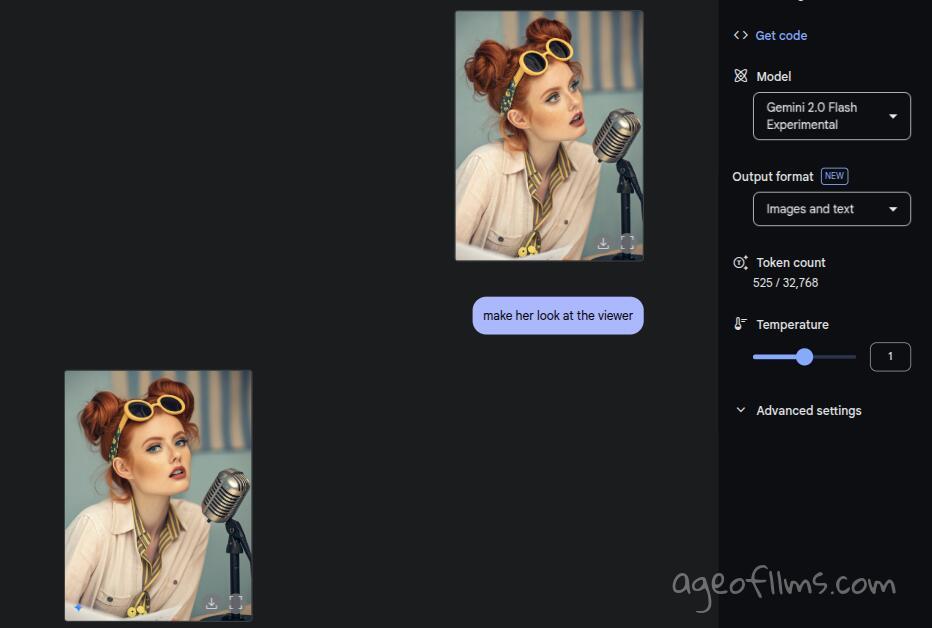
AI Image Generation Inside Google AI Studio
Now you can tell Gemini what you want and it’ll generate an image to match Say you type "a cute baby turtle in a 3D digital art style" it’ll not only give you a story but also images to go with it No extra software needed.
Talk to It to Edit Images
You don’t have to start over if you want changes. You can just upload an image or use one you generated and ask for tweaks. Want a different color? Want to add something in? Just ask and it does it without regenerating the whole thing. Here are my original and tweaked images side by side:

Better Text Inside Images
One big issue with AI-generated images has been messy or unreadable text Gemini 2.0 Flash fixes that. Now you can use it for ads posters or social media posts without weird-looking letters.
Smarter Image Creation Based on Real-World Knowledge
It’s not just about making pictures AI understands what things should look like If you ask for a recipe image it’ll show the right ingredients and cooking steps so it actually makes sense.
How to Use Gemini 2.0 Flash for AI Image Generation
Getting started is easy Here’s how you do it:
- Go to Google AI Studio. Sign in with your Google account here
- Pick the Experimental Model. Select ‘gemini-2.0-flash-exp’ to use the new image-making features
- Type Your Prompt. Be specific like "A sunset beach with palm trees and a hammock"
- Generate and Edit. AI makes the image You can tweak it by just telling it what you want to change
You may run into Gemini's strict NSFW filter as I have with these two images that contained no nudity:
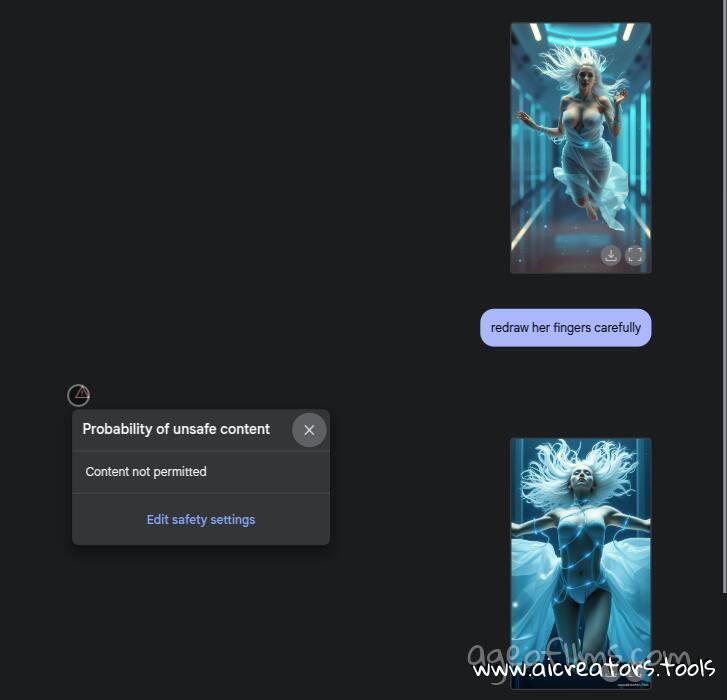
Example Use Case
Let’s say you’re making a poster for a tropical vacation You type "A bright poster of a tropical beach with clear water white sand and a sunset" AI gives you an image. Need a hammock? Just ask Want text? It can add that too. No Photoshop needed.
This new feature makes AI-powered creativity smoother than ever. Just type what you want and watch it come to life. Not to mention, this will be a tremendous help with AI videos which are made based on keyframes, which will help preserve character consistency better.
Last modified 15 March 2025 at 09:34
Published: Mar 13, 2025 at 10:31 PM
Related Posts

Meet Gemini CLI. AI that lives in your terminal
26 Jun 2025