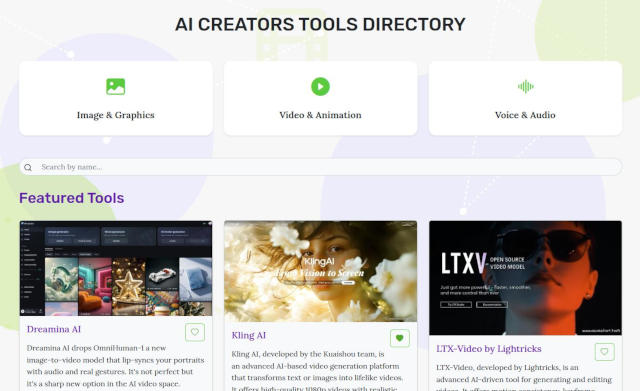Kling AI Levels Up with New Face Swap Feature
Creating lifelike, consistent characters across scenes just got easier with Kling AI's new face-swapping feature. This tool ensures your characters look seamless in different settings, with no glitches in lighting or backgrounds.

Build Custom AI Characters in Kling AI
This was probably the most sought-after feature for most creators. How do I keep characters consistent?
Well, now with just a few video clips from various angles, you can train your own AI character model.
And you can insert yourself or other characters into diverse scenarios without needing complicated setups or extensive training data.
Some Key Features
- Consistent Features: Maintain the same character’s appearance and expressions across scenes.
- Ease of Use: Upload a few videos, and Kling AI’s advanced face model takes care of the rest. Easy-to-use interface with straightforward tools.
- Professional Results: Videos render in 1080p at 30fps. High-quality, natural-looking face swaps ensure a polished outcome. The face swaps are natural and cohesive.
Steps for Best Face Swap Feature Results
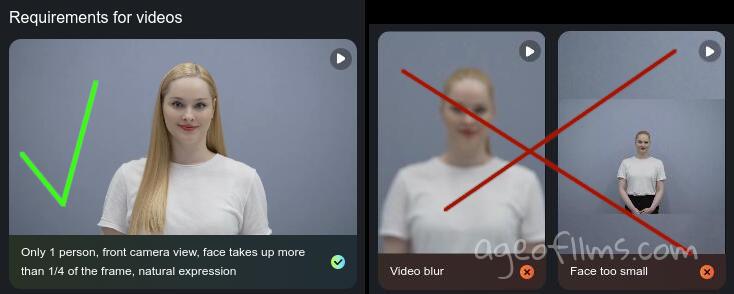
- Upload Clear Videos: Use high-definition, well-lit clips showing a single character.
- Ensure Consistency: Film on the same day with similar backgrounds and lighting.
- Follow Simple Rules: Use a steady camera and neutral backdrops to enhance clarity.
Exclusive Launch Offer
This feature is currently available for Premier and Pro Plan users at a 50% discount. Normally 1999 Credits, it’s now 999 Credits to train your custom face model. Once created, your model will be available anytime for video generation.
Custom Ai Video Model Real Life Tests
I've tried to upload a few videos but unfortunately hads this unknown error:
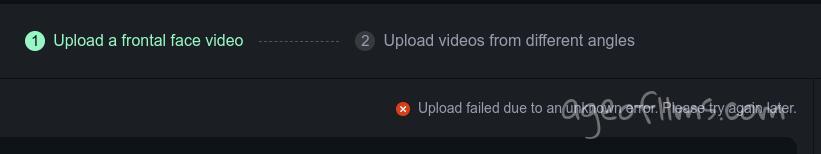
I've tried uploading Kling's own generations as well as stock videos of people posing for a camera against a solid backdrop. Since they won't tell me what's the problem I don't have time to keep trying at the moment. I'll wait for this to get fixed and improved. Will likely miss out on this pricing though. Oh well... still looks pretty promising feature if demos are representative of the norm, not cherry-picked.
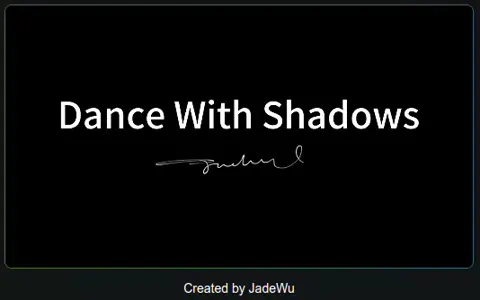
Actually, here's a good video by Tao Prompts sharing his process and results:
Create Custom Ai Video Models! - Kling Consistent Character Update
You can now create custom Ai video models for your characters in Kling Ai! This huge update allows you to put a consistent character into your Ai videos generated with Kling. All you need is a few sample videos of your character as a dataset and the Ai learns to put that character into videos.
The Limitations and Legal Guidelines
While this tool is game-changing, it requires multiple angles for accurate results and is only available on higher-tier plans for quite a hefty price, though currently on sale and you only need to train this once.
You can only use legally authorized content and follow applicable laws to avoid penalties or model removal. You must keep Kling AI’s watermark intact unless you have written permission to alter it, or you should prominently indicate that the Output is generated by "KLING AI" in the usage scenarios of the generated content. This warning appears prior to you being able to access model training and unless you agree to it the feature is not available for use.
Last modified 27 November 2024 at 11:26
Published: Nov 26, 2024 at 6:59 PM
Related Posts
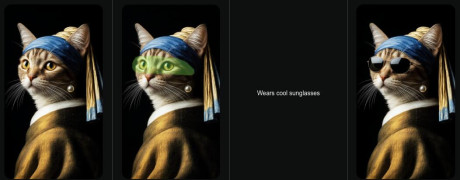
Kling AI 2.0 Just Got a Massive Upgrade
16 Apr 2025