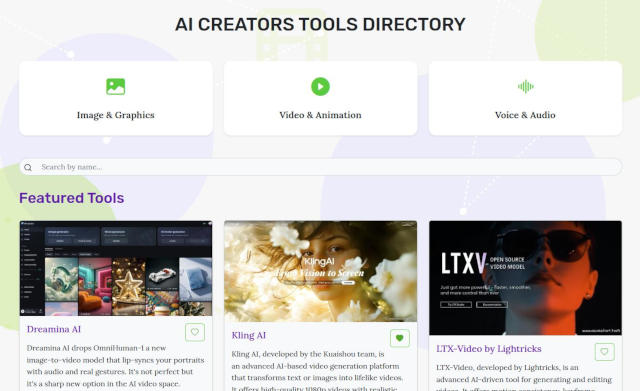Kling AI 2.0 Just Got a Massive Upgrade
Kling just dropped a big upgrade and yeah it changes the whole vibe. Now it’s not just about images anymore—video’s in the mix and it’s looking sharp.
-
Kling 2.0 adds editing tools for videos and images
-
Kolors 2.0 boosts style options with better results
-
You can swap delete or add stuff in videos using prompts
-
Style your images fast with just one line of text
-
Characters now move smoother and look more real
Kling 2.0 Master is built for movement
Kling 2.0 is here to upgrade Kling 1.6 version. Characters now move with better range and flow. The system handles speed detail and action more naturally. Even during fast scenes it stays sharp and immersive. Also it handles full scenes now so you can set the action camera movement and expressions just like a director.
No end frame feature yet.
But wait, it costs how much? A 100 credits per clip and only 720p quality? Ha! That’s over $1 per clip for standard, not HD.
Here's what Reddit is saying:
Folks weren’t ready for the 100-credit price tag just to make a 5-second video. Big shift from the earlier sub-30 cent costs.
Some called it straight up a scam. Like @deepthrowt_cop663 said “More than twice as much as 1.6? It better be twice as good for those credits.” Others like @DeliciousFreedom9902 pointed out you burn through $100 real quick just chasing one decent video.
Is Kling 2.0: Any Better? Depends who you ask. A few folks like @Natasha26uk gave it a spin and said it follows prompts way better and the human motion looks more real. She added more steps to her prompt and got decent results—just one tiny hand mess-up. Still? She’s going back to Kling 1.6 for now.
Another user @No-Pomegranate4047 said their 200-credit 10s clip didn’t look any better than the old 35-credit model.
Source: https://www.reddit.com/r/KlingAI_Videos/comments/1jzofva/100_credits_for_5s_generation/
So yeah, people think Kling 2.0 at 3x the cost of Kling 1.6 is a bit brutal, considering there's currently no unlimited plan.
New Kling's tools to mess with your videos
You can now upload short clips (like 1 to 5 seconds) and edit them with prompts. Want to swap someone’s outfit change their face or delete random people in the background? You can. Want to toss a spaceship in the sky? Yep that too.
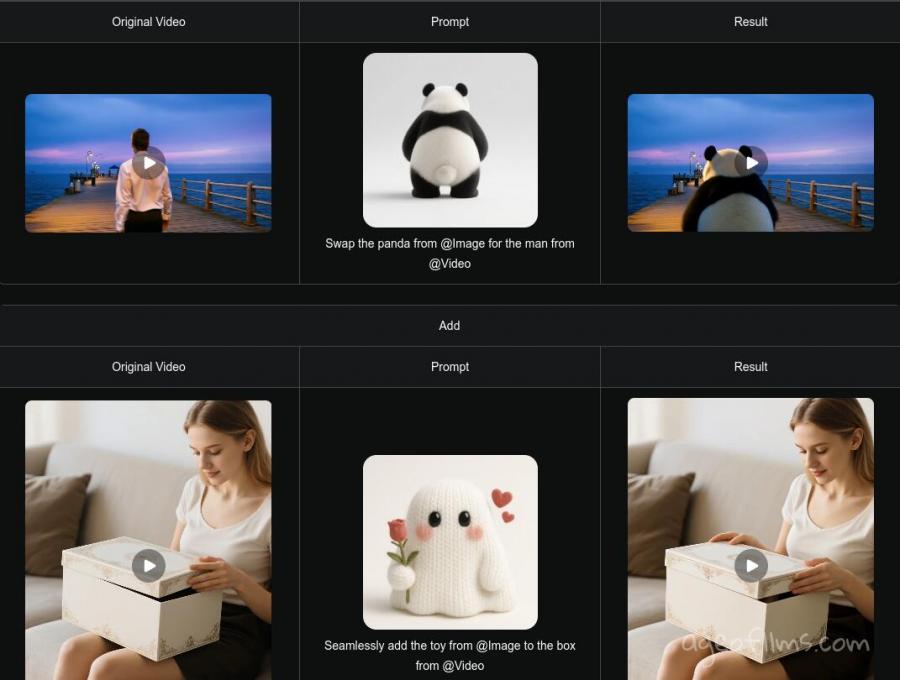
There’s a new Multi-Elements Editor that lets you:
-
Swap stuff. Like replacing a person’s shirt or swapping a whole character
-
Delete stuff. Get rid of things across multiple keyframes
-
Add stuff. Throw in new objects or people with text or reference pics
Basically, Kling catches up to Pika which pioneered these kind of features with its 'pikadditions' and 'pikaswaps'. But from first examples published by early testers, seems like Kling has a bit of improvements to implement here, specifically regarding color correction. The inserted characters seem to look a bit out of place, Not as seamless and natural as in Pika.
Plus, unlike Pika which does the cutting for you, Kling demands you upload video shorter than 5 seconds. had to open video editor and cut first.
Ok, let me try it out...
If you run into this pop up demanding some details, it actually wants you to manually edit the text field and replace the [x] in the prompt for the object in your image.
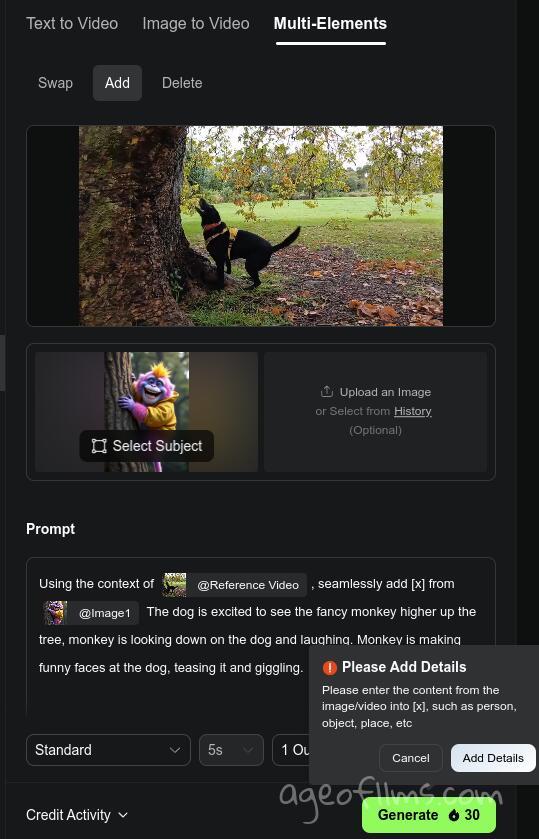
You don't have to supply the descritive prompt, I've done that before realizing what it wants from me by saying 'Please enter the content' - read it as 'enter the context'.
Anyway, let's try this in Pika also. I see it has enabled custom prompts for Pikaddition. So I've supplied almost the same one, adding only 'unreachable to the dog': The dog is excited to see the fancy monkey higher up the tree, unreachable to the dog, monkey is looking down on the dog and laughing. Monkey is making funny faces at the dog, teasing it and giggling.
"High demand right now! Wait times might be a 'lil longer." - says Pika, seemingly, any time of the day or night, any day of the week. Fine...
Test Results fo Kling and Pikaddition
So first is my original clip with my image on the side, so you see the raw material, so to say. Then Kling's rendition, then Pika's. Well... Not impressed. Even though it's standard (not pro) quality you can see that the animation of the inesrted monkey's face and body movements is just not great. But good it doesn't force you to choose Pro and pay double. My source video isn't super high quality either. Is this the issue?
Same clip and image in Pika, almost same prompt, and similarly unremarkable result. Hmm. Maybe it's my source video then, gotta be higher quality... Damn! Was looking forward to playing with this video of my dog. Gotta take a better camera with me.
You can also edit images now
Kling lets you pick an area in a photo and just rewrite it using a prompt. Wanna expand the frame? It fills in the edges for you. It's simple and works right on top of the image you uploaded.
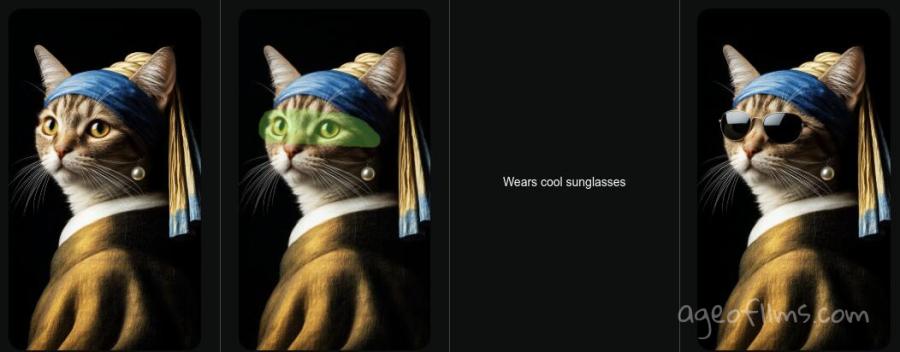
Sadly, reference image, which is used for preserving character consistency, is still only available in earlier KOLORS models, only restyling seems to work with the new one.
Fast restyling with one prompt
With Restyle now tied into Kolors 2.0 you can flip the style of any image just by typing what you want. Clean and easy.
Kolors 2.0 is smarter and sharper
Kolors 2.0 gets way better at understanding prompts. It responds better to elements positions and colors. Kling claims you get more usable, detailed and different results. Plus it supports over 60 styles or even your own custom ones.
"And the visuals are cleaner, more dramatic, more pro. The lighting and vibe feel way more movie-like now." - says Kling, paraphrasing.
Published: Apr 16, 2025 at 9:51 AM
Related Posts

Kling AI Elements Feature For Consistency
19 Jan 2025