Google's Free AI Image Generator: How to Use ImageFX
Google's been putting a lot into AI, and now they’ve got their own AI image generator called ImageFX releasing it on February 1 2024. The main goal of ImageFX is to turn your text prompts into images. It’s free to use and aims to compete with other big names like DALL-E 3, Midjourney, Microsoft's Image Creator and now, of course, Flux.
A cool feature of ImageFX is its "expressive chips" — these are drop-down menus that help you tweak your prompt for better results. Handy for newbies, but image quality can vary.
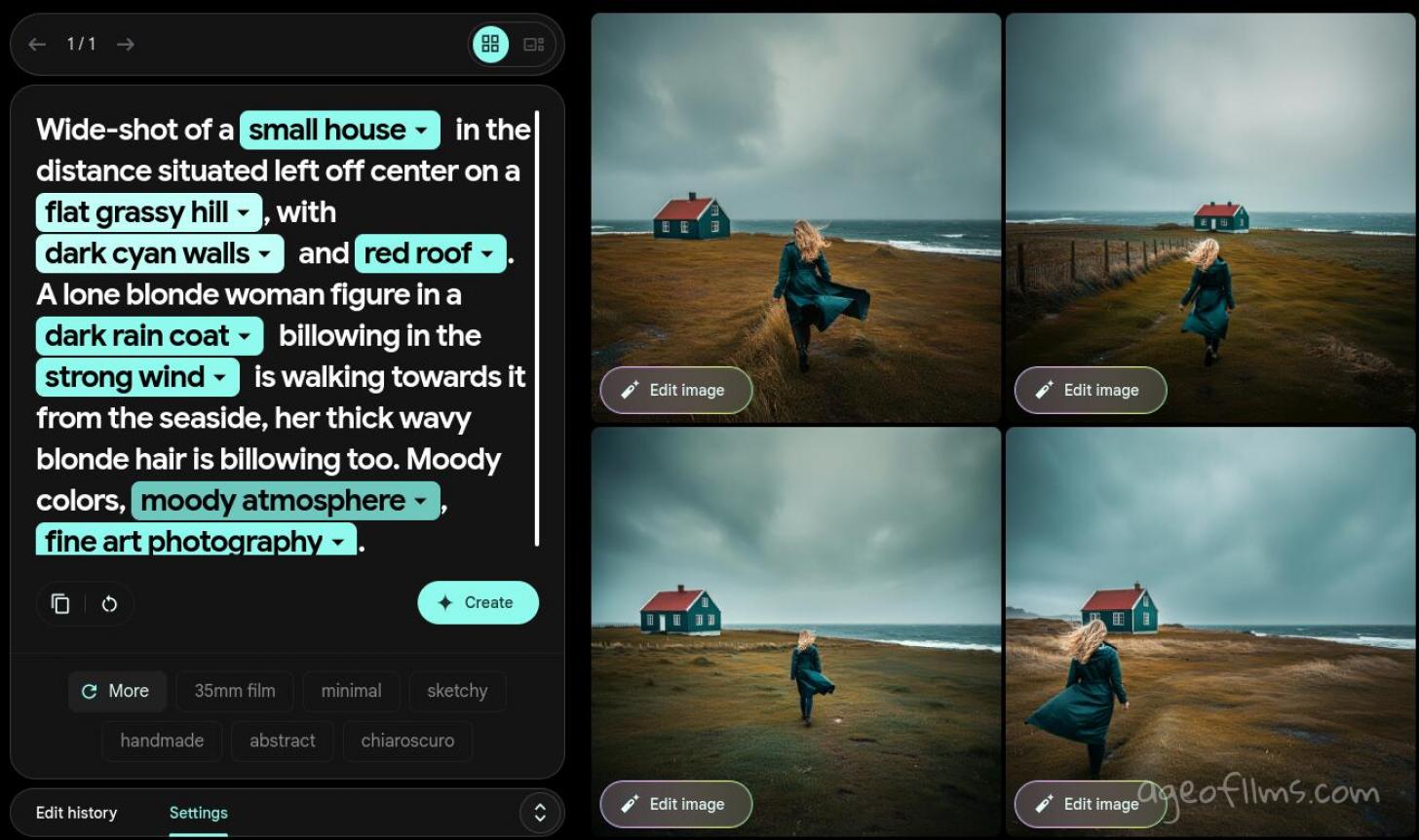
Powered by Google’s Imagen 3 technology, ImageFX also uses SynthID, an invisible digital watermark that marks the image as AI-generated.
BTW SynthID is not just a simple metadata tag, which can be easily altered or removed, SynthID embeds information directly into the image's pixel data, making it more robust against tampering. This watermark can help identify images created by AI systems, such as those developed by Stability AI.
While ImageFX tech is impressive, you can still expect some issues, as it's not always perfect. Still, the feeling is it is getting better. Here is my tweaked prompt with the woman now wearing a yellow coat and turning back to look at the viewer:

I've tried their 'feeling lucky' prompt and Google offered me a nice logo for a happy daschund.
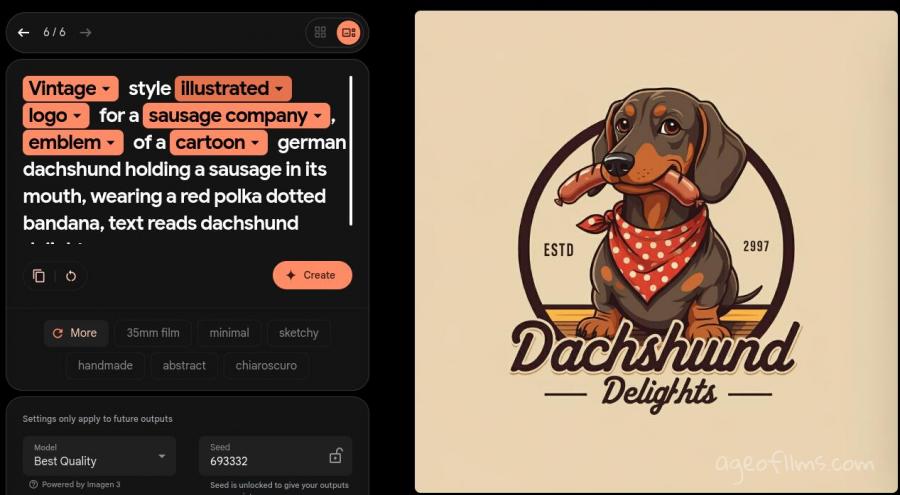
My next prompt failed to go through for an unknown reason. I've tried testing out selective focus with one of my previous prompts:
A city street where a crowd of people, all in muted tones, walks away from the camera, symbolizing conformity and the monotonous flow of daily life. In stark contrast, one man, vividly depicted in sepia tones, is in sharp focus. He stands facing the camera, his expression resolute as he prepares to turn and walk towards it. This man is dressed distinctly from the rest, perhaps in a bright color that makes him visually pop against the sepia and muted backdrop. His action and appearance challenge the norm and signify a philosophical stand on individuality and the choice to go one's own way. The overall mood is thoughtful and introspective, with the selective focus drawing the viewer's eye directly to him, making a powerful statement about identity and choice in a conforming world.
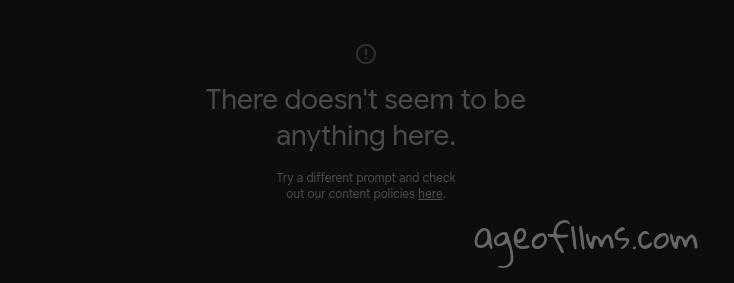
Another strange thing about ImageFX is their output format. Upon clicking 'Download' button you get a .jpg image, but maybe due to that watermark or whatever it doesn't show in my local gallery thumbnails preview, it just looks like a generic icon instead of a thumb. Also, couldn't upload them straight to this website which accepts JPEGs, until I opened them in my image editor and overwritten them.
Check out some more Image FX AI example outputs at https://aicreators.tools/image-graphics/image-generators/imagefx-ai-imagen-google
How to Use ImageFX
-
Go to the ImageFX Website
Head over to labs.google/fx/tools/image-fx and log in with your Google account. You can also access ImageFX from the AI Test Kitchen’s Home menu or from Gemini's chat menu https://gemini.google.com as Imagen is now integrated into Gemini. You can also access Imagen 3 model from Replicate at $0.05 per image. -
Log In with Your Google Account
Once you log in, you’ll need to go through some email settings, privacy policies, and terms of service. Google will also remind you that AI images can have mistakes and to respect others' rights. -
Enter Your Prompt
Be detailed when entering your prompt. Imagine the image you want and describe it. You can also specify the image type (photo, 3D render, drawing, etc.) and even add a style like abstract or impressionism. -
View and Download Your Images
ImageFX generates up to four images based on your prompt. You can view, download, or share them. There’s also a grid or single-view option. -
Edit Your Image
Don’t like the result? No worries. Click "Edit Image" to make changes, or tweak your prompt to regenerate the image.
My ImageFX First Impressions
Pros
- Free
- Offers a user-friendly interface
- Great for casual users
- Has a seed saving option
- Seems to be good with text/logos
Cons
Limited resolution of 1024x1024Fixed in 2025, multiple aspect ratios available- JPEG format has some issues
- Highly censored: won't generate realistic depictions of people.
- Editing tool isn't working that great
- Not currently available to EU residents
- Gemini told me this about generating photorealistic depictions of people: "I can't help with photorealistic images of identifiable people, children, or other images that go against my
guidelines. Generating images of people is only available in early access with Gemini Advanced. Get early access to new Gemini features when you subscribe to Advanced here."
Google is constantly improving this tool. It has good potential. Currently limited to certain countries and won't generate photorealistic people's faces.
Last modified 13 February 2025 at 10:06
Published: Sep 28, 2024 at 11:15 AM

