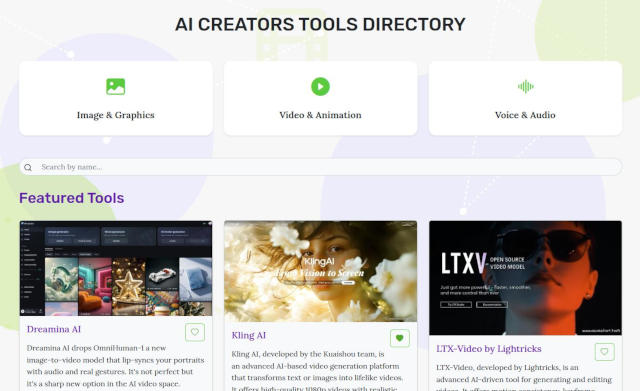13 ElevenLabs Premade Voices + Speech Speed
Today I've jumped on the opportunity to try out more of ElevenLabs voices when making a video about some AI video prompts that yielded unexpected results.
13 Failed Prompts in Dream Machine + Voiced by AI (ElevenLabs)
I thought voicing the text would bring additional benefit to the video, and then I thought - why not use AI voices for Ai video at the same time. Anyway, below you can hear the result, where a total of 13 different pre-made voices are speaking.
This post is dedicated to the text-to-voice tech, if you're interested in AI video prompting, I'll make a separate entry about that.
The premade voices are very versatile in tones, accents, emotional qualities and speed.
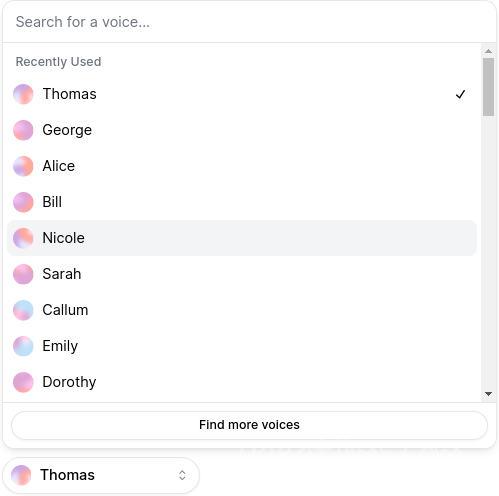
I love that it showes which ones I've just generated with on top, but I kind of wish they would also highlight them differently in the general list underneath, because as I scroll down I can no longer see the 'Recently Used' section above and I don't quite remember, was it Callum or Clyde that I've tried already. Or maybe if they had different avatars.
Another minor improvement that could be made is making the 'Recommended' speech model more prominent. The website will have a pop-up warning you if your chosen speech model is not ideally compatible with the chosen voice:
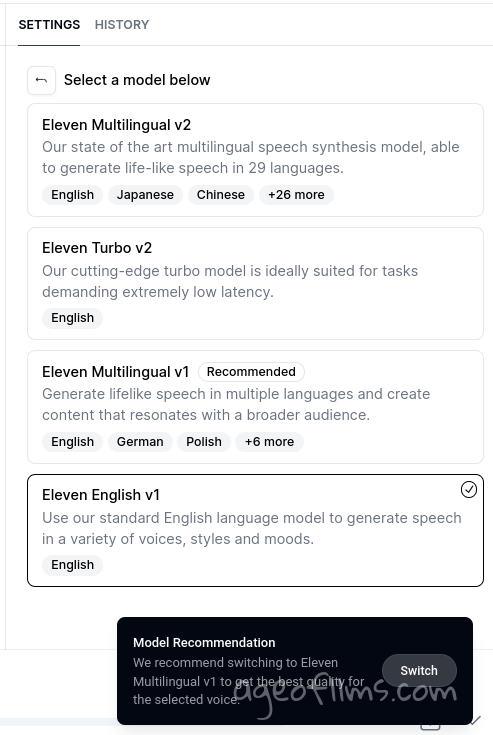
But it takes half a second each time to scan for that 'recommended' lable next to the model, it'd be helpful to have it stand out:
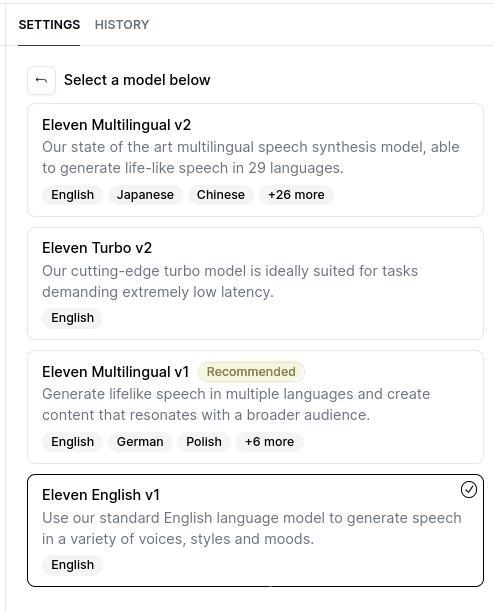
How To Make Voices Talk Slower
As you first try the speech generation, one of the first thought is "Damn, this is a neat voice, I wish I could make it go slower!" Judging from some search queries in Google, some people have been wondering, how to make Elevenlabs talk slower. Currently, ElevenLabs does not have a built-in feature to directly control the speed of voice output. But the workaround so far is:
- Picking voices that are naturally slower. Voice Library offers a vast selection.
- Regeneration. Sometimes, repeatedly generating the same text can result in different speeds.
- Use more punctuation. Adding symbols like commas, semicolumns, dashes, can influence the pacing. For example, this is my text with additional commas in places where I'd like the AI to pause more:
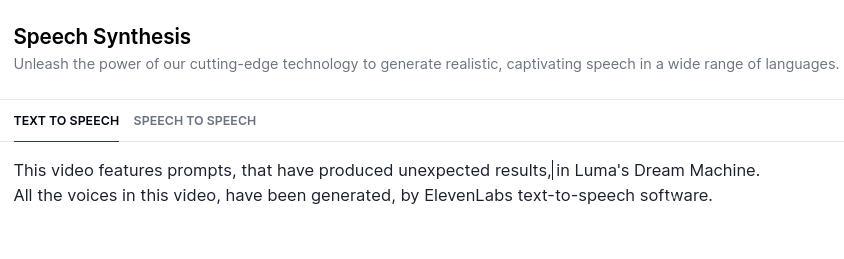
My impression is, coma ',' - means slow pause, semicolumn ';' - longer pause, '-' or '...' an even longer pause.
I think the company is aware of this anticipated improvement and is going to implement pace control in the future. Still, as things stand now, the software is perfectly usable.
Post-processing ElevenLabs Audio with Audacity
After generating audio with ElevenLabs, you can use external software like Audacity to slow down the speech. Here's a step-by-step guide:
- Download and install Audacity (it's free and open-source)
- Open Audacity and import your ElevenLabs audio file
- Select the entire audio track (ctrl+A)
- Go to "Effect" in the top menu
- Choose "Change Tempo"
- In the dialog box that appears:
- Use the slider or enter a negative percentage to slow down the audio
- Start with -7% to -20% and adjust as needed
- Click "Preview" to hear the result before applying
- Click "OK" to apply the effect
- Listen to the result and repeat the process if necessary
- Once satisfied, export the audio file in your desired format
Changed ElevenLabs Voice Speed in Audacity
Short example of Dorothy voice saying the same phrase before and after changing tempo in Audacity. Post-processing Elevenlabs voices in Audacity using "Change Tempo without Changing Picth" menu allows you to slow down the speech without altering the pitch, maintaining the natural sound of the voice.
Published: Jul 18, 2024 at 1:49 PM