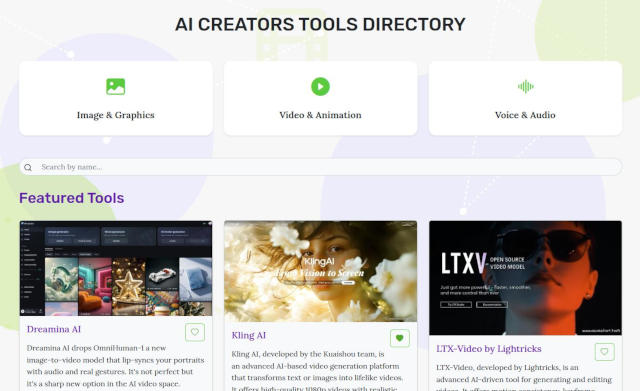Midjourney's AI Image Generator Now Free to Try for Everyone
Midjourney has officially opened its AI image generator to the public for free. You can create up to 25 AI-generated images without any cost.
Previously, users had to go through Discord, which involved adjusting text-based prompts, making the process a bit awkward. In response to feedback, Midjourney launched its website, initially limited to users with 10,000 images created on Discord. But now, the site is open to everyone, making it much easier to use.
I've been using Midjourney before and after website access, and I have to say website is a much more convenient way to work with it.
I must say this move comes soon after the public got introduced to FLUX, an open source image generator which many have immediately dubbed a 'Midjourney killer'. And to be fair, it is a very strong rival, and the proposition of free - if you've got powerful enough hardware - is pretty hard to beat.
Also, there's a generous free trial at Recraft, another Midjourney's rival.
Still, Midjourney remains a powerhouse of image generation and editing tools and it's not likely to go out of business any time soon.
Who’s Using Midjourney?
Midjourney’s powerful AI image generator has attracted a variety of users:
- Marketing and Communications Agencies: These teams use the tool to create eye-catching visuals for branding and PR materials. It helps them generate custom images fast, cutting down the time spent on stock photo searches.
- Artists and Designers: Artists use Midjourney for quick prototypes and idea sketches before diving into detailed projects. It’s become a useful tool in their creative workflow.
- Advertisers: Advertisers take advantage of Midjourney to develop unique ads and spark new ideas. The tool makes creating campaign-specific content easier and faster.
- Architects: For mood boards and early-stage visuals, architects turn to Midjourney as an alternative to hunting for images. It helps them brainstorm concepts visually.
- General Users: Even people working on personal projects—like creating logos or illustrations—find Midjourney a great resource for generating high-quality, original images.
How to Try Midjourney for Free
To sign up, you’ll need a Google or Discord account. If you’ve already created images on Discord, you can merge your accounts to keep your image history. Signing in with Google is the simplest option if you’re new. Just head over to https://www.midjourney.com/ and pick your sign in option.
Once logged in, you’ll see tabs for various sections on the left sidebar.
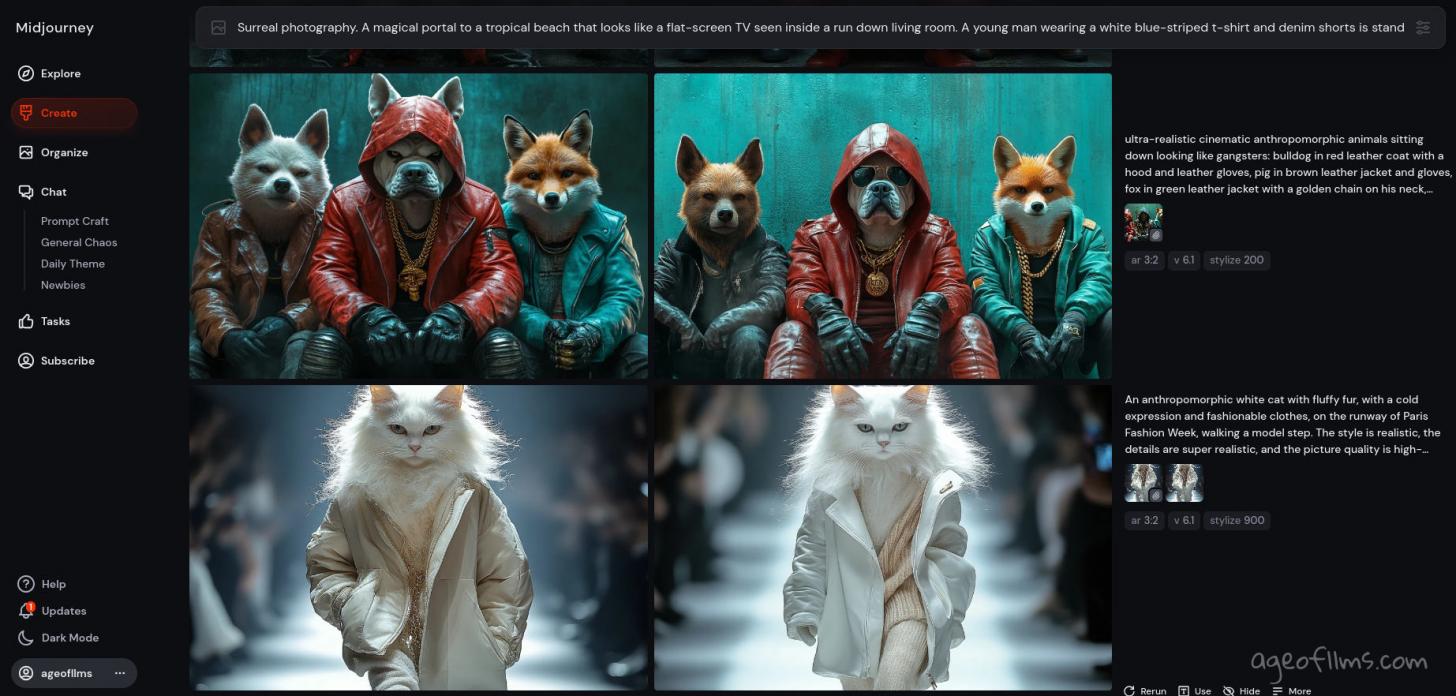
- In the Explore section, you can browse images from other users.
- In the Create section, a short video explains how to get started. You can watch the video directly on the site or through a post on X. From there, enter your text prompt and watch Midjourney generate four images based on your input. Pick an image you like, and you can fine-tune it by using actions like Strong or Subtle. You can also zoom in or out, adjust the image's scale, or add new elements. The site’s image editor lets you revise your prompt, tweak specific areas, and change the aspect ratio.
- In the Organize section, you’ll find all the images you’ve created. You can open, edit, copy, or download them as needed. You can also join chat rooms to view and share images with other users, and swap tips.
Once you’ve used up your 25 free images, you’ll need to choose one of Midjourney’s paid plans — Basic, Standard, Pro, or Mega. You can safely start with Basic plan and buy additional credits if you use them all up.
Last modified 01 February 2025 at 17:46
Published: Sep 8, 2024 at 5:18 PM
Related Posts

AI's Stairway Stumble
12 Aug 2024