Kling AI Lip Sync Now Available + API + Community
Kling AI has recently announced exciting new upgrades to its platform. Shortly after releasing Kling 1.5 and motion brush updates. The team is definitely working hard. So here’s what’s new:
- Lip Sync Feature: Users can now upload voiceovers or songs to their videos, allowing characters’ lip movements to sync perfectly with the audio. The result is so lifelike that it looks like the characters are genuinely speaking or singing!
- Community Section: Kling AI has added a new “Community” section to its website. Users can now share their creations, and posts could earn up to 666 Inspiration Credits!
- API Platform Fully Open: Kling AI’s API platform is now open to everyone, with no waitlist! Users can quickly access video generation, image generation, and virtual try-on resources through online self-ordering.
Lip Sync Feature
The long-awaited Lip Sync feature has officially been launched! Now, users can upload voiceovers or songs to their videos, and the character’s lip movements will naturally sync with the audio. No extra post-production is needed—it’s all built in.
- Supported in: Kling 1.0 and Kling 1.5 models for human characters (real, 3D, or 2D). Currently, this feature is not available for animal characters.
- How to Use:
- Generate a video featuring a character with a complete face using Kling AI.
- Click on “Lip Sync” under the video to preview the effect.
- Upload a voiceover or song to complete the lip sync.
Note: Text-to-Speech (TTS) support for Lip Sync will be available soon.
So what happens when there are multiple people in the view? I don't have high hopes for this one, but we'll see. It's only 5 credits. I'm using my previously generated video of a vintage family taking a portrait, which I've featured in this post.
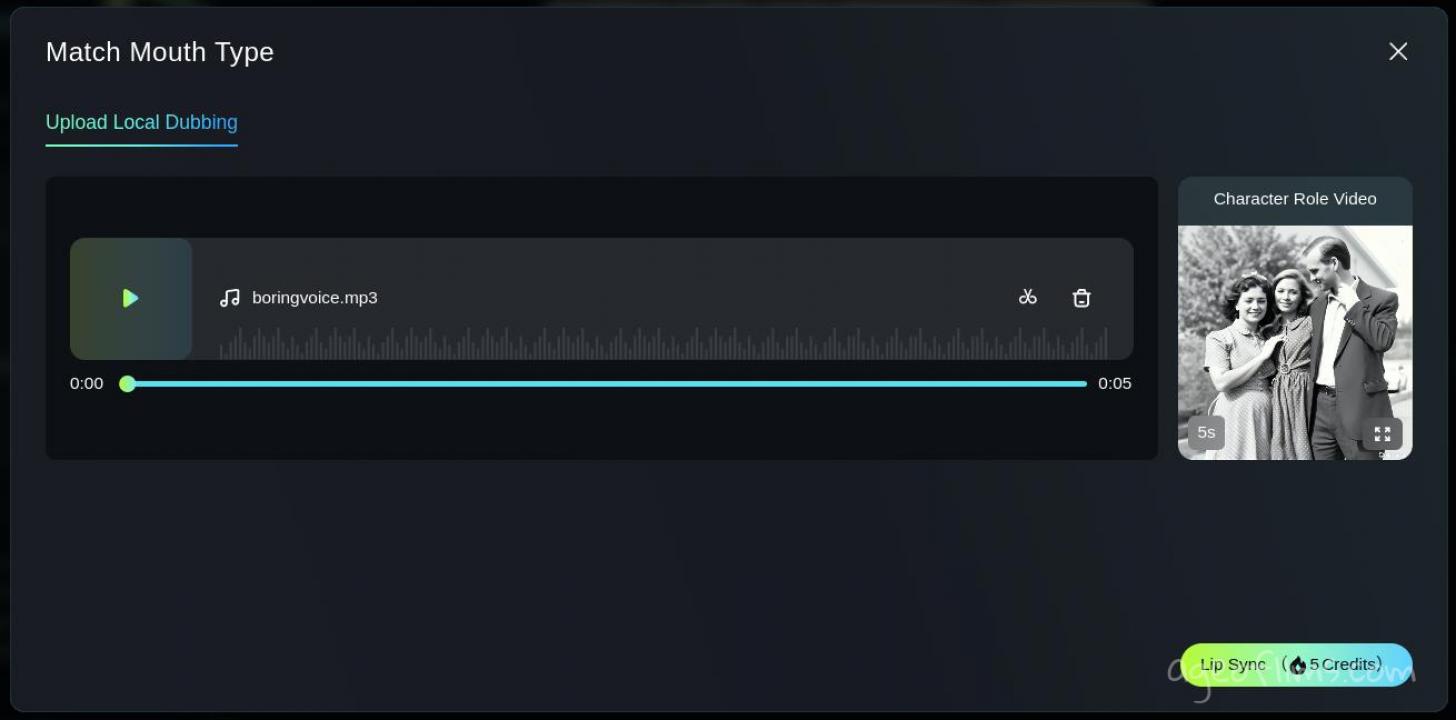
Once you submit, Kling says to wait around 5-10 minutes. But for me with this particular video (it's not very high resolution) it seems to be happening quicker.
Multiple People Lip Sync Test
But ... wow! This actually worked. Kling has correctly decided to assign the male voiceover to the father, and the lip syncing is quite believable
Community Section
Kling AI’s new Community section is a dedicated place for users to share their AI-generated creations. Whether a user is experienced or just getting started, the platform now allows everyone to showcase their works to a broader audience. To boost creativity and engagement, Kling AI will reward high-quality posts with Inspiration Credits.
Rewards:
| Short Films | AI Videos | AI Images | |
|---|---|---|---|
| Requirements | Post qualified short films and pass the official review | Post qualified AI videos and pass the official review | Post qualified AI images and pass the official review |
| Rewards | +666 Credits | +36 Credits | +6 Credits |
How to Post:
- Click the “Community” tab on the homepage and then hit the “Publish” button in the top right corner.
- After finishing a video or image, click the 📨 icon to share it.
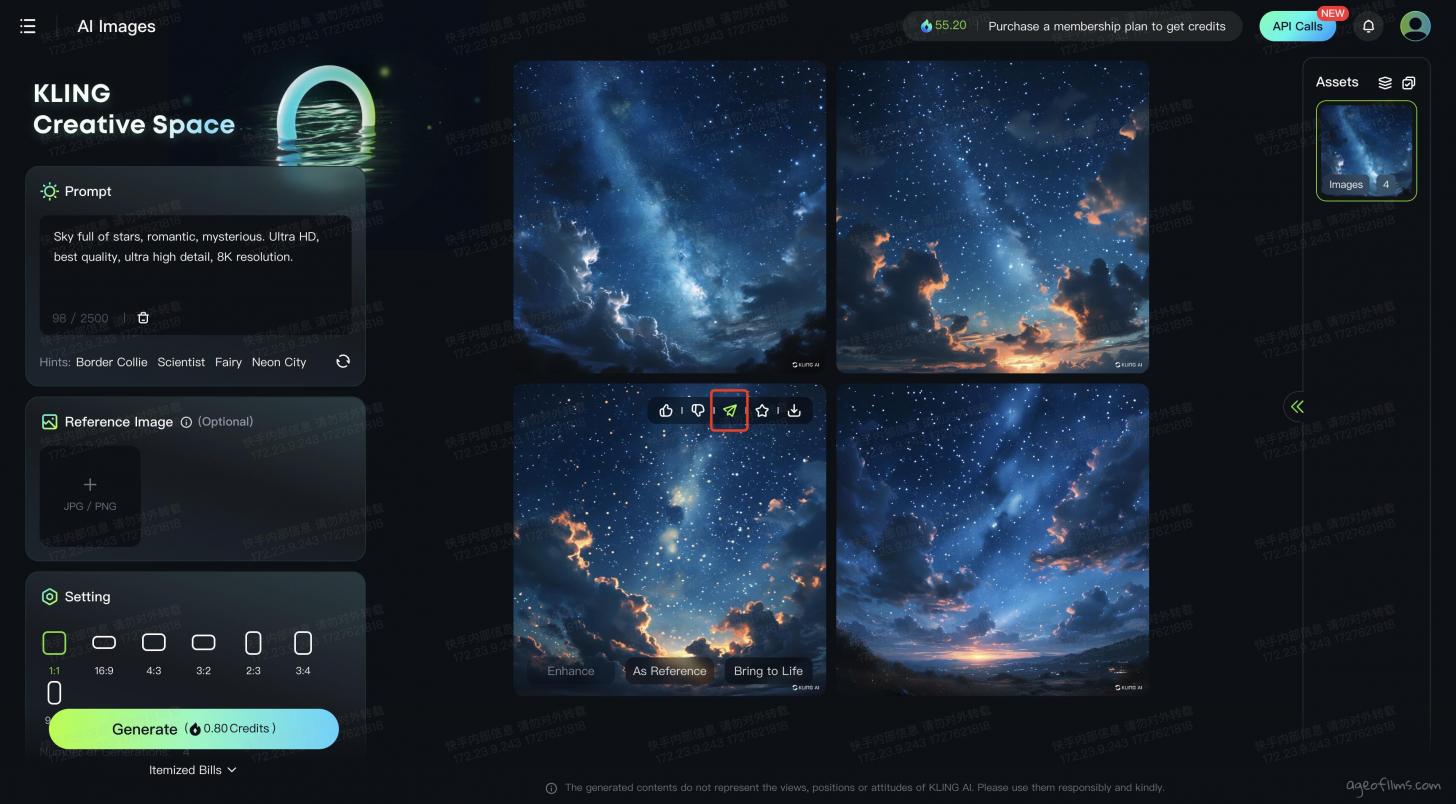
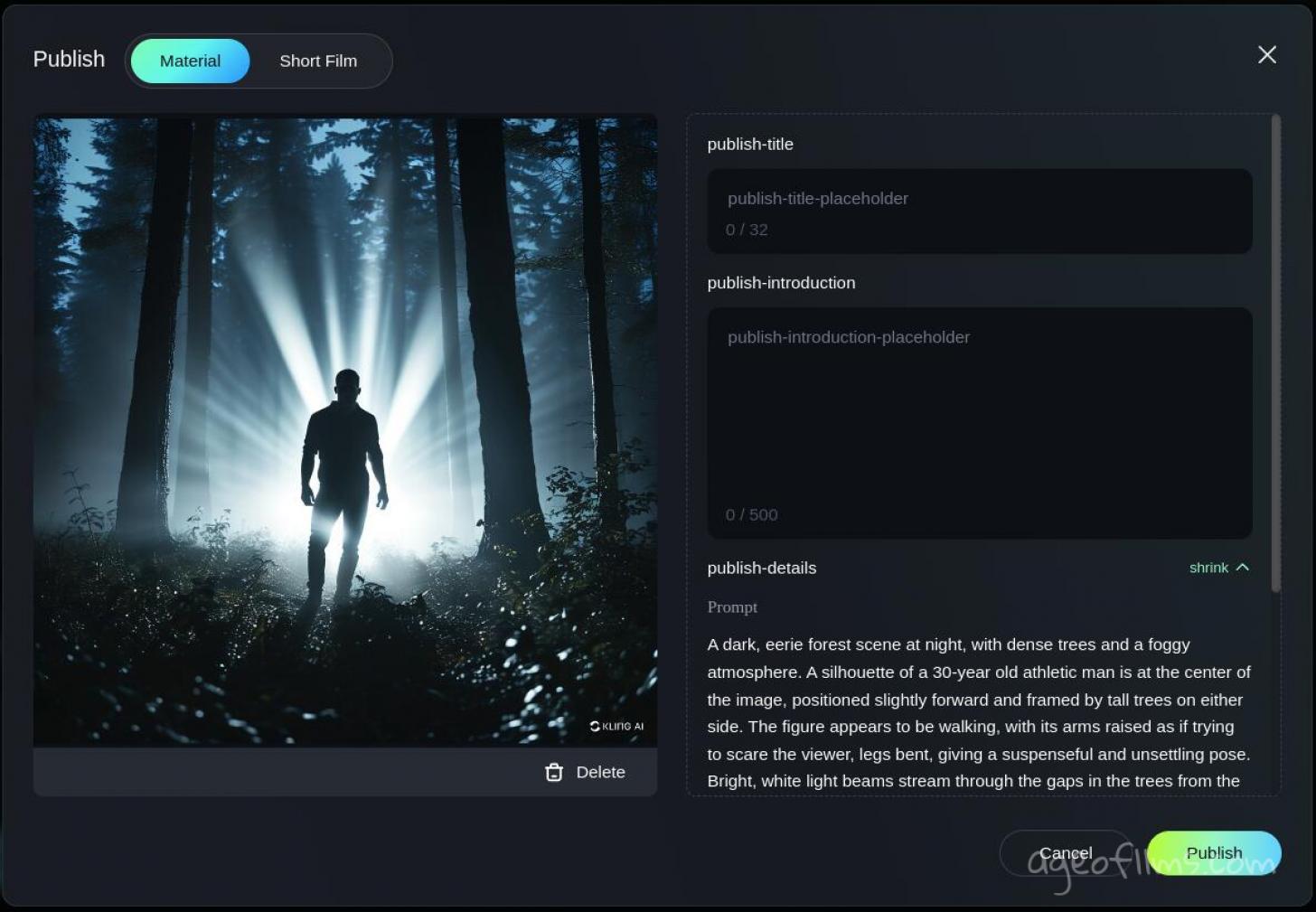
I think this is a smart move of rewarding people who share their prompts. Oftentimes the best exampes get featured on front page without any credits to the author whatsoever. As such, it makes little sense to aspire to have your generations featured as nobody but you knows you had anything to do with them. I think optional credit of the author's account would be a good solution as well, but some people will appreciate the credits rewards no doubt.
Kling API Platform
Kling AI has made its API services fully accessible to all users. Starting now, users can order API resource packages for Video Generation, Image Generation, and Virtual Try-on directly through the platform.
- The services cover everything from ordering and managing API keys to handling usage queries.
- Test packages are available to help new users get started quickly.
Published: Oct 8, 2024 at 11:04 AM
Related Posts
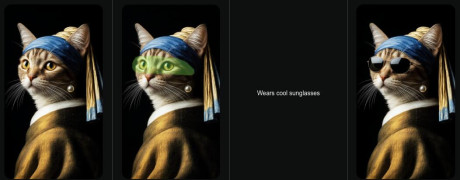
Kling AI 2.0 Just Got a Massive Upgrade
16 Apr 2025

