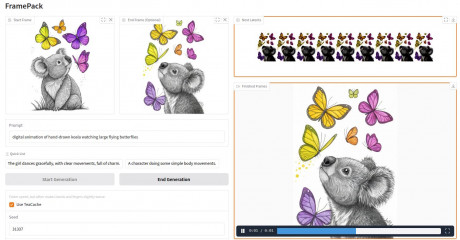How to Use Static Camera Shots in AI Video Generators
Key Points:
- AI video tools focus on movement so static shots need extra prompting
- Stationary camera prompt examples for Luma AI, Kling AI, Hailuo AI, Vidu and Sora
- Use clear wording, avoid motion-related terms, and test different prompts
Want a Still Camera in AI Video? Here's How
People keep asking about static camera prompts in AI video generation.
Most of these tools are built to add motion since they're aimed at casual users who expect movement. That's why devs probably don't prioritize static shots. The general take? They're dull.
But a locked-off camera can be a killer creative move. Instead of relying on camera movement, you focus on what happens inside the frame. A still shot can pull attention to an actor's expression, make falling sakura petals feel poetic, or give a dance sequence extra impact. Personally, I love them.
So how do you make AI stick to a static shot? Let's break it down.
Static Camera in Luma AI (Dream Machine)
Luma tweaked this setting recently. Before, you could just type 'static shot' for the best results. Now, when you type 'camera', a list of options pops up—just scroll down and select 'static'. Place this at the start of your prompt.
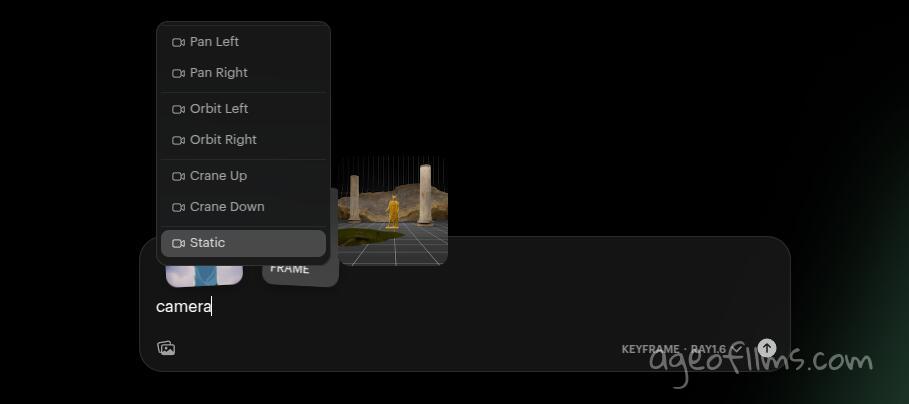
Example:
camera static as magical elements (astrological signs, tarot cards, stars) float around in space
Static camera in Dream Machine
Luma Ai's example of static camera prompt. This was done with Ray 1.6 image-to-video prompts.
Static Camera in Vidu AI
Vidu seems to adhere to your prompt quite well. Without additional direction, it does move the camera, but once you state what you want, it follows. Here is its interpretation of the miniature kids being fascinated by flying petals:
Static Camera Example in Vidu
static camera: miniature render of a happy boy and girl looking up and around with awe and wonder as sakura leaves and some petals start floating in the air, sparsely spread, similar to large snowflakes, creating a magical atmosphere
Freezing the Camera in Kling AI
Kling AI also lets you lock the camera in place.
Example:
Static camera shot of a shih tzu puppy jumping up and down in the studio solid pastel pink backdrop
🎥 This was made using Kling 1.6 text-to-image mode relevance set to 0.7.
Kling is smart too—it sometimes picks a static view by default. Like in this clip where I asked for floating petals and kids watching in awe:
Kling's Static Shot Example
Miniature render of happy kids looking up and around with awe and wonder as small sakura leaves and some small semi-transluscent light-purple petals start floating in the air, creating a magical atmosphere.
Static Shot in Hailuo AI Video
Hailuo AI recently dropped its 'Director model' T2V-01-Director which gives you camera movement options—including a static shot.
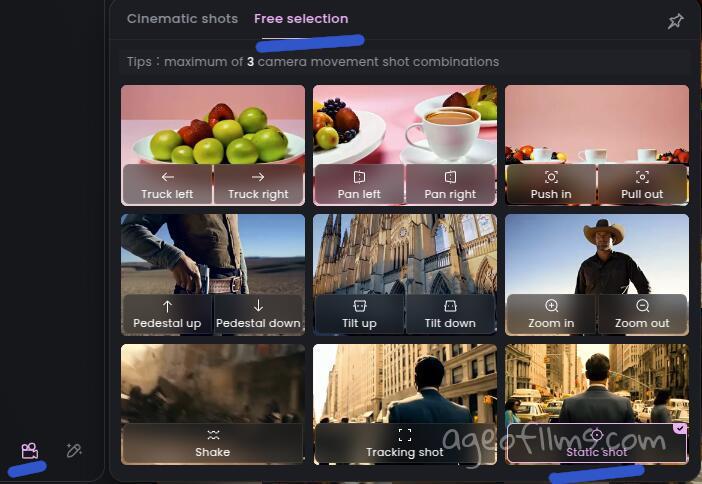
So for text-to-video just click the right setting, which will insert [Static shot] into your prompt box.
For image-to-video simply try starting your prompt with 'Static shot'.
Stop Camera Motion in Sora
Well, this might be a tricky one unless oyu use a lot of reinforcement in your prompt. Sora at this point in time seems to be heavily biased towards motion. It's not hopeless though but typically requires a couple or a few iterations before you get the stationary shot AND the animation you're asking for. There will be good animation results with moving camera and bad animation with static camera, until finally it will spit out one where stars have aligned for you. But not complaining as currently when you run out of credits you get free relaxed mode generations, and they're quite quick too.
So here's what I got for you.
This prompt didn't work that well (but did hit once in a while):
This footage is filmed with the camera laying motionless on the ground: a donkey in a hip-hop style attire is eating cabbage [background details here] The footage is static except for the donkey's eating movements.
This one worked best:
(((Static shot, static camera))), stationary camera shot filming a donkey in a hip-hop style attire is eating cabbage, [background details here] . The footage is static except for the donkey's eating movements. Motionless camera.
Sora stationary camera example 1 (Donkey)
Check out this rapper donkey ripping into a cabbage, and the camera just stays motionless like it should. Well, does have a subtle handheld effect though.
This same template for another theme worked great too:
(((Static shot, static camera))), stationary camera shot filming a lime-green 4 wheel drive car coming towards the viewer and past the viewer as it is driving on the gravel road on the hill.
[background details here] . The footage is static except for the car movement. Motionless camera is fixed at the same position.
Sora (almost) stationary camera example 2 (Car)
Here we have a moving car and a static camera shot. Almost perfect.
You can also use another prompt structure with Sora which often yields good results, but sometimes it will interpret the tripod as somethign it needs to put in the view. Here's an example:
Sora tripod camera prompt
A static camera, mounted on a sturdy tripod, captures a straight-on view of a man in a yellow sweatshirt, standing motionless with his back to the lens. His posture is relaxed yet contemplative as he observes the bustling crowds weaving through a major intersection in a vibrant Asian city. The rhythmic motion of pedestrians, bicycles, and vehicles creates a mesmerizing contrast to the man's stillness.
This structure still works better, plus another little hack '<!important>' (it didn't hurt to add so why not):
Sora's stationary camera example (man on the street)
The footage is static except for the car movement. Motionless camera is fixed at the same position. <!important>The camera is fixed and stationary<!important>

Example of Nearly Static Camera
This generation is very close ot being fixed camera type, it took a lot of emphasis in the storyboard to get it to be this still. Generally, the less motion your video implies (of your subject), the less action there is, the harder it seems for AI to keep it's virtual hands off the camera. It seems to be thinking 'well, what else is there for me to do, she's just standing there blinking, doesn't seem fun, I better move the camera around'
Here's the storyboard:
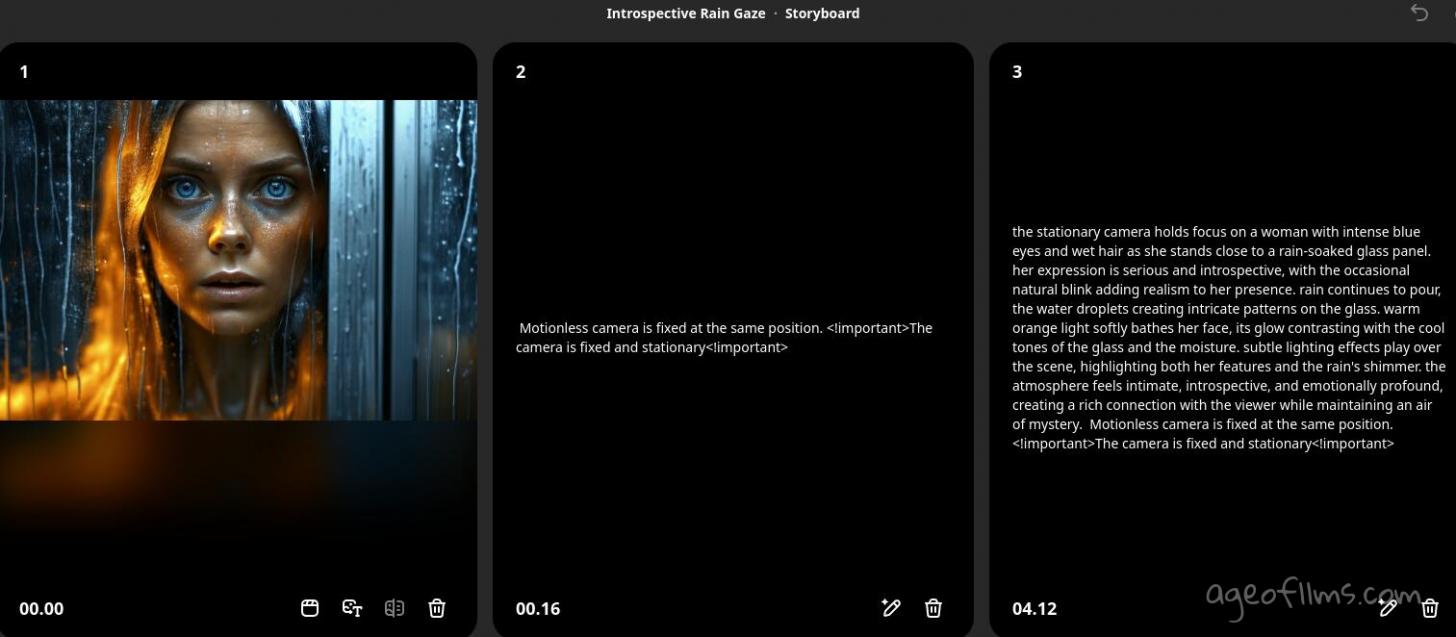
General Tips for Static Camera Prompts
Not every AI model makes this easy. Many are trained on footage that naturally includes motion so you have to be extra clear.
1. Avoid Motion-Implying Words
Skip anything that suggests movement like:
❌ Tracking the woman down the alley
❌ Following the bird as it flies
Even if you want a static angle the AI might still assume motion.
2. Uncheck prompt enhancement or prompt optimization feature.
This can be hlpful but can also modify your prompt in ways you never intended.
3. Reinforce your prompt
Emphasizing the same thing can help AI lock onto the idea. There are several ways to do that.
- Repeat the instruction later in your prompt. Be obnoxious about it, like I've done with Sora examples.
- Repeat and enclose important elements into double or tripple curly brackets. Again, see Sora prompt examples. With some AI video generators they help guide AI's attention.
- Explaining what is accomplished by there being no camera motion can help as well. Why is this beneficial or important? Give AI a hint.
Example:
Static camera shot of a man standing alone in a quiet meadow at dusk. Behind him a stunning explosion bursts into a silent sphere of light frozen in time. This static view makes the calm hit harder.
4. Test and Adjust
If your first try adds motion tweak the wording and run it again.
I find it helpful to dissect the prompt sentence by sentence with each beginning from a new line. Sometimes you look but don't see, you skip words in a hurry. Space out your prompt and re-read what each line says.
You can also ask AI (ChatGPT, Deepseek, Claude) to help you spot any camera motion triggering words, for instance:
I'm having trouble getting AI video generator to adhere to my prompt and generate a static camera shot (where no camera motion is present, no zooming or tilting and such). Can you see if there's anything in the text that might trigger camera motion? Here is my text: [...]
5. Acknowledge AI's Motion Bias
Some scenes might be too counter-intuitive for AI to render with motionless camera if it was mostly trained on them involving camera motion. If the model was trained on action-heavy footage it might default to movement. Sometimes,the problem isn't you, the tech isn't quite there yet. but no doubt it will get there, and likely very soon.
Last modified 13 April 2025 at 13:27
Published: Feb 13, 2025 at 1:51 AM
Related Posts

AI Film Festival 2025: Submissions Open Now
12 Feb 2025