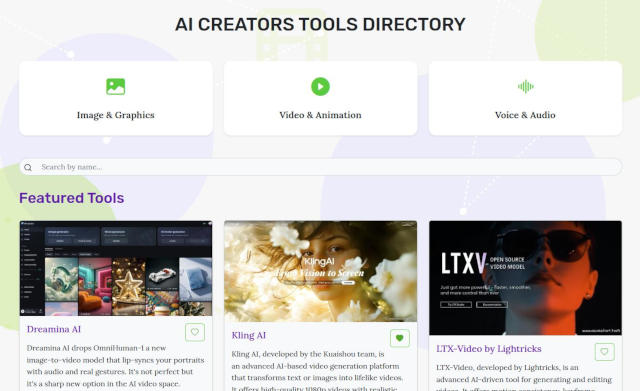DALL·E Images With Specific Colors
Today I've been playing with DALL·E prompting it to generate images for me with the particular colors. Color prompting DALL-E can be useful for art, branding, UI design etc. For example, take this new website. I know I'll be using AI generated images on it as illustrations, so why not give all of them a certain style, including a certain destinctive color palette, right?
DALL-E is an AI system developed by OpenAI that can generate digital images from natural language descriptions, current version being Dall-e 3. I'm using one available in ChatGPT Plus plan, but Bing Image Creator is also powered by DALL-E and is a free tool with some limitations. To use it, simply go to www.bing.com, click on the "Image Creator" icon.
Use a Color Palette Image
So anyway, if you have specific colors in mind, you can pass them on to Dall-e in many ways. In this following example, I'm using a screenshot of a color paletter I've created using this awesome website/app called Coolors. As seen on the screenshot, you can just prompt it to generate an image using the color palette provided, and attach your file.
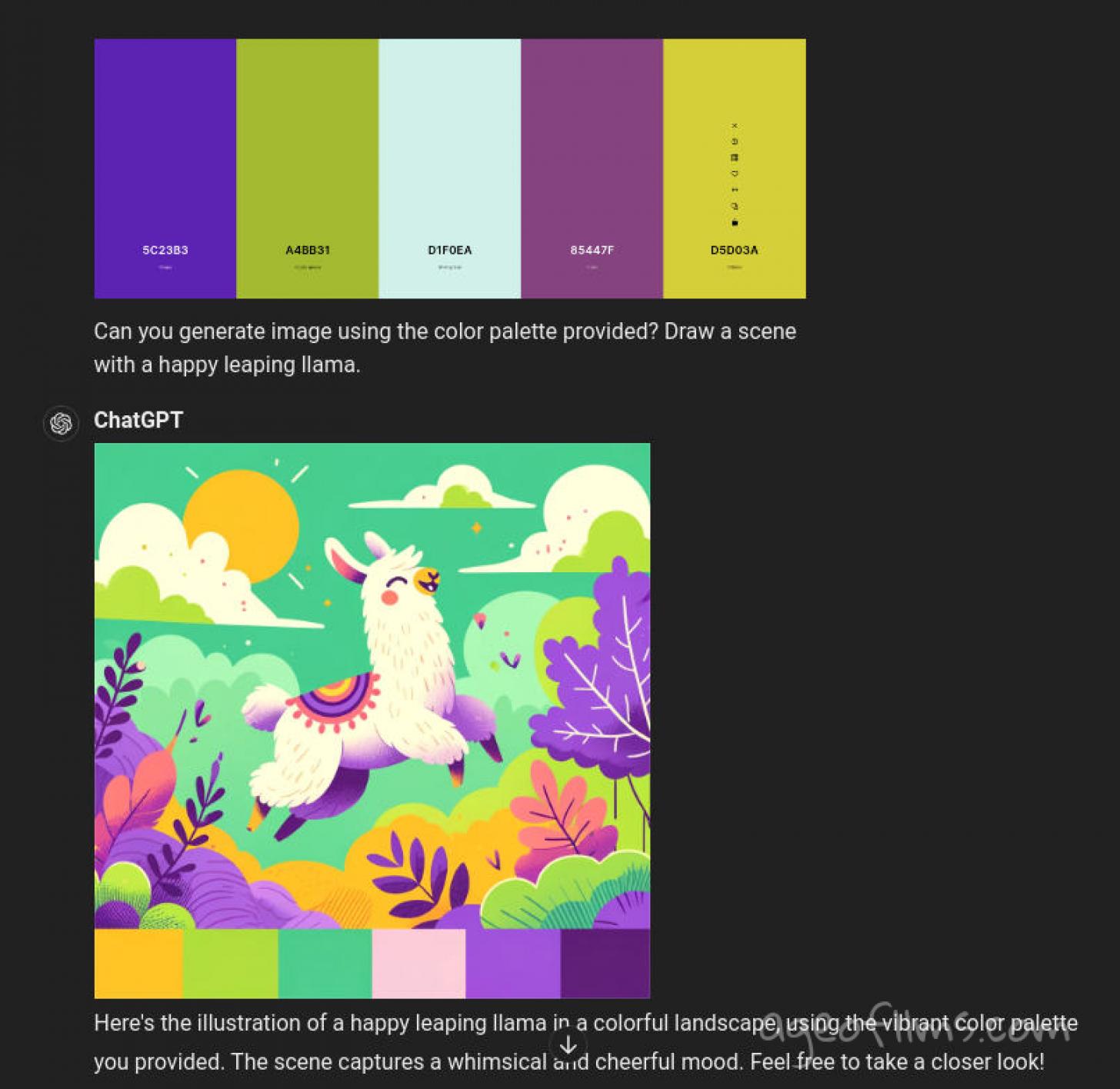
Not suitable for Bing's free tool though, as there's no uploading of files.
Use HEX Codes
This method should've been OK for Bing's Image Creator in theory but the results negatively surprised me. It's like it's completely ignored my very specific prompt, which was naming the colors by their HEX codes.
Hexadecimal color codes are 6-digit codes that represent colors in the RGB (Red, Green, Blue) color model.
My prompt was: Cute but suspicious llama wearing a shirt the color of #A4BB31 and pants the color #5C23B3 The output in Bing was this:
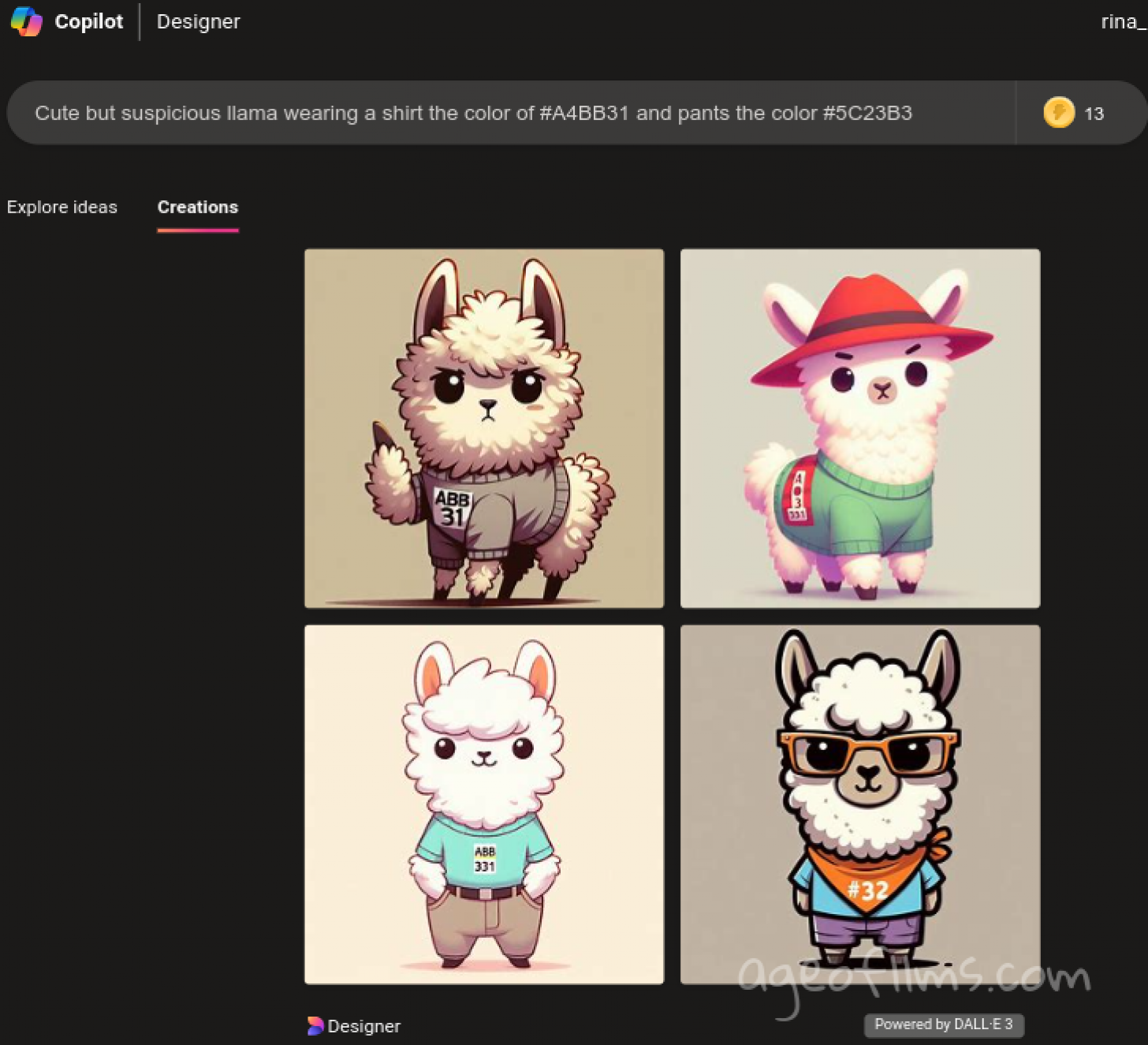
ChatGPT's inbuilt Dalle-E engine performed the task perfectly, behold:
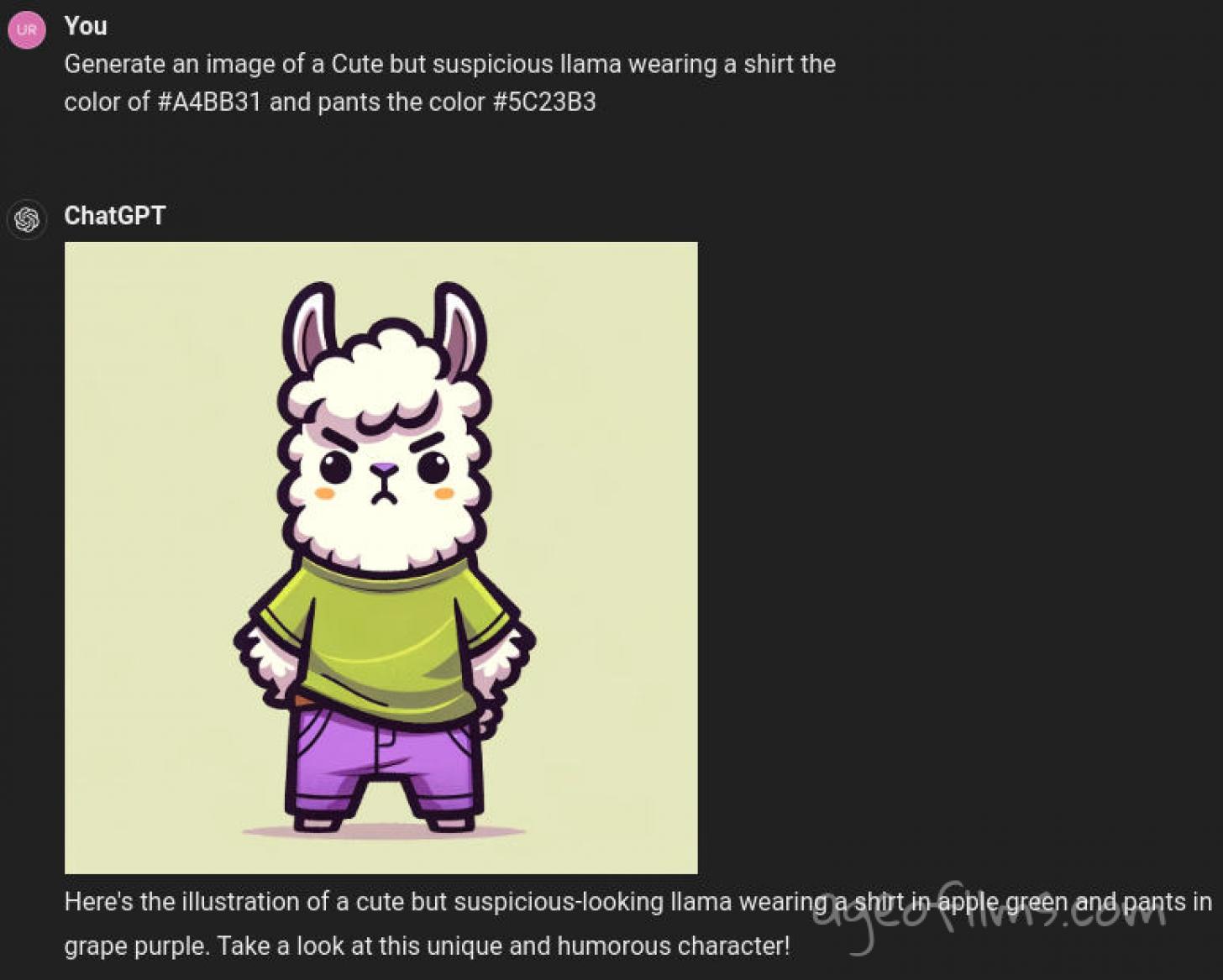
If you need help picking colors and finding which work together, again, check the free tool at Coolors here's my page on it with some color palettes I've created. There you can see not only HEX code for each color but each unique shade's name. As you see, ChatGPT has recognized that #A4BB31 is apple green. So I could just as well have used this name.
Ask ChatGPT for Color Advice
BTW, you can ask ChatGPT to give you advice on your color palette, if you're not sure which colors match. Just promt, for example:
- What color goes well with grape (#5C23B3)?
The color grape (#5C23B3) is a deep, vibrant shade of purple. To complement it, you might consider the following color options:
- Gold or Mustard Yellow: These warm tones create a rich contrast that can be very striking.
- Mint Green: A light, fresh green can provide a refreshing and appealing contrast to the deep purple.
- Soft Pink: This adds a gentle, harmonious look when paired with grape purple, creating a more subdued but pleasing palette.
- Silver or Gray: These neutral tones can balance the boldness of grape purple, providing a modern and elegant look.
- Teal: A vibrant teal can complement the depth of grape purple with its equally rich but contrasting hue.
Then, you could ask GPT to give you HEX codes for the listed colors or even generate a color palette, haha, why not?
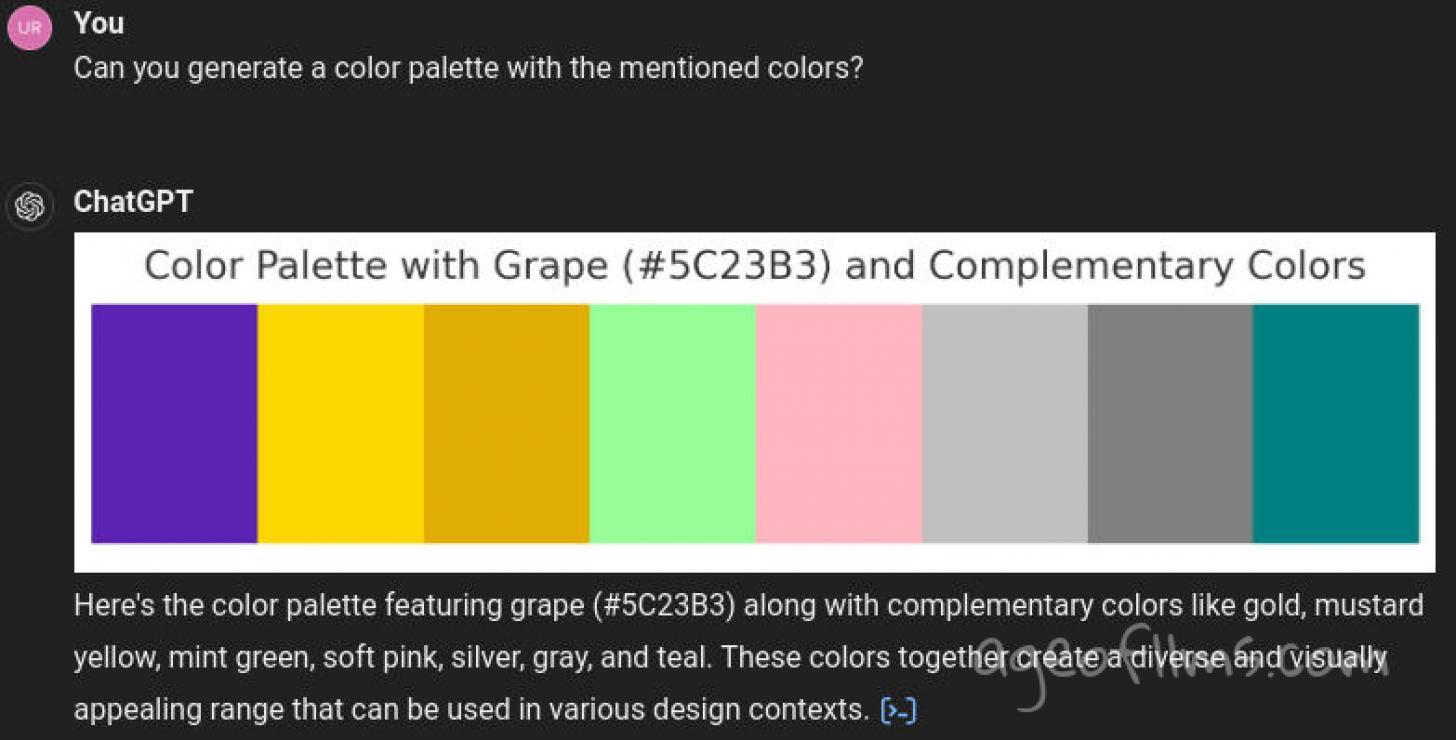
There's still room for apps like Coolors though as they offer so much more, I'm actually impressed at how much thought was put into that resource, just check out their visualizer for your color palette:
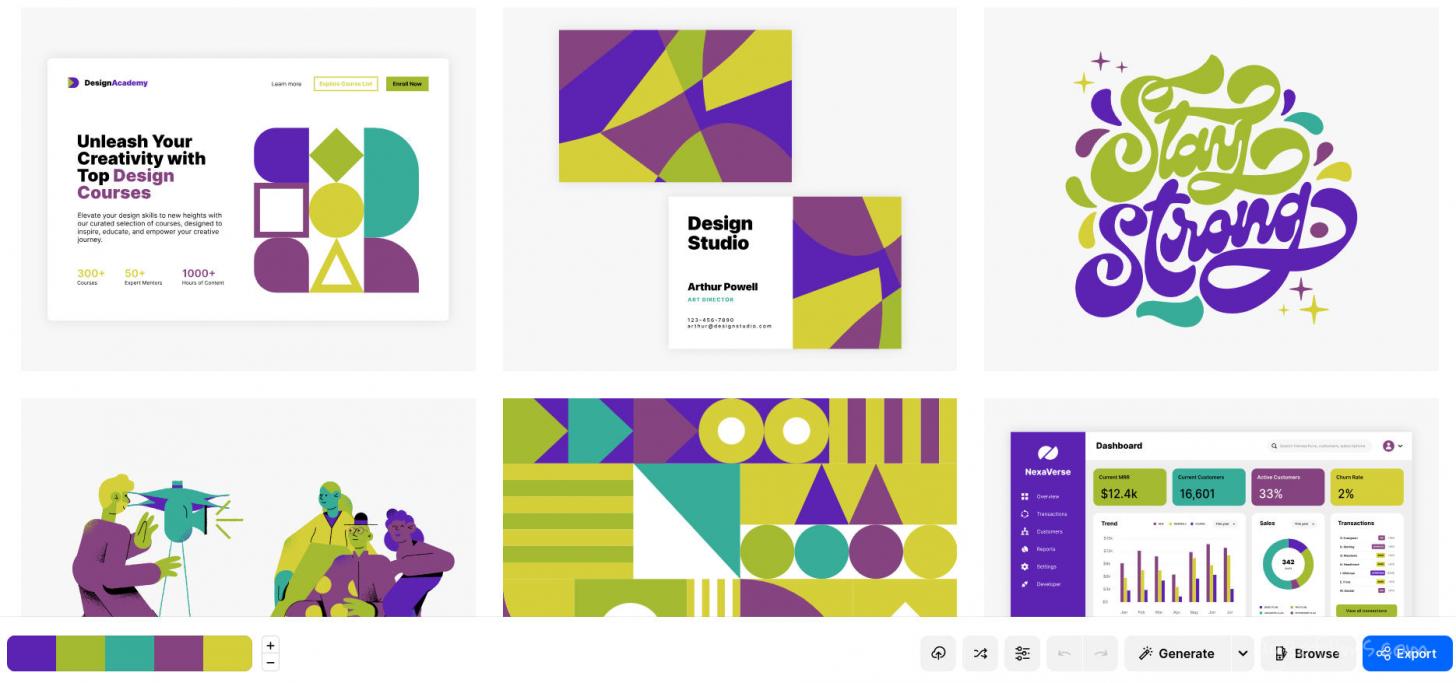
So then I became curious, whether Dall-e could produce gradient effects?
Can Dall-e Create Color Gradients?
I've asked ChatGPT and it replied affirmatively.
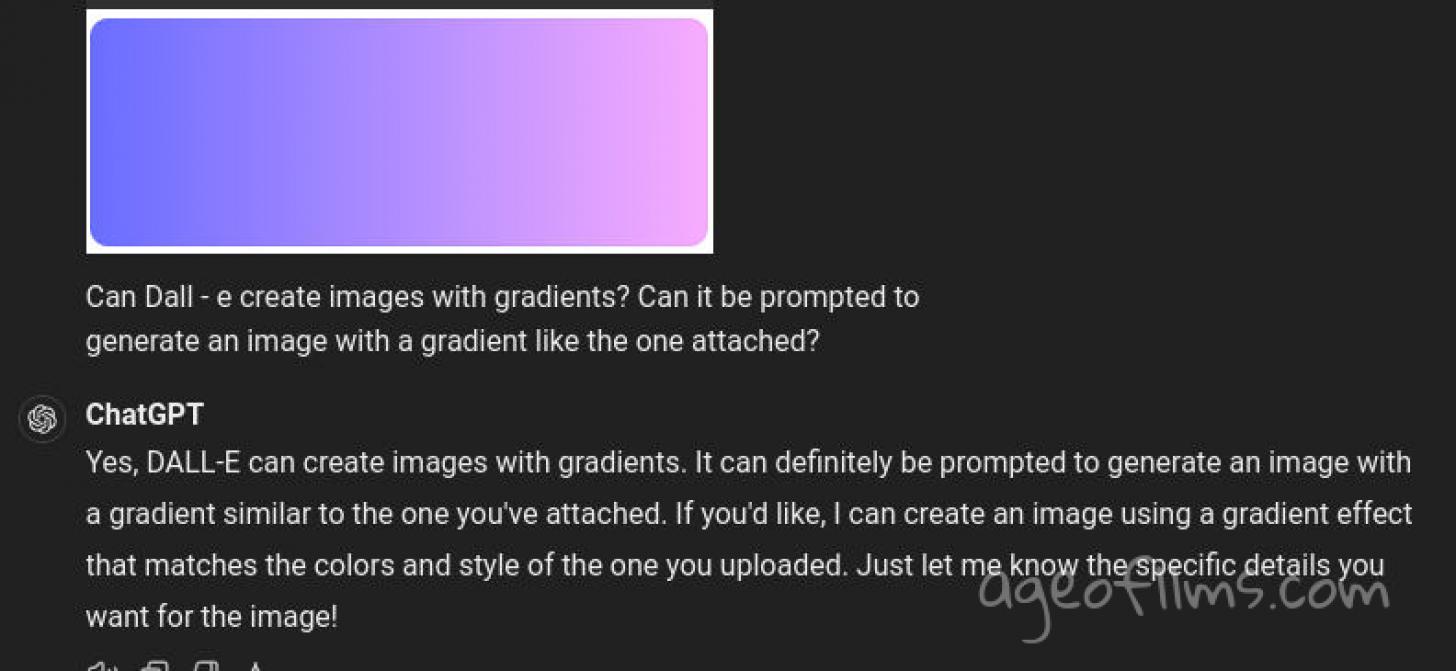
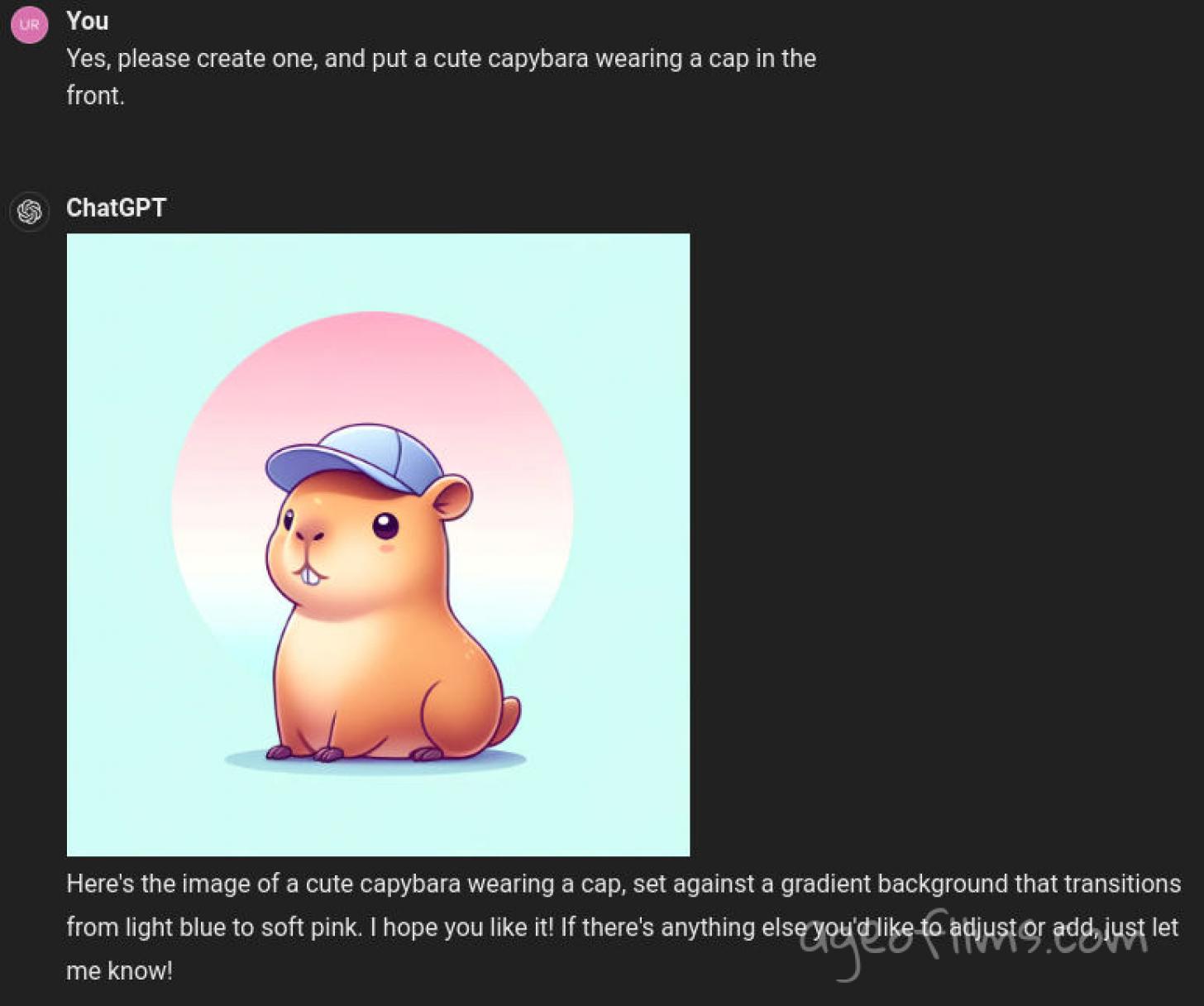
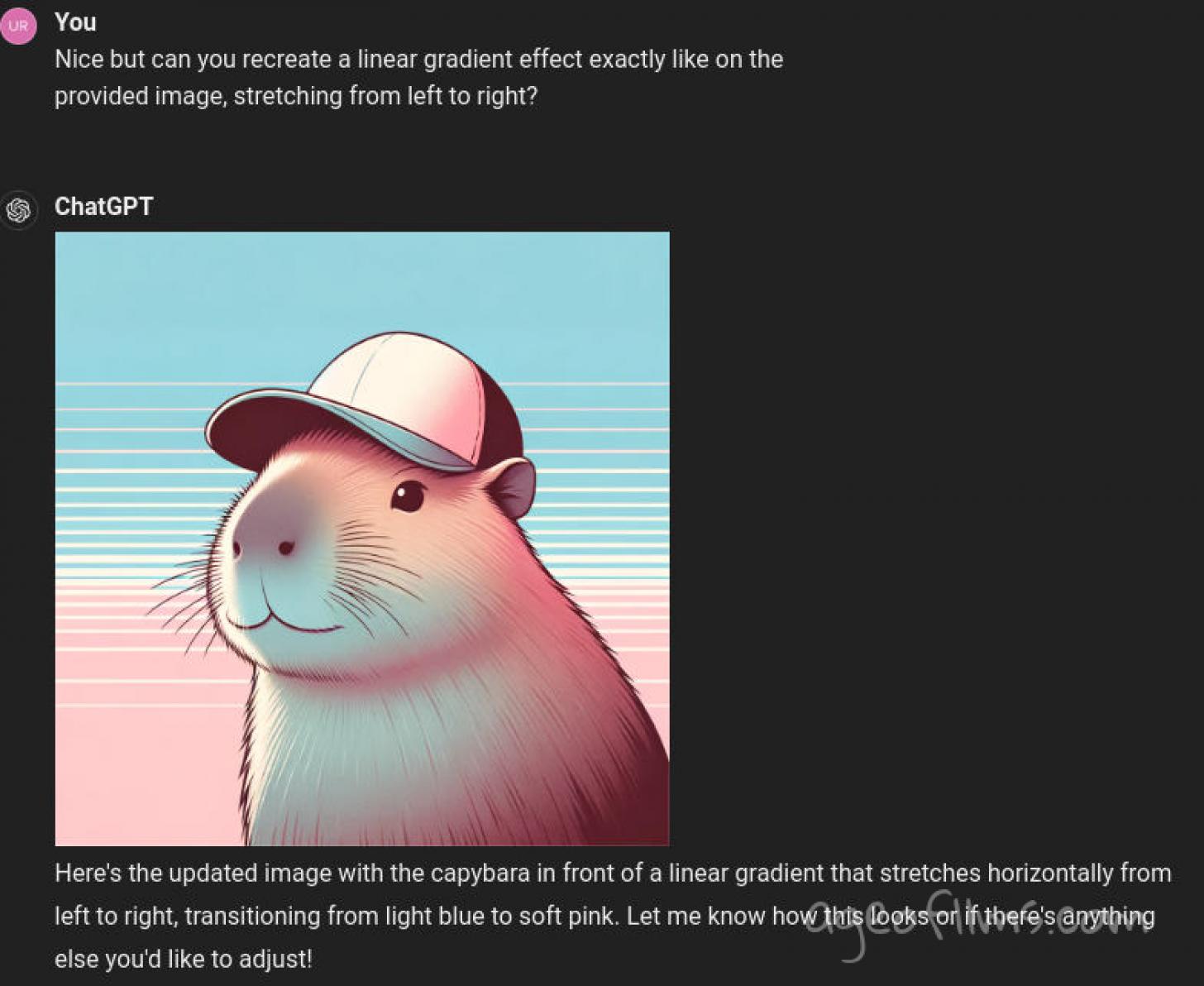
Guess since the prompt wasn't specific enough about where the gradient should be used, the program made that blending effect on capybara's body instead of the backgroun I've had in mind.

So reprompted again and well, this time it was pretty close, but some horizontal bars were drawn for some reason. Nice gradient effect at the bottom of the image.

My suspicion is, current Dall-e model is struggling a little with linear gradients and is better with some radial color blending effects, so it's putting those horizontal bars on top to conceal that shortcoming. I'm sure it will ge better with time though.
Published: Jun 11, 2024 at 6:43 PM
Related Posts

Moody, Dark & Gloomy Image Prompts
28 Aug 2024