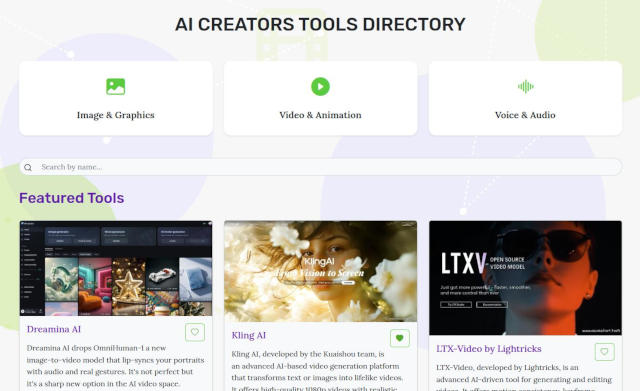Automating Tasks (Python + ChatGPT's Help)
Handling all your daily tasks can feel like running on a never-ending treadmill. The good news? You don’t have to work harder—just smarter. Thanks to AI, automating your routines has never been easier. Imagine skipping hours of tedious work with just a quick right-click. That’s what using AI and scripts can do to simplify your life.
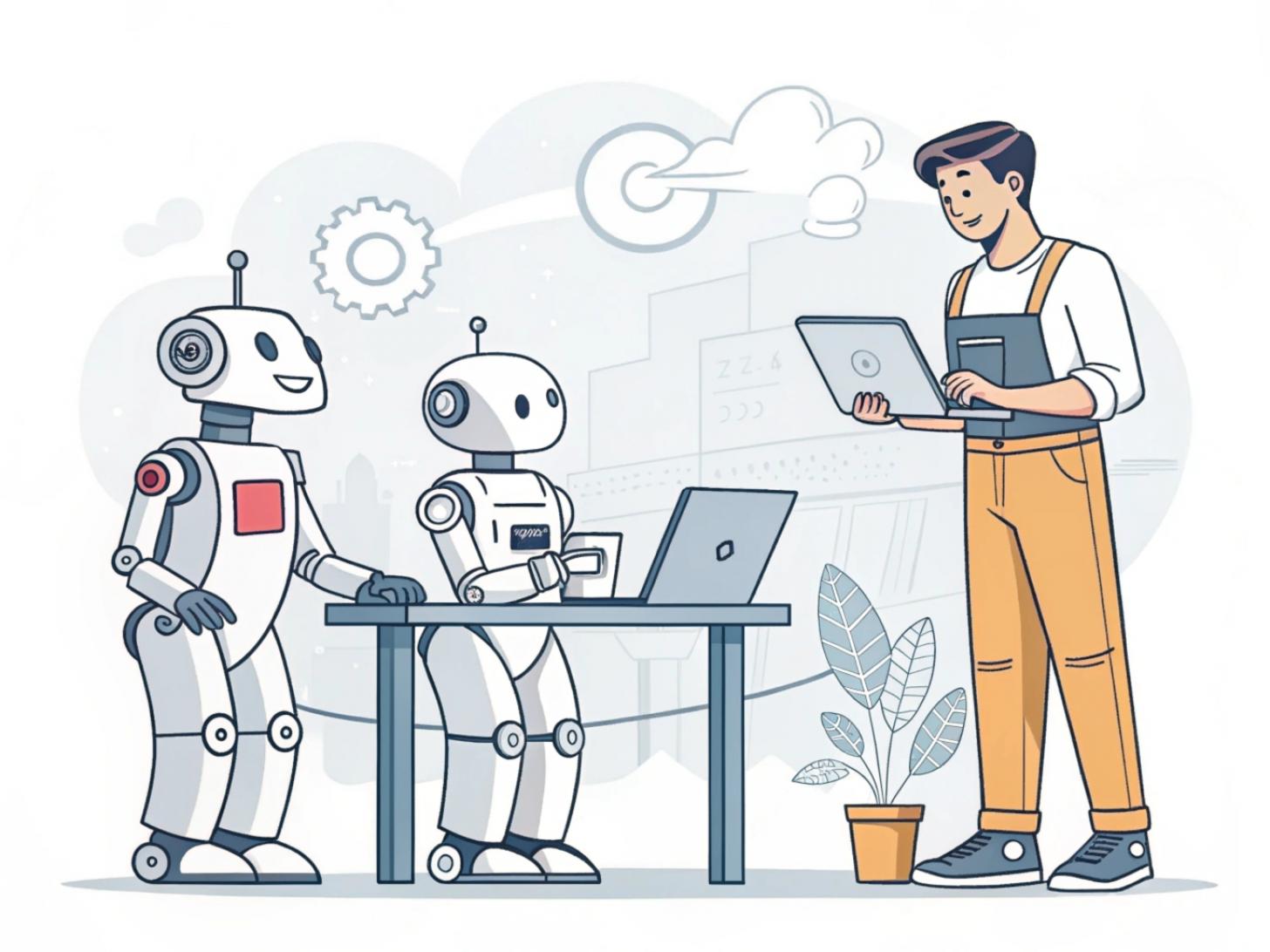
How I Built These Tools
I started by explaining what I needed to ChatGPT. It helped me draft the scripts, which I tested and tweaked. Then I integrated them into my file manager (Nautilus on Ubuntu) for easy access. Now, they’re just a right-click away. They're not rocket science scrits, to be honest, Python is a pretty easy language to learn but I mean so is Spanish and I've never finished learning it. LLMs open the doors to tap into the powe of tools you do not master, but they (LLMs) do. Yes, I could and I always have 'googled' my way into solving many such problems, finding examples and tweaking them, but that'd usually mean quite a bit of time, potentially hours, which would discourage me to even begin unless I really, really needed something. But today - just ask - and it is given. So, what's to stop me now?
So here’s how I turned boring chores into one-click solutions using ChatGPT.
Right-Click and Relax: My AI-Powered Tools
Well, not relax, rather - move on to your next task, one that actually requires creativity or intelligence, not just attention to details in performing the same thing you've done over a million times before and learn nothing new from doing a million and one times.
I used ChatGPT to create scripts that live in my file manager’s context menu. With a single right-click, I can handle tasks that used to eat up quite a bit of time. Here are some highlights:
-
_lets_watermark_it.sh
Add a watermark to videos fast. Puts “www.aicreators.tools” on my video in a neat font, with white text and a shadow for clarity. Skipping the clunky editors—this gets it done in seconds. I'm off to uploading my videos the next second.
-
_resize_video.sh
Resize videos without hassle. Adjusts the width to my predefines with in px, keeps the aspect ratio, and ensures compatibility. Some of my uses require small video previews, so here I'm automating their creation.
-
_watermark_jpeg.sh
Add stylish watermarks to images.
Uses the same clean text with a transparent shadow.
Even though I've always had templates saved in Gimp (Photoshop alternative on Linux) for watermarking, it still takes several clicks: open file, locate and open the watermark file, drag the watermark image onto the first file, save the output as new image. That's like 10 clicks with some pauses for finding and navigating to destination (oh, it's in the blahblah/blehbleh folder, ok, let's go there, it is right underneath that file, ok select it, ok it's open...) now - ONE click. Fraction of a second against previously 10-20 seconds.
-
_merge_videos.sh
Combine 2 video clips smoothly. Automatically orders clip-1.mp4 and clip-2.mp4 and names the output clip-merged.mp4. No more opening video editor for this simple boring task - putting 2 files on a timeline and doing the export video as thing. Opening a powerful editor like Openshot felt like an overkill for this one. So yeah, now it's a one-clicker as well.
-
_extract_last_frame.sh
Save the last frame of a video instantly. Saves the frame as a JPEG, ready to use as a start frame of the new video for subsequent extension of the first one. Many people know by now this is how you can 'extend' any AI video seemlessly, even if the model doesn't offer video extensions per se. Like, Kling 1.6 - the newest model doesn't currenly offer them but you can still make a looong video using your own last frames as first frames.
Why Automate?
Automating isn’t just about saving time—it’s about freeing up brainpower.
AI is shaking up how we work. It's automating jobs, speeding up workflows, and transforming industries. Roles like data entry, customer service, and even creative work are changing fast. The real question isn’t if AI will impact your field—it’s how you’ll adapt. Those who pick up AI tools will thrive. Those who don’t? They might struggle to keep up.
This is the start of a whole new level of productivity. AI doesn’t just take over tasks—it boosts what you can do. I’ve seen it in my own work. Using AI, I’ve automated time-eating tasks like resizing videos, watermarking images, and extracting video frames. With tools like ChatGPT, jobs that used to take hours now happen with a quick right-click.
It’s not just about saving time—it’s about staying ahead. People using AI tools can get more done faster. A developer debugging code, a marketer analyzing ads, or a manager whipping up instant reports—all of them are focusing on what counts: creative, strategic, and people-driven tasks, while AI handles the boring stuff.
The gap between AI adopters and holdouts is growing. Those who adapt are more productive and relevant. The ones resisting change stick with outdated methods and risk falling behind. As AI gets better, the pressure to adapt will only grow.
To succeed in the AI era, you need a willingness to adapt. Use AI to speed up your processes, automate boring tasks, and focus on what really matters.
What Can You Automate?
Once you start, you’ll wonder how you managed without it.
With AI, productivity isn’t about working harder—it’s about delegating and automating as much as possible and just overseeing AI doing the tedious tasks you used to have to do by hand. So go ahead, simplify your day, and let every click count.
Published: Jan 6, 2025 at 12:12 PM