Top GPU Cloud Services: Free Tiers and Pay-As-You-Go Options
As AI, machine learning, and GPU computing become more accessible, cloud GPU services let developers and data scientists handle complex tasks without owning expensive hardware. Whether you're generating images, training a model, or working with video, these platforms offer solutions tailored to different skill levels.

Using a cloud server has several advantages: you avoid the cost and hassle of buying and maintaining hardware, you can easily rent a stronger GPU when needed, and you can access the server from anywhere, even when traveling.
This quick overview covers top cloud GPU services, starting with free options like Google Colab and Kaggle, and moving to paid services like Vultr and Paperspace. It also includes feedback from Reddit users, offering insights into real-world experiences. Whether you're a beginner or a pro, you'll find the info you need to choose the right platform.
Free Tier Platforms
Google Colab
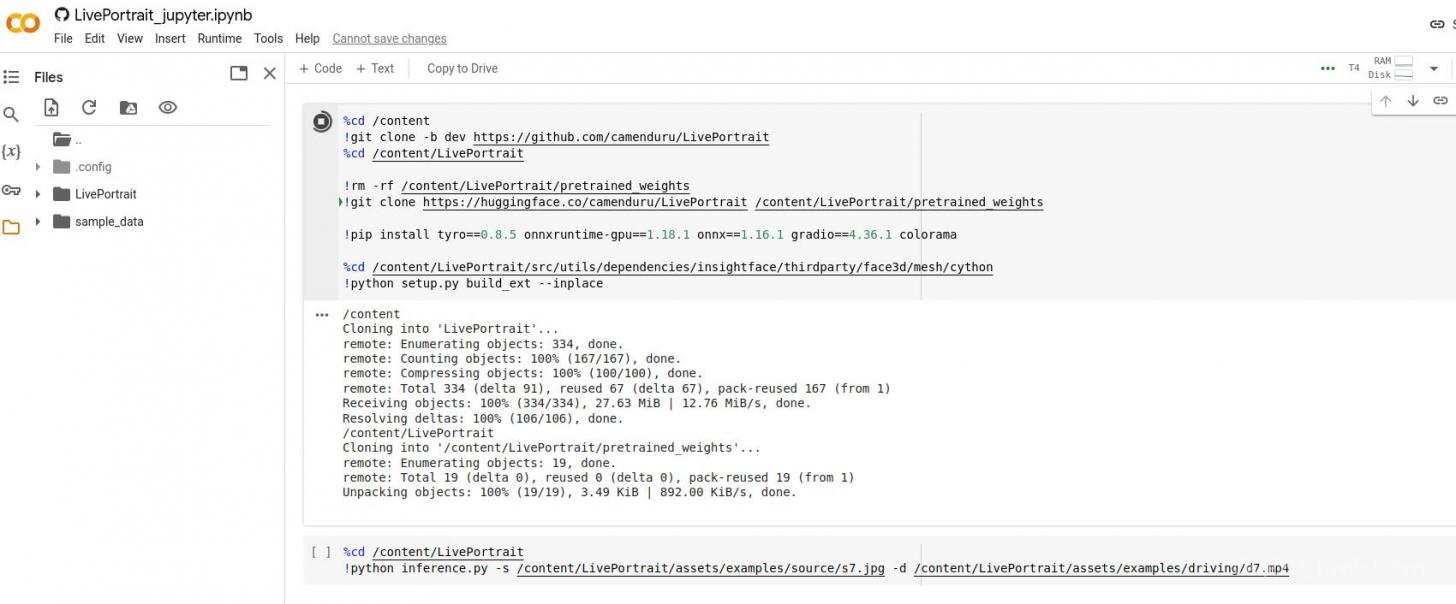
https://colab.research.google.com
- Best for: Quick experiments, small workloads
- Free tier: 12 hours/day GPU (NVIDIA T4 or P100)
- Pros: No setup, pre-installed libraries (TensorFlow, PyTorch), beginner-friendly
- Cons: Frequent disconnects, no persistent storage
- Pricing: Free; Pro plan at $9.99/month (fewer disconnects, better priority)
Reddit Feedback: Colab’s ease of use stands out, especially for quick tests. But users often mention frustration with frequent disconnects and GPU variability. The lack of built-in storage, unless linked to Google Drive, is another downside, though many still recommend it for beginners getting into machine learning.
Google Colab is often criticized for its outdated interface and time-limited GPU use—where you can only run it intermittently without incurring extra costs up to around half an hour per session with limited credits — lacks the ability to keep your data saved beyond these sessions. When you need more consistent access due to intensive AI work, you might find yourself repeatedly starting over each time or missing out on necessary computational power entirely when it's needed next after idle periods trigger instance termination.
Kaggle Notebooks
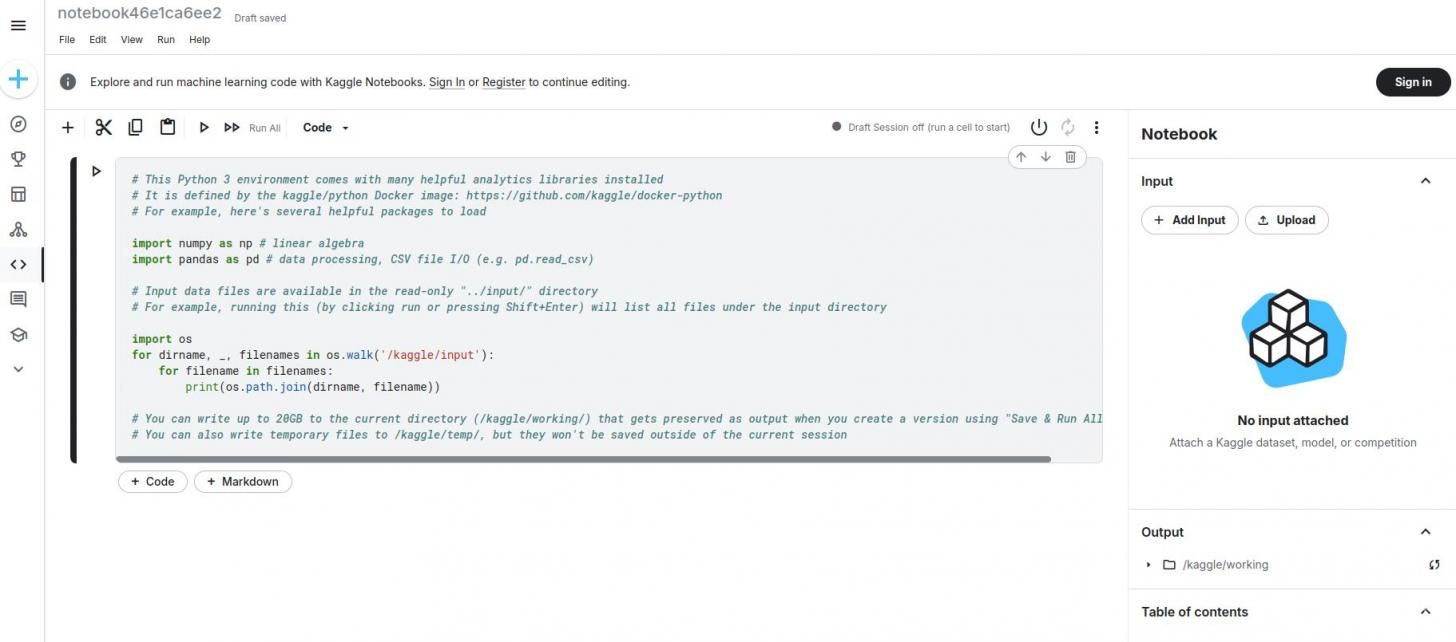
- Best for: Data science competitions, beginner projects
- Free tier: 30 hours/week GPU (NVIDIA T4)
- Pros: Persistent storage, easy setup, strong community support
- Cons: Limited GPU options for heavy tasks
- Pricing: Free
Reddit Feedback: Kaggle’s community and its integration with datasets are big draws. Many users love it for learning, but note that the limited GPU power makes it less ideal for intensive model training. It’s seen as a platform more for exploring data than running large projects.
Kaggle stands out with an impressive feature of up to 30 hours each week where you can run complex machine learning tasks using powerful GPUs, just like those offered on Google Colab but even more advanced (like the Tesla P100 instead of a less potent one). This makes it super reliable—users hardly ever lose connection or experience downtime which is crucial for maintaining steady progress in projects.
To top off its capabilities, Kaggle gives you not just GPUs but also 4 CPU cores and an ample amount of RAM at your disposal (29GB), proving itself to be a heavyweight contender capable enough to handle most machine learning challenges that come our way. While it doesn't save data automatically like Google Colab, its straightforward interface combined with solid functionality makes up for this by being an easy-to-use platform where you can perform your tasks effectively without too much hassle or frustration—making Kaggle a strong choice among other platforms that offer something similar.
AWS SageMaker Studio Lab
https://studiolab.sagemaker.aws
- Best for: Learning and experimenting with AI/ML
- Free tier: 4 hours GPU/day (NVIDIA T4), 8 hours CPU/day
- Pros: Persistent storage, built-in terminal
- Cons: More complex for beginners compared to Colab or Kaggle
- Pricing: Free; paid GPU options start at $1.26/hour through AWS
Introduction to Amazon SageMaker Studio
Amazon SageMaker Studio is an integrated development environment (IDE) that provides a single web-based visual interface where you can access purpose-built tools to perform all machine learning (ML) development steps, from preparing data to building, training, and deploying your ML models. In this video, see an overview of key features on SageMaker Studio.
Reddit Feedback: SageMaker Studio Lab is praised for being powerful, but some find the setup process difficult. Persistent storage is a plus, and the platform is often preferred for bigger, more stable projects compared to Colab.
AWS gives you free access to daily GPU power — 4 hours on top of it offering double the CPU time, which is great if your project needs constant computing. Its reliability shines through as disconnections are almost unheard-of here; this means work goes smoothly without interruption. It's got a T4 GPU on par with Google Colab, so it can handle similar jobs effectively and has built in storage where your files stay put. Plus, starting up AWS SageMaker Studio Lab is no sweat—just sign-up once to get going quickly without fuss (which makes this platform stand out as a user-friendly choice over Google Colab). With these solid benefits combined together, it’s clear why many pick AWS for their machine learning needs when they want something reliable and powerful.
Lightning AI
- Best for: Deep learning, customizable environments
- Free tier: 22 GPU hours/month (adjustable GPUs)
- Pros: Persistent storage, flexible setups
- Cons: Limited GPU hours for heavy tasks
- Pricing: Free; paid tiers available
Reddit Feedback: Lightning AI gets props for flexibility, with features like custom environments and persistent storage. However, users feel the free GPU hours aren't enough for more demanding tasks. Advanced users appreciate the platform’s adaptability for complex projects.
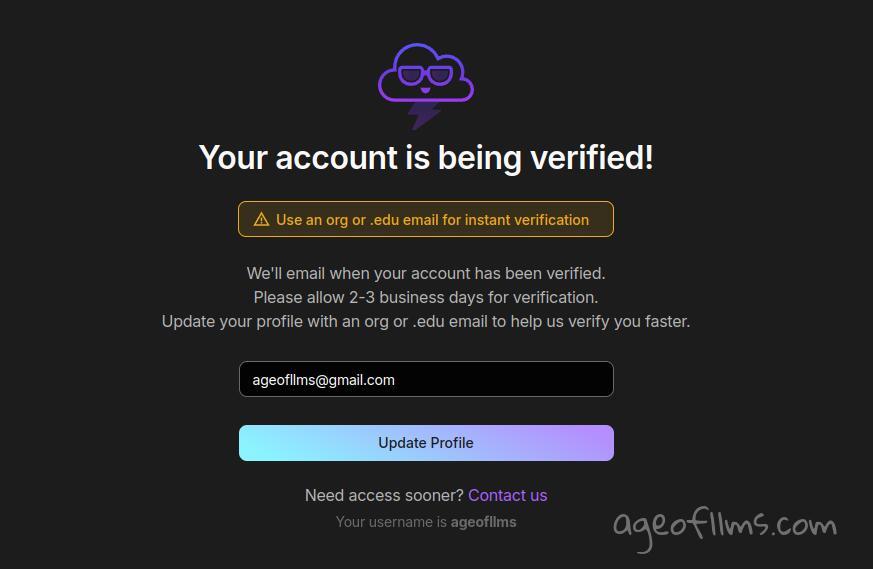
So LightningAI is offering a reliable alternative to the hassle of managing expensive GPUs or complicated setups. While platforms like Google Colab have been popular, many researchers and developers have long been frustrated by its limitations, especially in terms of GPU availability and interruptions.
What sets LightningAI apart is its smooth integration with VSCode and its ability to switch between CPU and GPU instances automatically, based on user needs. This lets users use powerful GPUs when necessary, without pausing their workflow or coding tasks.
Plus, LightningAI's persistent storage and automatic instance switching make it a strong competitor to Google Colab's free tier. While Colab restricts GPU use to 22 hours per month, LightningAI offers a more flexible, customizable solution for those who regularly run high-end AI models.
Saturn Cloud
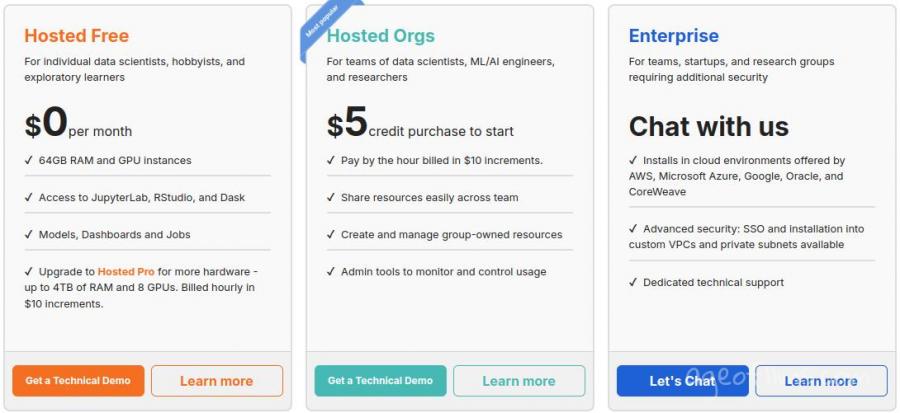
- Best for: Scalable Python, R, and data science workflows
- Free tier: Offers either 64GB RAM or a T4 GPU with 16GB RAM
- Pros: Decent RAM and GPU availability in free tier
- Cons: Disconnections are frequent, and the interface is not very user-friendly
- Pricing: Free plan available; paid tiers for more resources and scaling
Redditors feedback about Saturn Cloud: Users on Reddit appreciate the available resources but often criticize the frequent disconnections. The user interface is seen as outdated, especially when compared to alternatives like Google Colab.
GitHub Codespaces
https://github.com/features/codespaces
- Best for: Coding with smaller LLMs, testing workflows
- Free tier: CPU-only. Offers two options: 2-core CPU with 8GB RAM, or 4-core CPU with 16GB RAM
- Pros: Integrated VS Code environment with terminal access, ideal for small code deployments
- Cons: Limited to smaller tasks, no GPU support in the free tier
- Pricing: Free tier with options to upgrade for more powerful setups
Redditors feedback about GitHub Codespaces: Many users appreciate the integration with VS Code, but the lack of GPU support in the free tier limits its appeal for deep learning. It’s highly regarded for coding and testing smaller models.
Paid Platforms (No Free Tiers)
Vultr
- Best for: Customizable GPU setups, big data, AI/ML workloads
- Free tier: None. But you can get $300 credit by using my affliate link.
- Pros: Scalable GPU options (NVIDIA A100, A40), flexible configurations
- Cons: Higher latency in less supported regions, slow customer support
- Pricing: Starts at ~$90/month (or $0.22/hour for low-tier GPUs)
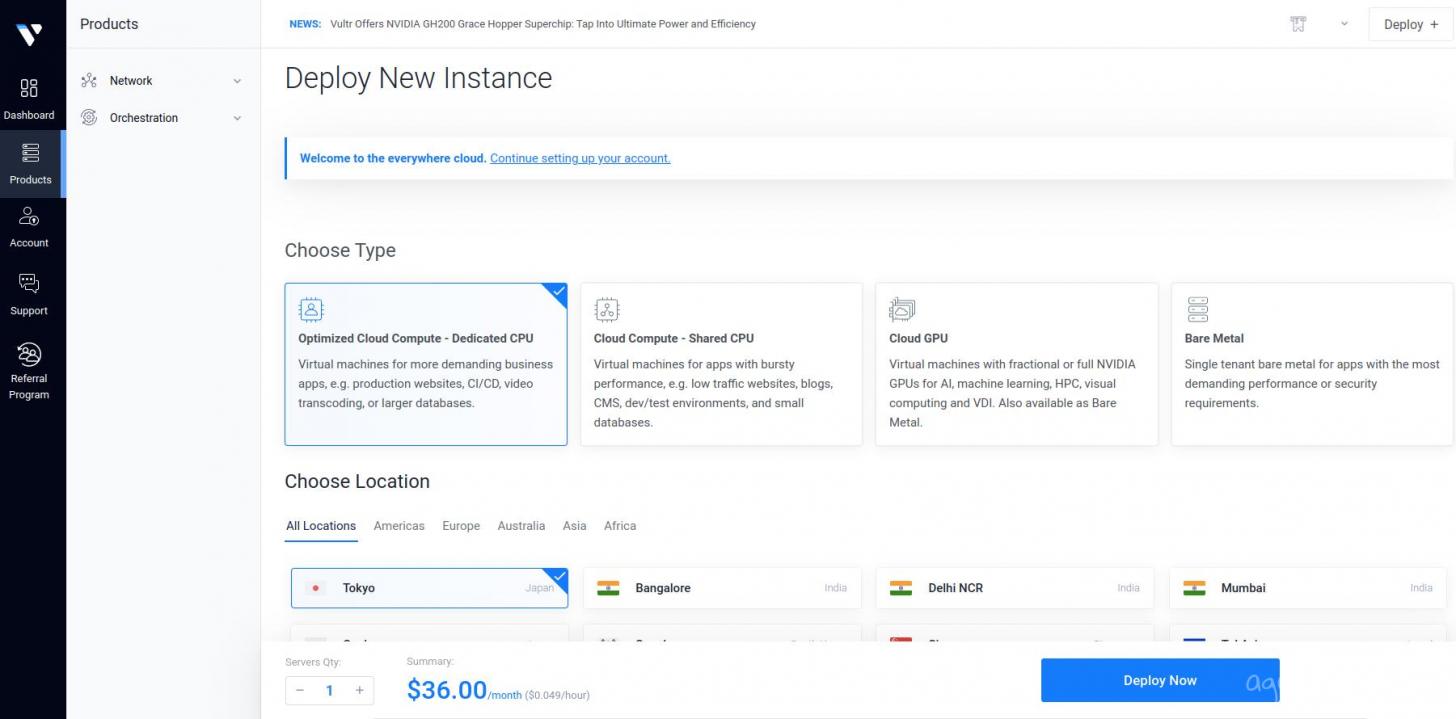
Reddit Feedback: Vultr is praised for its power and flexibility. Users see it as a great choice for professional setups, though some find it too complicated for beginners. Customer support response time is also mentioned as a downside.
Vast.ai
- Best for: Users needing affordable, on-demand GPU rentals for AI/ML tasks
- Free tier: None, but pricing starts as low as $0.20 per hour
- Pros: Very low pricing compared to most other services, access to a variety of GPU options, customizable instances
- Cons: Requires some technical knowledge to set up, no free tier
- Pricing: Pay-as-you-go, starting at $0.20 per hour depending on GPU type (e.g., RTX 3090, A100)
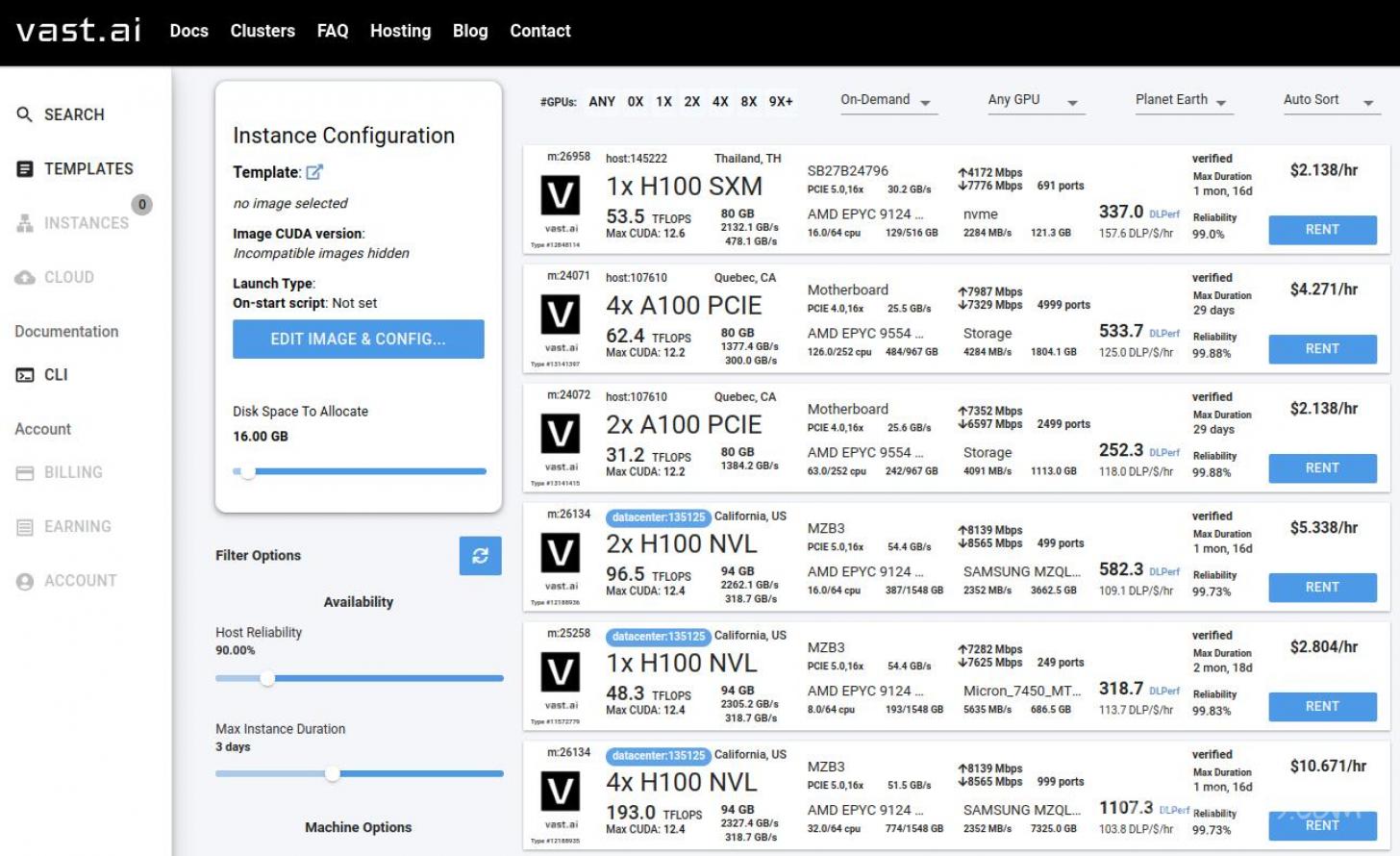
Redditors feedback about Vast.ai: Users praise Vast.ai for its affordability and flexibility, noting that it’s one of the cheapest GPU renting services available. However, some mention that setup can be a bit tricky for beginners and that it’s best suited for more tech-savvy users looking to maximize performance on a budget.
Tip: consider using external storage, like Google Drive, which Vast.ai supports. This way, you can move files to any instance, even when it's not running. If you're only using a few things, it won't take long to set up on a new instance.
When you're done, it's best to delete the instance to avoid extra storage fees. You can pause and save it for later, but you'll still be charged for storage based on how much you're using, which is another reason to use Google Drive.
RunPod
- Best for: AI/ML, containerized environments
- Free tier: None
- Pros: Large GPU selection (NVIDIA A100, H100), flexible pricing
- Cons: May be too much for casual users or beginners
- Pricing: From $0.22/hour (RTX A5000) to $3.49/hour for high-end GPUs
Reddit Feedback: Users like RunPod’s flexibility and range of GPU options. It’s seen as ideal for pros needing scalable GPU power but can feel excessive for those just experimenting.
Paperspace Gradient
- Best for: Full AI/ML lifecycle (build, train, deploy)
- Free tier: None (CPU-only free tier)
- Pros: Easy-to-use platform, collaborative notebooks, VM support
- Cons: GPU access requires payment
- Pricing: From $0.49/hour (RTX A6000 GPUs)
Reddit Feedback: Paperspace is often compared favorably to Colab, with many praising its Gradient notebooks for being more feature-rich. But some users find the interface complex, and the lack of a GPU free tier is a common complaint. For example, a user on Reddit noted that Paperspace's Growth plan no longer reliably offers GPU access, with free GPUs becoming increasingly rare, possibly due to DigitalOcean's cost-cutting. Some users still see GPUs on the Pro plan, but it's inconsistent. They also mentioned that the site frequently goes down, sometimes for days at a time.
Paperspace Gradient offers persistent storage for both free and paid tiers, though the free tier includes only a limited 5GB of storage.
A notable drawback of free-tier Paperspace Gradient is the lack of private notebooks. All notebooks are public by default, which can be a deal-breaker for users who need to keep their work confidential.
If you wanted to run Stable Diffusion on Paperspace, try this notebook made practically for it.
Final Tip: Explore Niche GPU Cloud Services
Recently, smaller, niche platforms have stepped into the GPU cloud service space, offering specialized solutions for AI, machine learning, image generation, and model fine-tuning. These platforms fill gaps left by larger providers like Google Cloud and AWS, catering to users who want simpler, cheaper, or more community-driven options.
One example is ComfyUI.run, a serverless cloud platform designed specifically for ComfyUI workflow users. It lets users run custom image generation workflows without the need to manage GPU infrastructure. By offering easy deployment of models and tools without upfront costs or setup hassles, platforms like this make advanced technology more accessible to users who aren’t tech experts.
There are platforms specifically hosting Stable Diffusion or Flux image generators online, all set up and ready to be used.
Several factors are driving the rise of these specialized platforms:
- Targeted Use Cases: Smaller platforms focus on specific workflows, like AI art creation or niche model training, serving groups that bigger providers often overlook.
- Community-Driven Development: These services are often created by users, for users, which means faster updates, quick feedback, and more customization based on real-world needs.
- Cost Efficiency: Lightweight, serverless models lower costs for users who only need GPU access for short tasks, making them more affordable for intermittent projects.
This growing trend in niche GPU services offers great alternatives for users who don’t need the large-scale infrastructure of AWS, providing flexibility and tailored features that appeal to both hobbyists and professionals alike.
Published: Oct 15, 2024 at 4:24 PM