PySpur: Open-Source Graph-Based LLM Workflow Editor
Well, this is interesting!
Meet PySpur, an open-source tool for managing LLM workflows using a graph-based interface. Inspired by ComfyUI, PySpur lets users build, debug, and optimize AI workflows visually and intuitively.
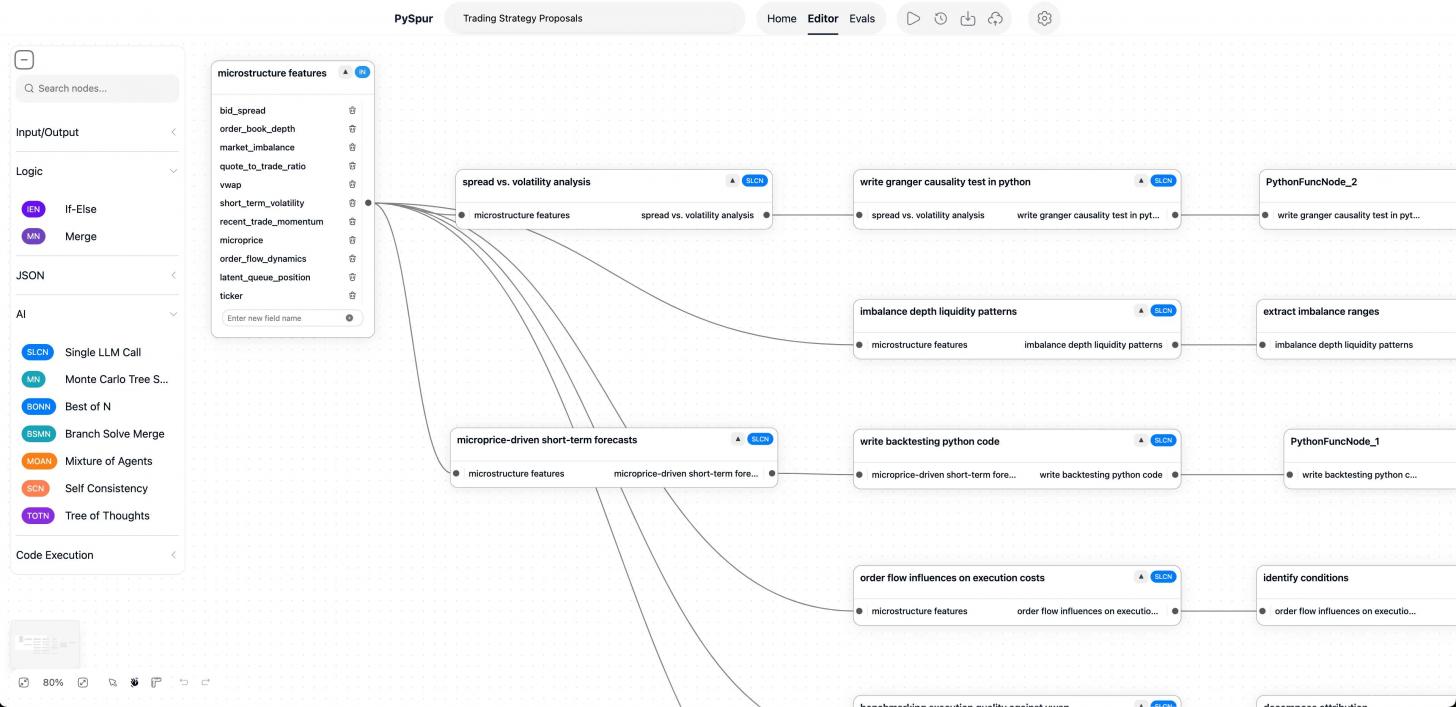
Why They Made PySpur
The team behind PySpur loved using ComfyUI for diffusion workflows, especially for tasks like generating product photos by combining stable diffusion with LLMs. Comfy’s node-based interface made testing and refining workflows much easier than writing code. But when it came to LLM workflows, existing tools fell short—particularly for advanced techniques like few-shot prompting or best-of-N sampling.
Here’s what they needed in an LLM workflow tool:
- Breaking down tasks into clear steps like prompt writing, function calls, and branching logic.
- Debugging failures efficiently—figuring out which step broke and fixing it quickly.
- Evaluating performance at any point to ensure changes actually worked.
They tried various tools, but these lacked the flexibility or focus they were looking for. So, the developers built PySpur with three core principles:
- Graph-based interface: Design workflows visually. Each node represents a step like calling an LLM, parsing results, or applying logic.
- Built-in debugging: Spot and fix issues at the node level, then re-run test cases right in the UI.
- Node-level evaluation: Measure performance mid-workflow to iterate faster.
Key Features of PySpur
- Drag-and-Drop Builder: Create agents quickly by adding nodes for prompts, tools, and logic.
- Integrated Debugging: Fix and tweak workflows directly in the UI.
- Real-Time Evaluation: Check how changes affect results mid-pipeline.
Why It Stands Out
- Open Source: Fully open-source with an Apache2 license. Host it yourself to keep full control of your data.
- Quick Tool Integration: Adding tools is as simple as dropping a Python file.
- Easy Sharing: Export agents as JSON files for version control or sharing.
- Coming Soon: Self-Improving Agents. The devs are working on features to let agents optimize their own prompts and workflows over time.
What Redditors Thought of PySpur
-
Positive Reception:
Users praised PySpur's sleek UI, open-source model, and ability to simplify complex LLM workflows, calling it a “great project” and “exciting initiative.” -
Comparison to ComfyUI:
PySpur was compared to ComfyUI, with users noting its focus on LLM workflows. Developers highlighted differences like built-in evaluation, runtime type checking, and support for agentic workflows. -
Local Model Support:
Local model compatibility (e.g., Ollama) was a popular topic. Users appreciated confirmation that local models are now supported, with documentation provided. -
Feature Requests:
Suggestions included drag-and-drop Excel support, better workflow-to-code transitions, foldable subgraphs, and enhanced node customization. Developers actively engaged and committed to prioritizing feedback. -
Comparison to Alternatives:
Compared to LangFlow, Flowise, and Dify, PySpur’s unique features like advanced prompting, mid-pipeline evaluation, and self-improvement capabilities stood out.
[ Source ]
Check out PySpur to see how it can streamline LLM workflows and make building AI agents faster and easier.
Published: Dec 20, 2024 at 4:21 PM