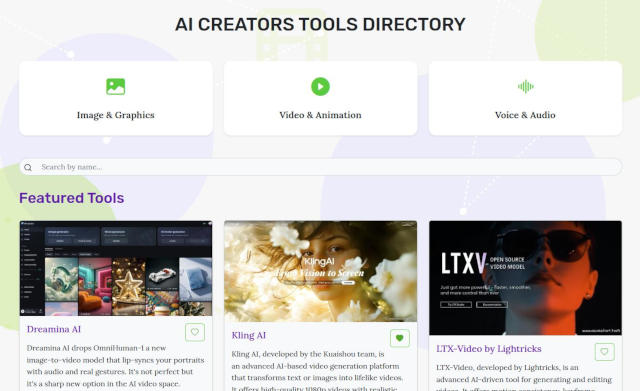Project IDX: The AI-Powered Cloud Coding Environment
In today’s fast-paced coding world, devs need tools that make life easier and their work more productive. Enter Project IDX—a new cloud-based VS Code instance from Google, packed with free AI features. This post will break down Project IDX’s main features, how to get started, and why it could be your next go-to coding tool.
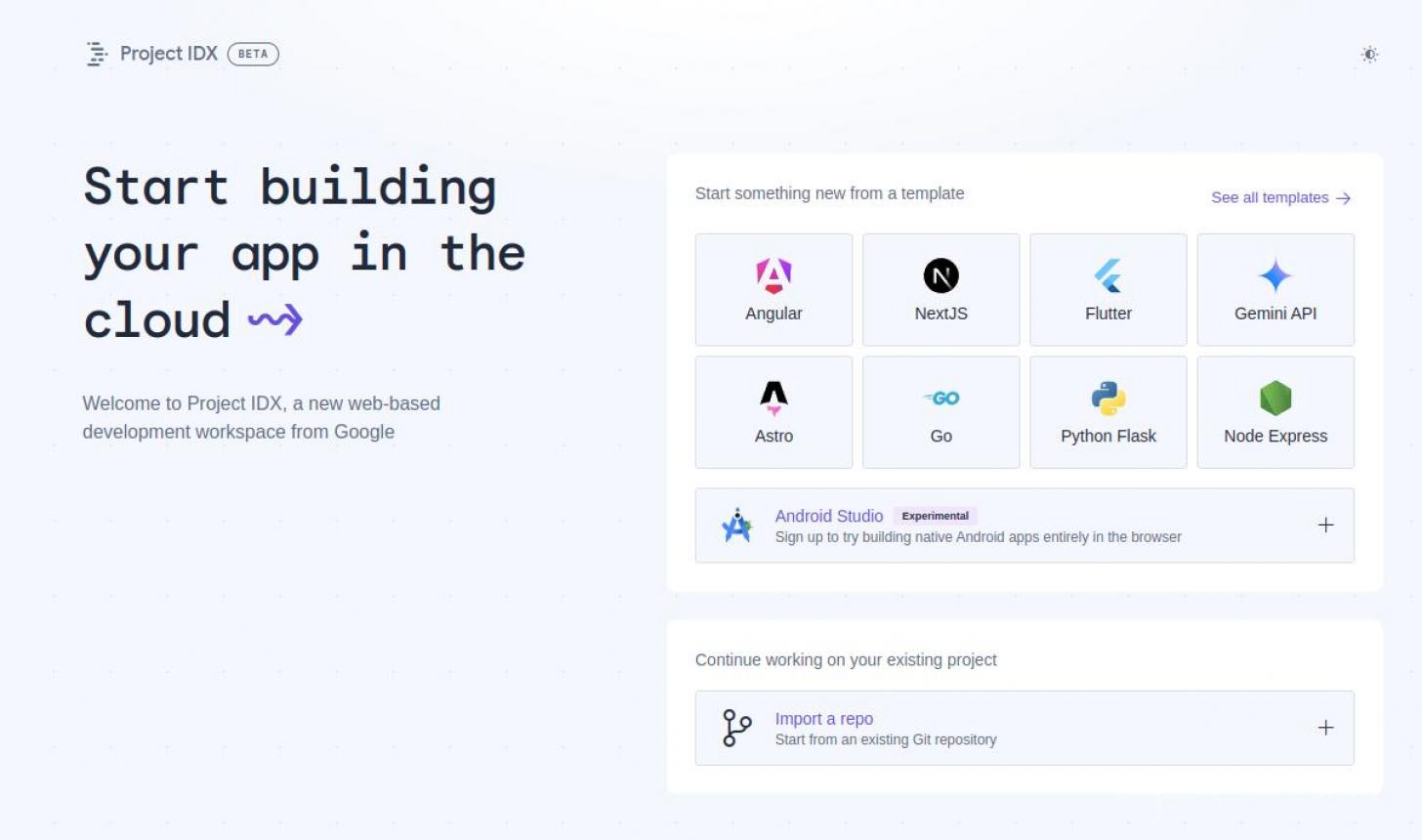
So Project IDX is a Google-driven platform offering a full VS Code setup in the cloud. It’s built to handle multiple languages and frameworks, making it perfect for all kinds of devs. With its AI-powered autocomplete, inline help, and chat capabilities, coding becomes more efficient and less hassle—all for free.
Google's IDX is built on the open-source version of Visual Studio Code, called Code OSS. This means IDX uses the same look and feel as VS Code, making it easy for developers who already use VS Code to switch over. Plus, you can install the same extensions you use in VS Code, which makes IDX even more useful and compatible.
Key Features of Project IDX
- Cloud-Based Coding: Jump right into a VS Code-like environment from your browser—no installs needed.
- AI-Powered Help: Use tools like autocomplete, in-line guidance, and chat features that understand your code’s context to speed up development.
- Free Access: No hidden costs for AI features, making it a great fit for budget-conscious devs.
- Remote-Friendly: Work from any device, anywhere. Pause and resume your environment as needed.
- GitHub Import: You can bring your own apps into Project IDX or start working directly from any public or private GitHub repository.
- Android and Web Emulators: Built-in Android and web emulators let you develop and test your Flutter app right within your workspace.
- Live Preview: See your project changes in real-time without spinning up a local server.
A Year of Project IDX
Project IDX is a year old and we couldn’t have made it to this milestone without you. Thank you for your continued support and engagement.
Setting Up Project IDX
You can refer to Google's own guide here for more help. Meanwhile, here are some suggested basic steps:
- Step 1: Visit the Project IDX Site
You’ll find templates for Angular, Next.js, Astro, React, HTML, Python, and more. Or, if you’re feeling adventurous, start from scratch!
- Step 2: Choose a Template
Select a template, like Next.js. Give your project a name, then pick your options: JavaScript or TypeScript, app router, Tailwind, and so on.
- Step 3: Create the Workspace
Click "Create" and you’ll see a VS Code-like interface pop up with your files and a live preview of your Next.js app.
- Step 4: Turn On Gemini
Enable the AI features by clicking on the Gemini option. Once it’s on, you can access a Gemini chat that can help with tasks like generating code, chatting about files, or debugging.
- Step 5: Install Claude Dev
Boost your coding game by installing Claude Dev. Head to the Extensions tab, search for Claude Dev, and install it. Set up a provider (e.g., Anthropic, Gemini) and enter your credentials.
- Step 6: Refresh and Run
Refresh the window, and you’re good to go! Ask Claude Dev to whip up an organizer app or any project idea you’ve got.
- Step 7: Set Up Aider (optional)
For more AI coding power, add Aider. Make sure Python is in your dev.nix file, then create a virtual environment and install Aider using pip. Set up the environment variables for your provider and run Aider with the chosen model.
- Step 8: Build a Project with Aider (optional)
Need a game? Ask Aider to make a Minesweeper clone with HTML, CSS, and JS. Aider will do the coding, and you can check it out live in Project IDX.
Why Choose Project IDX?
- All-Inclusive AI Features: Get the most out of AI tools that help you code smarter, not harder.
- Work Anywhere: No need to be tied to a desk. Run it from any device.
- Smooth Collaboration: Share a live preview link and get real-time feedback.
- Quick Deployment: Deploy on Firebase with just a click.
- Affordable: All core AI features are currently free, with extra add-ons only if you need them.
Community Templates
In addition to the officially supported templates available in Project IDX, you can also access community-created templates from this repository. These templates help you get started quickly and explore different tools, frameworks, and runtimes. Note that these are unofficial and not supported by Project IDX. Each template includes an “Open in IDX” button for easy launch, and anyone can create custom workspaces using custom templates, which require a few specific files to guide the setup process.
Potential Drawbacks: Uncertainty About Long-term Availability
Google has a track record of launching innovative and promising projects, but not all of them stick around for the long haul. Over the years, Google has introduced a variety of services and tools that have gained popularity, only to be discontinued later. Some notable examples include Google Reader, Google+, and even some of their hardware products like the Google Glass.
This history of discontinuing projects can create a sense of uncertainty among users and developers. When a new service like IDX is introduced, there's always a question of whether Google will continue to support and develop it, or if it will eventually be phased out. This uncertainty can be a significant factor for businesses and developers who are considering investing time and resources into adopting a new tool.
For developers, switching to a new development environment like IDX involves a learning curve and potentially reconfiguring workflows. If there's a risk that the tool might not be around in the future, it can make the investment seem less worthwhile. Similarly, businesses might be hesitant to integrate a new service into their operations if there's a chance it won't be supported long-term.
In the case of IDX, while it offers some exciting features and potential benefits, the concern about its longevity is valid. Users might be more inclined to stick with established tools like VS Code, which have a proven track record and a large, active community, rather than risk adopting a new tool that could be discontinued.
Final Thoughts
Project IDX is making AI-powered coding a lot easier. With so many features, ease of use, and no cost for basic tools, it just might be one of the best cloud-based coding environments out there. Whether you’re a pro or just starting, Project IDX is a great way to get your projects off the ground.
If this guide helped you, share it with your fellow coders and give Project IDX a try. Happy coding!
Published: Oct 10, 2024 at 9:23 AM
Related Posts

Meet Gemini CLI. AI that lives in your terminal
26 Jun 2025