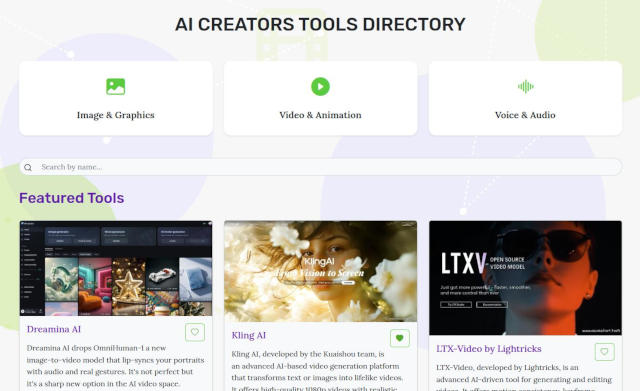Tempolor AI Lets You Make Music from Text Photos and Video
- You can make music from descriptions photos or video clips
- Includes voice cloning and MIDI downloads
- 250k+ music tracks available
- All music cleared for commercial use
- Multiple pricing tiers with monthly or yearly options
Tempolor is an AI-powered music tool that helps you create music from text photo or video input. You describe what you want or upload something and the system makes a matching track. They're working on a mobile app version too which they say is coming soon. The site includes a library of over 250,000 royalty-free tracks. These can be used in videos podcasts or other projects. You can browse pre-made tracks or build your own.
Features currently available
Here’s what you can do on Tempolor:
- Create music from different media. Input can be text image or video file (MP4 MOV AVI).
- Updated Create Page. The interface was redesigned for faster music creation.
- MIDI support. You can export tracks as MIDI files for detailed edits.
- Add vocals. It can generate custom lyrics and realistic vocals.
- Use playlists. You can save and organize your creations.
- Access stems. Download each audio part separately for better post work.
- Voice cloning. You can save different vocal styles for reuse.
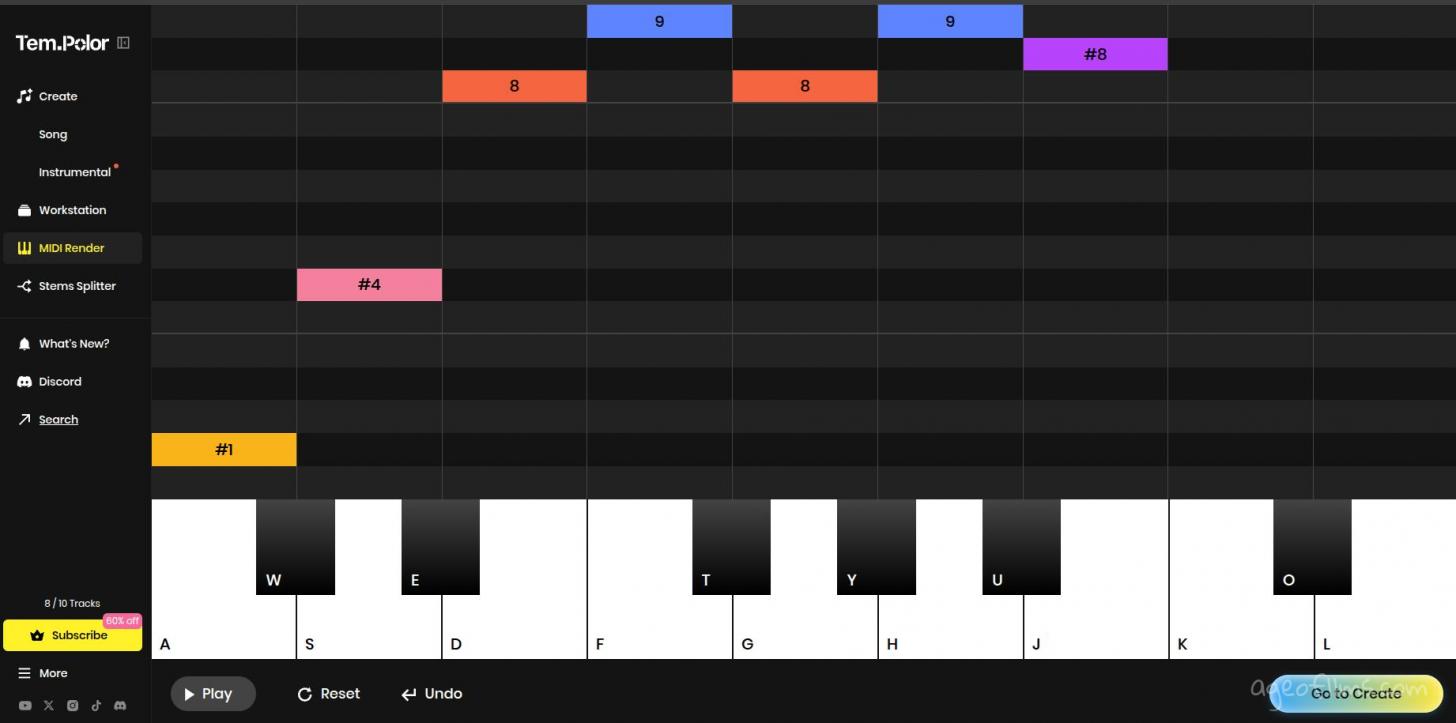
How it compares to Suno and Udio
Unlike Suno or Udio which only take text prompts Tempolor also accepts photos and video clips. This gives users another way to guide the kind of music they want. If you want a simple way to add music to your work Tempolor might be worth checking out. Here’s a quick look at how it works:
- You can either type what you need or upload a video to guide the music.
- You don’t have to search manually you can just make music that fits by using either the easy mode or the expert mode.
- Once you find something that works you can sign up for a membership and get clean versions of your tracks without watermarks.
Two modes for different users
Tempolor offers two creation modes.
- Easy Mode works for quick generation
- Expert Mode gives more detailed control
Both pull from the same large music collection and let you adjust vocals tempo and overall structure. There’s also a feature that makes similar tracks based on ones you’ve already made.
Licensing and rights
Music created with Tempolor comes with commercial rights. The model uses a mix of licensed and open data verified by ACRCloud to avoid copyright issues. Every download includes a certificate for use. You can also edit or remix the tracks later.
Pricing info
Tempolor runs on a subscription model. Here’s a summary of the tiers when billed yearly: Lite - $9.79/month
- 1,000 tracks per month
- 10 downloads a day
- Up to 4 saved voice clones
- Use for podcasts and social posts
Pro - $13.99/month
- All from Lite
- 3,000 tracks monthly
- Unlimited stems
- Client projects and paid ads allowed
- 10 voice clones
Ultra - $29.99/month
- Everything from Pro
- Unlimited track generation
- Up to 50 voice clones
- Covers music for broadcast and distribution
Each plan includes full access to the music library and options for both personal and commercial use.
Published: May 1, 2025 at 12:00 PM
Related Posts
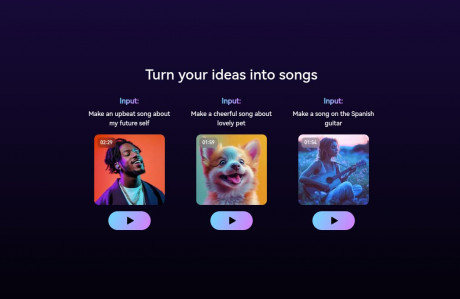
Mureka O1 Drops and It’s Kinda Nuts
3 Apr 2025