Microsoft Introducing Co-pilot Agents: The Future of Business Automation
Microsoft recently introduced Co-pilot Agents, a new tool in AI-driven business automation. These agents help automate business processes, either working alongside humans or fully autonomously. They range from simple assistants to advanced agents handling complex tasks.
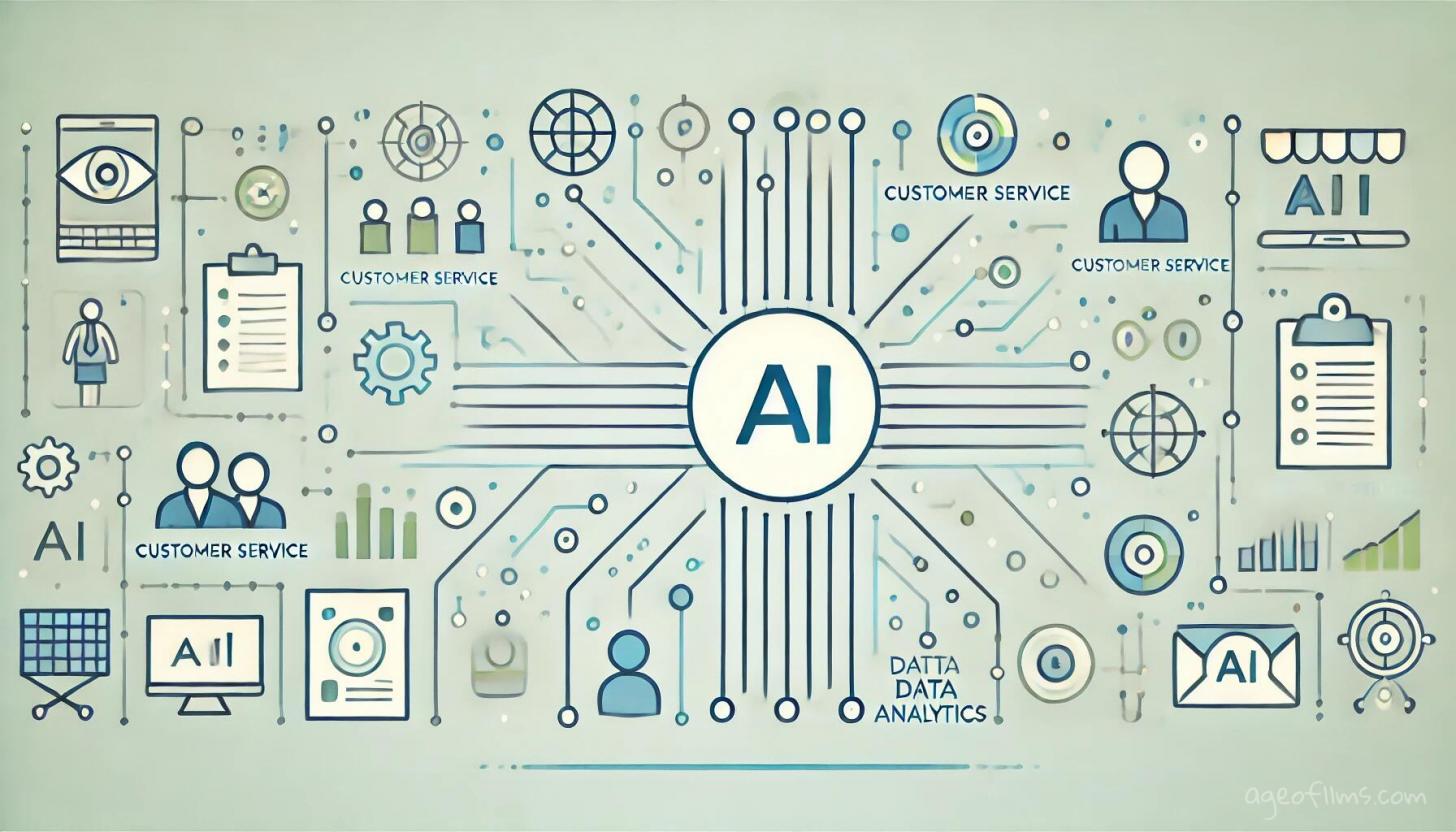
What Are Co-pilot Agents?
Co-pilot Agents are AI-powered tools that can learn, remember, and even ask for help. They can handle basic repetitive tasks or manage multiple agents for more involved work. Thanks to Co-pilot, these agents are easy to create and plug right into your workflow.
One great thing about Co-pilot Agents is how easily they integrate with current tools. For instance, you can turn any SharePoint site into an agent that answers questions and makes decisions like a team member.
Security is a priority with these agents. Companies can set rules for what the agents can access and do. Ongoing monitoring and audits make sure everything runs smoothly and meets compliance standards.
Unlock Autonomous Agent Capabilities with Copilot Studio
Discover these new capabilities coming to Copilot Studio in Public Preview at Microsoft Ignite 2024! These features enable agents to act independently, trigger events, and automate complex business tasks. See how McKinsey & Company is speeding up their client onboarding with this pilot agent, which identifies expert capabilities, staffs teams, and centralizes colleague inquiries and follow-ups.
Creating and Customizing Agents
During the demo, Microsoft showed how anyone can easily build and tweak these agents. For example, a technician could create an agent to help with troubleshooting. Using Co-pilot Studio, the agent is built by describing its tasks, linking it to data sources like SharePoint, and customizing it to meet specific needs.
Co-pilot Studio is an AI platform that lets businesses build agents with generative AI. These agents work with apps like Microsoft Teams or SharePoint, automate tasks, answer questions, and connect to other systems. The platform also offers tools for designing, testing, and managing these agents through a simple interface or code. Plus, it has built-in analytics and security features for smooth and safe deployment.
Here's how to create an agent:
- Describe the Agent’s Purpose: Define what you want the agent to do, like providing troubleshooting steps.
- Connect to Data Sources: Link the agent to sources like SharePoint for the information it needs.
- Customize the Agent: Add more knowledge from other approved sources, and update its name or look.
- Test and Deploy: Test the agent in Co-pilot Studio, then launch it on team chats or other platforms.
Real-World Applications
Microsoft shared several examples of Co-pilot Agents already in action. Companies like Clifford Chance, McKinsey & Company, and Pets at Home are using these agents to boost revenue, cut costs, and expand their reach.
For example, McKinsey & Company is testing an agent to help with client services. When a potential client emails them, the agent:
- Pulls key details from the email.
- Checks past interactions with the client.
- Confirms the client's industry.
- Summarizes their needs.
- Finds the right McKinsey expert.
- Sends an email with all relevant info to the expert.
This agent operates within pre-set rules, ensuring it can make decisions without needing human input unless necessary.
Behind the Scenes: Building the Agent
Creating this agent was as simple as giving it instructions in Co-pilot Studio. It was programmed to:
- Monitor incoming client requests.
- Find the right expert at McKinsey.
- Send an email to finalize details.
The agent works non-stop, watching for new requests and responding based on specific triggers like emails or updates from business apps.
- Knowledge Base and Actions This agent pulls from a deep knowledge base, including data from Microsoft Graph and business systems like SAP and ServiceNow. It can perform over 1,500 actions, and more can be added to suit each request.
- Monitoring and Analytics To track the agent’s work, users can visit the activity tab. From there, they can see its performance and dive into detailed analytics to monitor progress.
- Handling Escalations Sometimes, the agent escalates tasks to a human when necessary. If it can’t find an available expert, it triggers an alert for a manager to step in and handle the situation.
- Real-World Impact McKinsey & Company saw a 90% drop in lead time and a 30% cut in admin work after using this agent. This shows how much potential autonomous agents have.
Microsoft’s Internal Use
Microsoft itself is using Co-pilot Agents across different departments. Results include:
- 9.4% higher revenue per salesperson.
- 12% faster resolution in customer service.
- 21.5% better conversion rates for marketing.
- 42% higher accuracy in HR self-service responses.
Published: Oct 22, 2024 at 5:42 PM

