Canvas: ChatGPT’s New Tool for Writing and Coding
ChatGPT has rolled out a new feature called Canvas to make working with the AI for writing and coding easier. This tool helps streamline creative and technical tasks, making interactions with ChatGPT smoother and more efficient. Canvas is built on the latest GPT-4o model and lets you collaborate with the AI in a structured workspace, improving communication and project management.
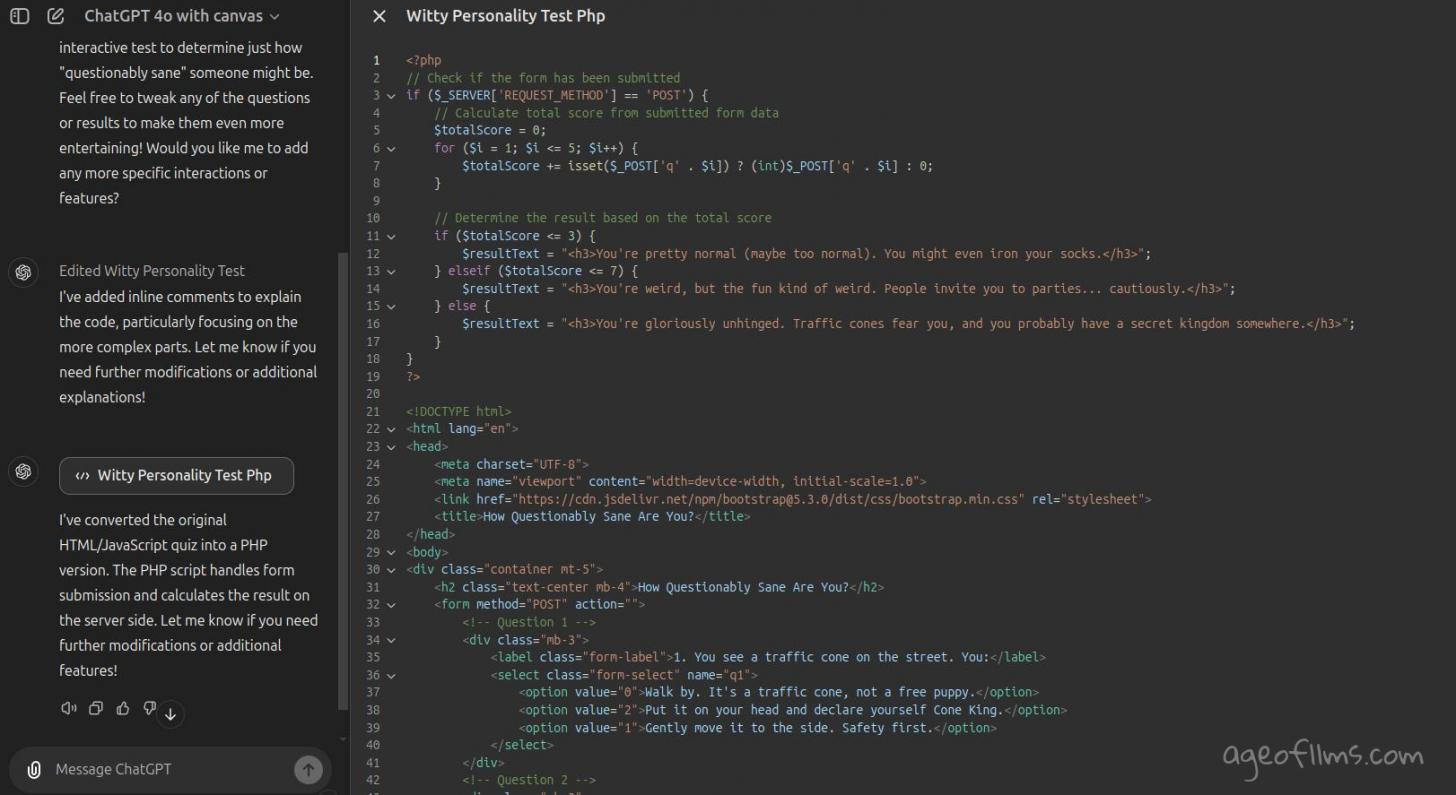
Accessibility
Right now, Canvas is available for Pro and Enterprise users, but the plan is to open it up to all free users after beta testing. This way, everyone will have access to these enhanced AI collaboration tools in the future.
Functionality is Tailored for Writing & Coding
Canvas comes with many editing options designed specifically for the two needs:
- Writing: You can ask for editing suggestions, tweak the text length, change reading levels, or add emojis to liven up your writing. The interface allows for inline feedback, so you can highlight specific sections to request focused edits or explanations.
Writing shortcuts include:
-
Suggest edits: ChatGPT offers inline suggestions and feedback.
-
Adjust the length: Edits the document length to be shorter or longer.
-
Change reading level: Adjusts the reading level, from Kindergarten to Graduate School.
-
Add final polish: Checks for grammar, clarity, and consistency.
-
Add emojis: Adds relevant emojis for emphasis and color.
-
- Coding: For coding tasks, Canvas can add logs, fix bugs, and convert code to different programming languages. There are shortcuts for debugging, inline comments, and real-time suggestions for improving your code, making it a handy tool for developers.
Canvas features for coding:
Add Comments
- Functionality: Lets users add comments to their code to explain what's going on, making it easier to read and understand.
- Benefit: Helps users and collaborators understand the code better by giving context and explanations for specific parts.
Add Logs
- Functionality: Adds logging statements to your code, letting you track its execution flow.
- Benefit: Makes debugging and monitoring simpler, so you can identify and solve issues faster.
Fix Bugs
- Functionality: Automatically finds and fixes errors in your code.
- Benefit: Saves you time and effort by quickly resolving bugs and boosting the quality of your code.
Port to a Different Language
- Functionality: Converts code from one programming language to another.
- Benefit: Makes it easier to move codebases between languages, giving you more flexibility.
Code Review
- Functionality: Runs an automated review of your code and suggests improvements.
- Benefit: Ensures the code follows best practices, keeping it clean and of high quality.
Key Features
- Editable Workspace: Canvas opens in a separate window, so you can focus on your project without needing to switch tabs, boosting your productivity.
- Version Control: You can track changes and revert to earlier versions with a back button. This makes project development smoother and keeps you in control of edits made by ChatGPT.
- Contextual Understanding: The model is trained to understand context better, which helps it provide more accurate suggestions, especially for complex tasks.
- Enhanced Collaboration: You can engage with the AI like you would with a real partner on a project. For example, you can highlight sections of text or code for specific feedback.
- Direct Editing: Make real-time changes based on ChatGPT’s suggestions directly in the Canvas interface for a more seamless workflow.
- Editing Shortcuts: Use a menu of shortcuts to quickly ask for changes like improving clarity or shortening the text, speeding up the editing process.
Fun Demo: Mock-up Personality Test Written in Canvas
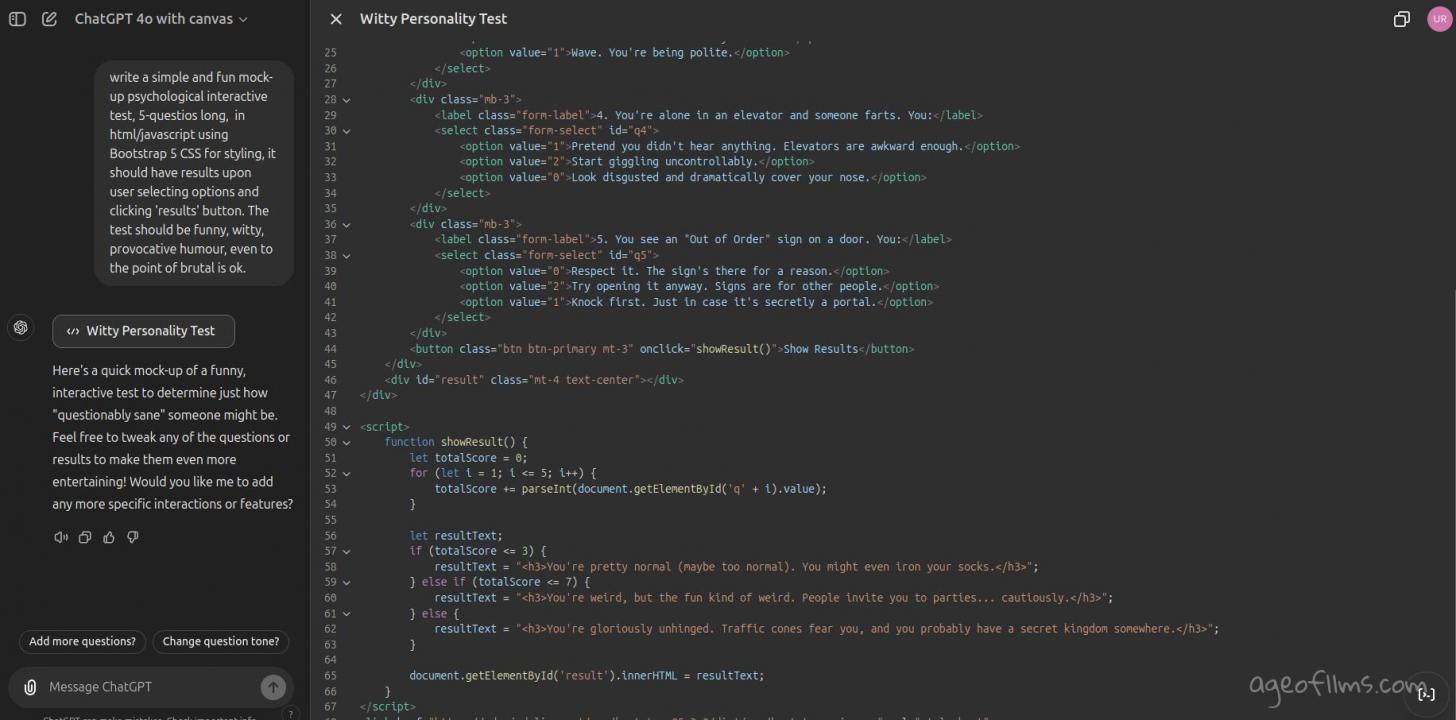
How Questionably Sane Are You?
Future Developments
Once Canvas is out of beta, it will launch automatically when the system detects it could be helpful, such as for longer texts or complex coding tasks. You can also start Canvas by typing "use canvas" in your prompt.
Canvas is a big step up for ChatGPT’s interface since its launch and aims to stand out against similar tools like Anthropic’s Claude's Artifacts and Cursor. This feature is set to change how users interact with ChatGPT by making it easier to collaborate and create, boosting productivity and creativity for all sorts of projects.
Published: Oct 6, 2024 at 4:07 AM


