How I Installed MMaudio Manually on Linux
These days it's much easier to install complicated things with the help of AI. These steps I've done with ChatGPT's help (though sometimes it makes mistakes and hallucinates, but overall it's a net benefit to have its input).
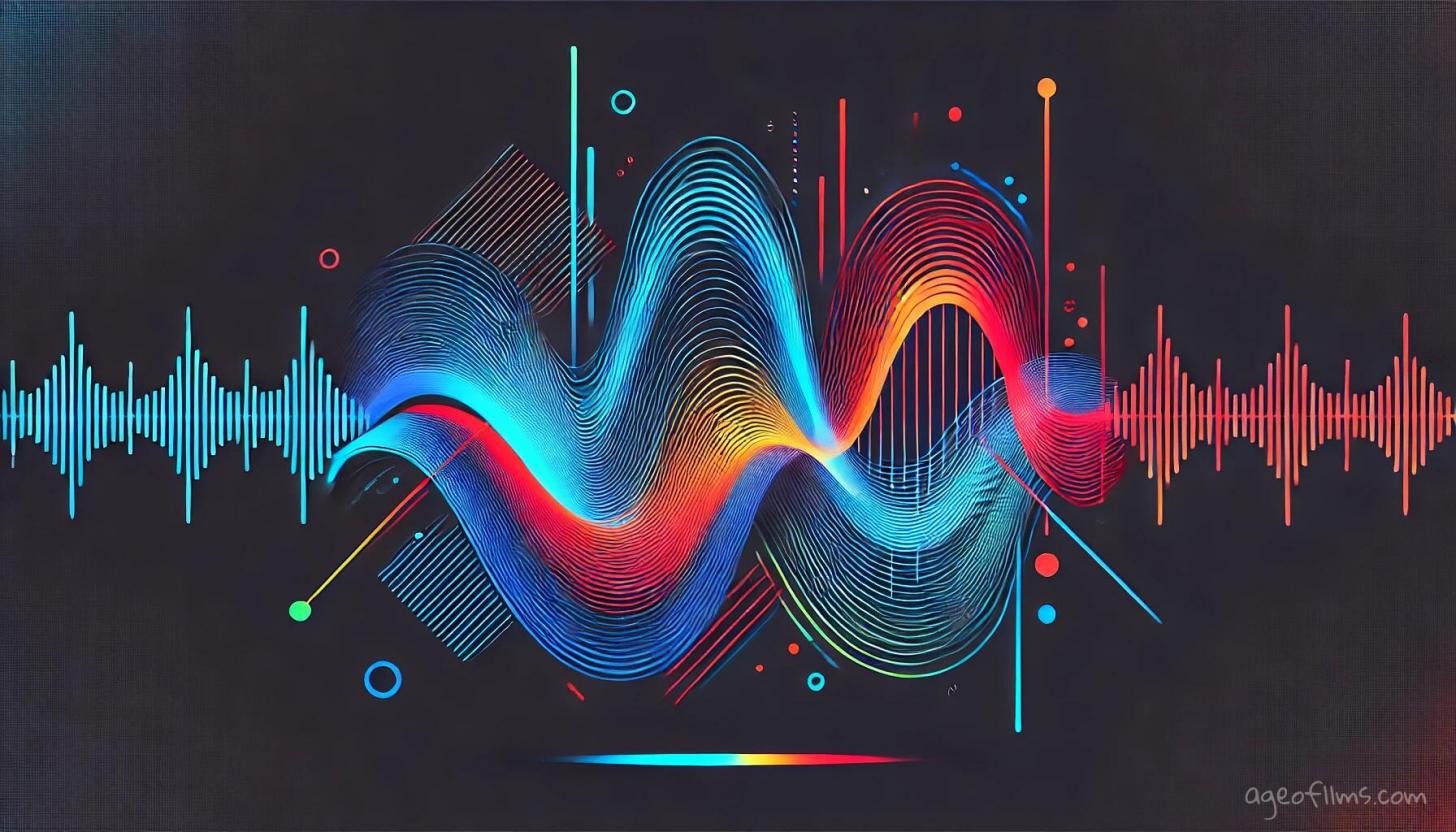
Here's a summary of the steps I took to install this repo and run MMAudio on my system: Linux (Ubuntu 24) Nvidia GPU with CUDA version 12.
I use Pyenv for managing virtual environments so I have to stick to it now. Which is why Pinokio isn't an option for me as it seems to rely on Conda only. And GitHub repo recommends Miniforge for this particular install, but pyenv works just fine in my case at least.
I did follow these reccomenndations though:
- Python 3.9+
- PyTorch 2.5.1+ and corresponding torchvision/torchaudio (pick your CUDA version https://pytorch.org/, pip install recommended)
Created and Activated Virtual Environment:
Created a Python 3.9 virtual environment named mmaudio-py39 using pyenv virtualenv 3.9.18 mmaudio-py39
Activated the environment with pyenv activate mmaudio-py39
Upgraded pip:
Attempted to upgrade pip to the latest version using python -m pip install --upgrade pip
Installed PyTorch and Related pbraries:
Found my CUDA version to be 12 using nvcc --version
Installed torch, torchvision, and torchaudio with CUDA 12.0 support using: pip install torch torchvision torchaudio --extra-index-url https://download.pytorch.org/whl/cu120
Cloned MMAudio Repository and changed directory to ~/ai/MMAudio.
git clone https://github.com/hkchengrex/MMAudio.git
cd MMAudio
Installed MMAudio in editable mode using: pip install -e
This command downloaded and installed additional dependencies (gradio, pbrosa, torchdiffeq, etc.).
Ran the MMAudio Demo:
Executed the MMAudio demo script with: python gradio_demo.py
The demo again loaded various models and dependencies, downloading necessary weights and example files.
That was it, I have MMaudio running through Gradio UI locally at the usual Gradio's location http://127.0.0.1:7860
Last modified 02 January 2025 at 22:35
Published: Dec 23, 2024 at 12:53 PM