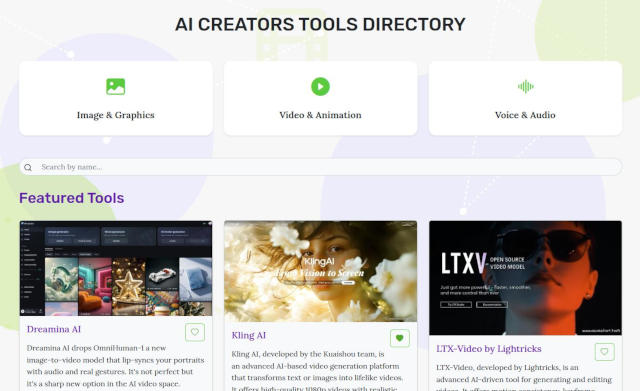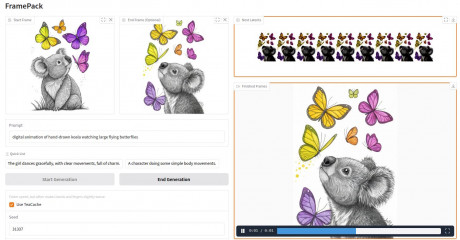Beginner's Guide to Camera Movements and Shot Types for AI Prompts
Understanding basic camera movements and shot types can greatly enhance the quality of your AI-generated videos. This guide will introduce you to essential techniques in an easy-to-understand way.

Note that various ai video generators have different levels of prompt following and particularly camera control.
The same camera prompt may work differently depending on the AI you're using, due to the new and evolving technology that this still is.
But one day, one would expect, most video generators will support all of the existing camera shots and motions.
What Are Camera Prompts in AI Image/Video Generation?
Camera position and movement prompts are your directions given to AI to manage how the virtual camera is placed in a scene. These prompts control the camera’s angle, distance, perspective, and framing, all of which affect the final image or video the AI creates. In many ways, they attempt copy techniques used in real-world cinematography.
-
Movement Prompts
These control how the camera moves within the scene:
“Slow pan left” to reveal more of the environment.
“Dolly forward” to gradually focus on a subject.
-
Framing Prompts
Framing controls how much of the scene or subject is visible:
“Close-up shot” to emphasize a character’s emotion.
“Wide-angle shot” to show the full scope of a landscape.
-
Positional Prompts
These define where the camera is placed relative to the subject. For example:
“Above the subject” for a high-angle view.
“Behind the subject” to focus on the back of the character, adding mystery or tension.
These prompts work in conjunction with subject, lighting, and environment prompts to create cohesive AI-generated visuals.
Camera Movements
Camera movements can add dynamism and depth to your images or videos. How many of these will work on any given AI image or video generator - depends on the particular case. Some AI models might even have their own definitions or vocabulary they rely on to reference specific camera motion types. So make sure to check with your targeted generator how it's built.
Meanwhile, here are some fundamental types:
| Camera Movement | Description | Usage |
|---|---|---|
| Dolly Shot (Zoom in/out, Push in/out) | The camera moves smoothly towards or away from the subject (on a track or wheeled platform, by zooming lenses or physically pushing in). | To create a sense of movement into or out of a scene, enhancing emotional impact. To focus attention on a subject or provide a wider view of the scene. |

|
||
| Dolly Zoom (Vertigo Effect, Zolly) | The camera moves forward or backward on a dolly while simultaneously zooming in the opposite direction (zooming in while moving backward or zooming out while moving forward). This creates a distortion of perspective—the background seems to either expand or contract while the subject stays the same size. | It’s commonly used in dramatic moments to emphasize psychological tension or a major shift in perception (e.g., in Hitchcock's "Vertigo" or Spielberg's "Jaws"). |
| Pan Shot (Horizontal Sweep, Horizontal Scan, Swivel Shot) | A horizontal movement of the camera from a fixed position. | To follow a moving subject or reveal more of a scene. |
| Pedestal Shot (Elevator, Vertical Slide, Vertical Lift) | Moving the camera up or down without tilting, often using a pedestal or tripod. A Pedestal Shot is very similar to a pan, but it's vertical instead of horizontal. | To adjust the framing of a subject smoothly. |
| Tilt Shot | A vertical movement of the camera from a fixed position. | To show the height of a subject or reveal something above or below the initial frame. |
| Dutch Angle (Canted Angle) | A horizontal tilt of the camera to the left or right, creating a skewed horizon line. | To convey disorientation, tension, or psychological unease in a scene. |

|
||
| Crane (Jib) Shot | The camera moves vertically (up or down) using a crane or jib arm. | To capture high-angle shots or transition between high and low perspectives smoothly. |
| Sweeping Crane Shot | A more dynamic version of the crane shot, where the camera moves both vertically and horizontally. | To transition between different scene levels, showcase large landscapes, or introduce characters or settings in a dramatic fashion. |

|
||
|
A tilt shot involves moving the camera's angle up or down from a fixed position, usually to reveal something above or below the current frame, while the camera itself stays stationary. A crane shot involves physically moving the entire camera vertically, typically with the use of a crane, allowing for sweeping, dynamic movement to capture the scene from higher or lower perspectives. |
||
| Tracking Shot | The camera moves alongside the subject, keeping pace with them. | Ideal for following characters or objects in motion. |
| Handheld Shot | The camera is held by the operator, resulting in a shaky, more organic feel. | To create a sense of realism or immediacy, often used in action scenes. |
| Steadicam Shot | The camera is mounted on a stabilizing system to allow smooth movement. | To achieve fluid motion without the shakiness of a handheld shot. |
| Arc Shot (Orbiting, circular, wraparound, 360-spin) | The camera circles around the subject. | To add dynamic movement and showcase the subject from multiple angles. |
| Aerial Shot (Drone Footage) | A shot taken from high above the ground, typically from a helicopter, drone, or any elevated vantage point. It offers a bird’s-eye view of the scene, showcasing vast areas or landscapes. | Aerial shots are often used to establish a setting (especially large-scale environments), create a sense of scale, or show expansive landscapes, cityscapes, or battlefields. They can also track movement from high above. Drone footage can provide dynamic movement in action scenes, sweeping over environments, or offering unique perspectives in hard-to-reach locations. It’s often used in modern filmmaking for stunning visuals, particularly in outdoor or landscape-heavy scenes. |

|
||
| Static Shot (Fixed camera, static camera) | Camera remains completely stationary during the shot. The framing of the scene stays fixed, and all movement happens within the frame (through the actors, objects, or events in the scene). | Creates a stable, grounded perspective. It can emphasize the actions or emotions of the characters without the distraction of camera movement. The lack of motion gives the scene a sense of stillness or calm, though it can also enhance tension when used in suspenseful moments. |

|
||
Camera Shots
Camera shot size determines how much of the scene is visible in the frame, making it a key part of storytelling in film.
| Shot Type Name | Shot Type Definition | Usage |
|---|---|---|
| Establishing Shot (Opening Shot, Introductory Shot) | A wide shot that sets the scene's context. | To introduce the setting or location to the audience. |
| Wide Shot (Long Shot, Full Shot) | Shows the entire subject and significant portion of the surroundings. | To provide context and show the scale of the environment. |
| Medium Shot (Mid Shot, Waist Shot) | Frames the subject from the waist up. | Common in dialogues; balances focus between the subject and background. |
| Close-Up (Tight Shot, Head Shot) | Tightly frames a person's face or an object. | To highlight emotions or details. |
| Extreme Close-Up (Macro Shot, Detail Shot) | Focuses on a specific detail, like eyes or an object. | To emphasize a particular feature or create intensity. |
| Over-the-Shoulder (OTS) Shot (Third-Person Shot, Perspective Shot) | Shot from behind one character, focusing on another. | Common in conversations to show interaction from both perspectives. |
| Point of View (POV) Shot (First-Person Shot, Subjective Camera) | Shows the scene from a character's perspective. | To immerse the audience in a character's experience. |
| Two-Shot (Dual Shot, Double Shot) | Includes two characters in the frame. | To show relationships or interactions between characters. |
| Insert Shot (Cutaway Shot, Detail Shot) | A close-up of an object or detail within the scene. | To draw attention to specific elements that are important to the story. |
| Reverse Shot (Reaction Shot, Flip Shot) | A shot from the opposite angle of the previous shot, often used after an OTS shot. | To show the other participant in a dialogue. |
| High Angle Shot (Bird’s Eye View, *Overhead Shot) | The camera looks down on the subject from above. | To make the subject appear vulnerable or insignificant. |
| Low Angle Shot (Worm’s Eye View, Hero Shot) | The camera looks up at the subject from below. | To make the subject appear powerful or imposing. |
| Dutch Angle (Tilted Shot, Canted Angle, Angled shot with a tilted horizon) | The camera is tilted to one side, creating a diagonal horizon line. | To convey disorientation, tension, or psychological unease. |
| Cut-In | Shows a part of the subject in detail, like hands or feet. | To focus on specific actions or reactions. |
| Master Shot | A continuous shot that captures all the action in a scene. | Establishes the spatial relationships among characters and objects. |
Establishing Shot vs Wide Shot: the Difference
They're quite similar, aren't they? What's the difference? Alright, so the practical difference in what the viewer sees comes down to the focus and how the scene serves the story.
An establishing shot of a beach mainly highlights the beach, ocean, and horizon. It’s about introducing the setting. The couple walking is just there for context, not as a key part of the scene. Visually, the couple might be barely noticeable, and the viewer’s eyes are drawn to the vastness of the location.
On the other hand, in a wide shot, while the environment is still important, the couple becomes more of a central focus. The shot connects them to the location, showing their relationship with the space around them. The viewer is more likely to notice the couple, even if they’re small in the frame, because they’re relevant to the scene’s story.

Wide shots are on the left of the image. The examples above used different prompt structures as well.
An wide shot of a red car parked by the tree on a Santorini street
An establishing shot of a Santorini street with red car parked by the tree
So the practical difference is about storytelling. The establishing shot says, "Here’s where the action will take place," while the wide shot says, "Here’s the couple in this big, open space."
How to Write the Best Camera Prompts
Creating effective camera prompts means understanding how angles, movements, and shot types impact a video. Here’s how to improve your prompts:
Prompt Syntax Examples
- “Slow pan left to reveal subject in the center.”
- “Dolly forward to build intensity.”
- “Crane shot from high down to eye level.”
- Understand Scene Composition: Breaking down the scene helps you choose the best shot. A wide shot works for setting up the scene, while a close-up can highlight a character’s emotions.
- Practice on images and image-to-video: When possible, use images to test camera movements as this is quicker, and eliminates the possibility of AI misinterpreting your prompt and failing camera movement because your overall prompt wasn't clear. With images, you can tweak it quicker until you get the result you were going for. It's also cheaper or even free. If AI video generator also has an image generator, like Kling, even more reason to test your prompts on images first as this may give you an insight into how that particular AI model might interpret that prompt.
- Describe only what the camera sees: When writing prompts for a scene where the camera follows a character from behind, avoid describing features that would only be visible from the front (e.g., a blue tie or sunglasses). This can confuse the AI, leading it to generate the character from the front to match the description. Focus on what would realistically be in view, like the character's back, clothing, or movement.
- Reenforce with synonyms, rephrasing the same camera prompt: Instead of just saying 'Dutch angle shot', write "A disorienting angled shot with a tilted horizon camera tilted to the left". Chances are one of those keywords will stick. Different models use different vocabularies.
- Combine movements and shots: Mixing different camera movements with various shot types can create unique effects.
- Combining camera and lighting prompts: Pair camera prompts with lighting for more impact. For instance, “Backlit zoom of the silhouette at sunset” blends light and camera work to create a stunning visual.
- Storytelling: Always choose movements and shots that enhance the narrative.
Effective Camera Prompts Examples
These examples show how specific camera moves can guide audience emotions and perceptions.
-
Sci-Fi Chase in a Futuristic City
Wide-angle shot, starting from a high rooftop, the camera swoops down between neon-lit skyscrapers, following a young man and woman sprinting through the chaotic streets, their faces tense with determination. Electric blue and pink light trails explode around them as they dodge flying vehicles, while neon signs cast splashes of color on their sweat-soaked skin.
Wide-angle shot prompt example -
Spy Street

Kling's Spy Street Prompt Rendering (medium shot moment) Wide shot from below shot of a dimly lit, cobblestone street of an old European town, two spies meet: a man in a dark trench coat and a wide-brimmed hat and a woman in a dark red coat and dark red high heel shoes, with a small black bag hanging on a chain off her shoulder. The camera moves slowly, tracking from behind the man spy, walking slowly towards the woman spy, focusing on his silhouette before gliding around to reveal the second spy — a beautiful blonde woman with carefully combed wavy short hair. She stands with poised confidence, her eyes locked on him. Their movements are subtle, hands twitching near concealed weapons, as they exchange slow, calculating glances. The camera cuts to a medium shot of the woman looking intensely and mysteriously at the viewer. The street is deserted, lined with crumbling buildings and glowing streetlamps casting long, distorted shadows. A light rain causes the cobblestones to shimmer, reflecting the streetlights in hues of gold and orange. The cinematic scene is tense and atmospheric, the woman's beauty striking in the moody, muted lighting, her presence contrasting with the cold, desolate street.
-
Alien Invasion Reveal in a Desolate Desert
A sweeping crane shot begins at a close-up of a rugged man standing alone on a sun-scorched dune, his face a mix of awe and fear. As the camera pulls back, it reveals an enormous alien spacecraft hovering ominously above him, casting a vast shadow that swallows the landscape. His hand clenches the hilt of a weapon, the enormity of the threat dawning on him.
This prompt in Flux (camera pulls back revealing an enormous alien spacecraft hovering ominously above him) Sweeping crane shot video example
Sweeping crane shot prompt rendered by in Kling 1.5
-
Moody Surreal Dream Sequence with Colorful Depth of Field

Handheld close-up tracking shot of a woman walking through a dense, surreal field of oversized, upside-down flowers suspended in golden mist. Her figure is softly backlit, the atmosphere thick and dreamy, as the camera follows just behind her from below. Each step disturbs the scattered petals on the ground while blurred shadows and muted floral tones drift above, creating a moody, hypnotic flow. -
Heroic Stand on a Sci-Fi Battleship
Low-angle shot with a wide-angle lens, a battle-scarred man stands at the edge of a spaceship’s hull, gazing out at a sprawling nebula. His determined face glows in the orange and violet light of distant stars. The camera dollies in slowly, capturing the epic scale of the universe reflected in his steely eyes as he prepares for the final stand. -
Zombie Apocalypse Scene

Dall-E's rendition of this prompt A disorienting angled shot with a tilted horizon camera tilted to the left captures the chaos of a zombie apocalypse. In the foreground, a grotesque zombie lies on the cracked asphalt, its decaying body twisted unnaturally, one lifeless arm outstretched toward the camera. In the background, a desolate, burning city looms under a dark, smoke-filled sky, as shadows of more zombies shuffle in the distance. The eerie glow of distant fires casts flickering light across the scene, adding to the sense of dread. The camera slowly tilts and pushes forward, heightening the tension.
Handheld Angled Shot with Push In by Hailuo AiDirector's mode allows for such handy tags as [Shake,Push in] which combined with the rest of the prompt achieve this effect.
-
Intense Sci-Fi Standoff in a Neon Alley
Handheld, shaky cam follows a sweating, bloodied woman navigating a narrow alley bathed in neon purple and green. Her breathing is heavy, her eyes wide with adrenaline. The camera zooms in on her determined face as she grits her teeth, glancing up at the glowing reflection of a drone swooping down above, setting up the explosive standoff.
Why Camera Prompts Matter in AI Image/Video Generation
Camera prompts shape what the viewer sees and how they see it. In AI video creation, they give you the power to:
- Control Perspective and Immersion
The way the camera moves and the angles used decide how viewers connect with the scene. Close-ups feel personal, while wide shots set a broader context. These choices change how characters and actions are viewed. - Boost Emotional Impact
Even small camera movements can change the mood. A slow zoom on a face builds suspense, while a smooth pan adds a calm, flowing feel. - Define Aesthetic and Storytelling
Camera prompts also set the visual tone. A handheld shot gives off a raw, intense vibe, while a Steadicam shot feels polished and smooth.
If you feel overwhelmed with this new information, don't despair. AI generators are actually set up to infer a matching camera shot and motion from a prompt. So much so that sometimes they will ignore your request for a specific camera angle altogether introducing their own 'vision' based on the textual description you've supplied.
But I think it is still very useful to know your camera stuff as AI generators are constantly getting better.
Last modified 07 May 2025 at 16:36
Published: Oct 19, 2024 at 9:50 PM